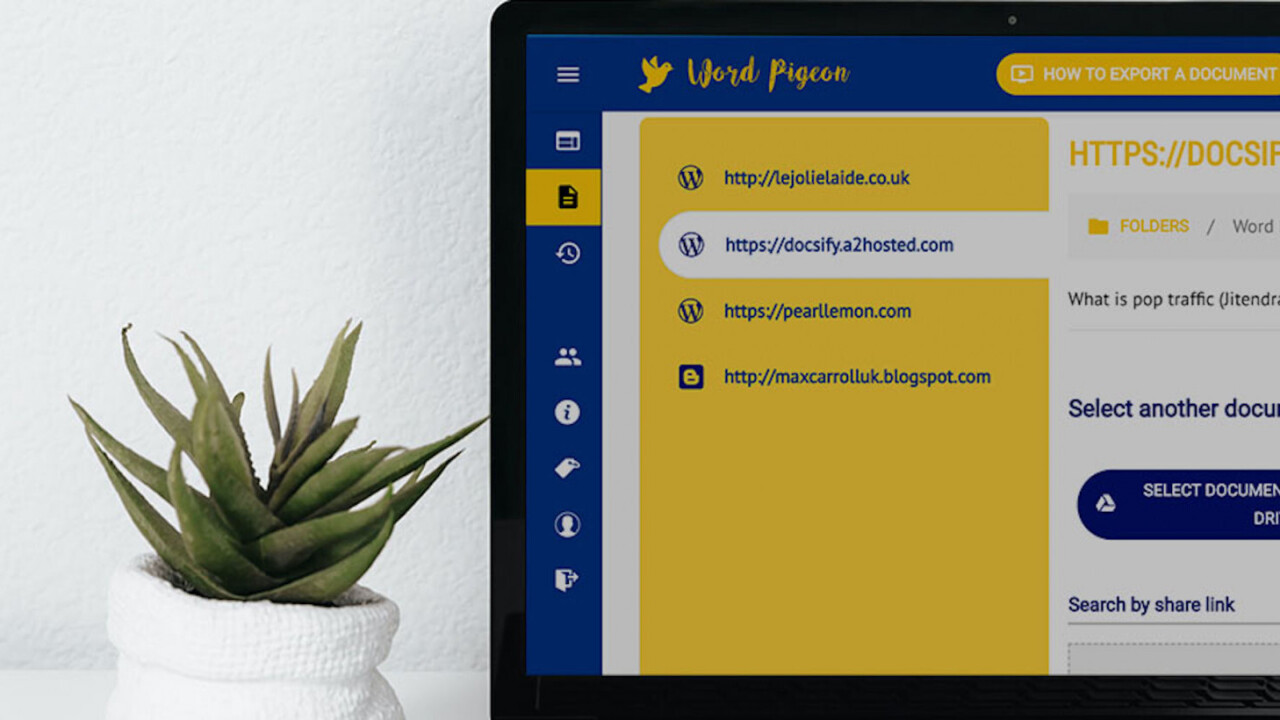
TLDR: Word Pigeon cleans up content creation by turning a Google Doc into a WordPress website post with just one mouse click.
WordPress is usually a godsend for most people looking to build and maintain their own website. Its drag-and-drop simplicity and truckloads of customization options make it easy for almost anyone to get a site up and running, even if they’ve got no programming experience.
But creating content in WordPress? That can often be a different story. Copying and pasting a post you wrote in Microsoft Word or a Google Doc into WordPress often creates a whole batch of formatting problems, broken links and more. Images don’t display right, fonts get wonky and before you know it, you’ve spent more time fixing the problems than if you’d written the whole thing in WordPress in the first place.
Fortunately, Word Pigeon has created a workaround that lets you export a Google Doc straight into your WordPress website in seconds without all that reformatting hassle. Right now, a lifetime subscription to the Word Pigeon WordPress Plugin is hundreds off the regular price, only $96.99 from TNW Deals.
With your Word Pigeon Phoenix Plan account, making a new blog post is incredibly simple. Just create your post in Google Docs just the way you want it. You can add images and tables, H1, H2 or H3 headings, links, or basically anything that might require some special formatting in your doc.
Once it’s saved, you’ll see that same Google Doc now displayed in your Word Pigeon account. From there, just decide if you want the doc to be a page or a post, or whether you want the piece published now or saved as a draft. From there, Word Pigeon feeds the post right into your WordPress site, with all the formatting, images and other potentially tricky additions displaying just the way you created it.
Your finished post won’t mess up your WordPress theme and it won’t incorporate funky code that could break your page, all with no coding required. With Word Pigeon, there’s no more Google Doc sharing or hours spent adjusting text by solo bloggers, content teams, editors and more.
With a single click, content flows right from your Google Doc to a finished page on your WordPress site, an invaluable time-saver for anyone tasked with creating website content. The Word Pigeon Phoenix Plan covers up to five different sites and up to 10 users. A $2,279 value, you can get a lifetime of Word Pigeon access now for only $96.99.
Prices are subject to change.
Get the TNW newsletter
Get the most important tech news in your inbox each week.





