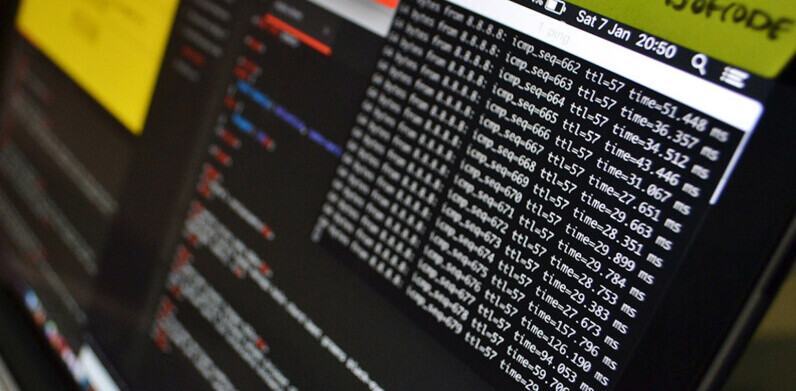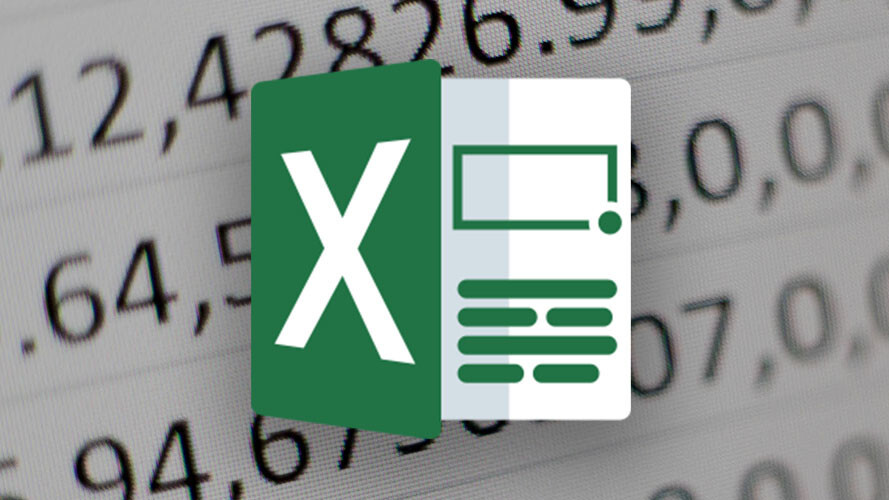
TLDR: Uncover the key tips Excel pros use to save time and boost efficiency, all for under $20.
People think using an uber-organized spreadsheet app like Excel is a fast track to saved time and greater efficiency. While Excel’s decades of fine-tuning and an almost ruthless drive to improve make that at least partially true, the real truth is that getting good with Excel is like anything else — it takes the right training and some practice.
Fortunately, the right training and opportunities for loads of practice are out there. The Complete Excel Pro Tips Certification Bundle focuses on teaching all those killer Excel timesavers in one clean package. It’s on sale right now at over 90 percent off, only $19 from TNW Deals.
This collection features five courses, each led by a battle-tested Excel pro, showcasing the areas where heavy users can find the best shortcuts and efficiency tips for getting the most out of your Excel time.
Excel Pro Tips: PivotTables explores using Excel’s most powerful and flexible analytics tool, the PivotTable; while Excel Pro Tips: Analytics Tools uses real-world demos and case studies to dig into other key Excel analytics to create stock forecast models, probability odds and methods for solving tough optimization problems.
Meanwhile, Excel Pro Tips: Productivity Tools centers on tactics for saving time and working more efficiently, including keyboard shortcuts, data validation, cell protection, multi-level sorting, advanced filters, and more. Excel Pro Tips: Data Visualization then helps you use Excel features to sell your findings to an audience through eye-catching charts and graphs as well as interactive reports and dashboards.
Finally, Excel Pro Tips: Formatting moves beyond fill colors and fonts to help spreadsheets really tell a story as you use tools like freezing panes, hiding text and ways to define formula-driven rules.
If you’re looking to become a true Microsoft Excel expert, the training in this bundle is an inside track on using data at an elite level. Each course retails for $49, but getting this deal before it runs out will offer you the entire package for just $19, less than $4 per course.
Like this deal? Check out Vault — you’ll get four premium tools, including NordVPN and Dashlane, to supercharge your online security. Try it free for 14 days now!
Prices are subject to change.
Get the TNW newsletter
Get the most important tech news in your inbox each week.