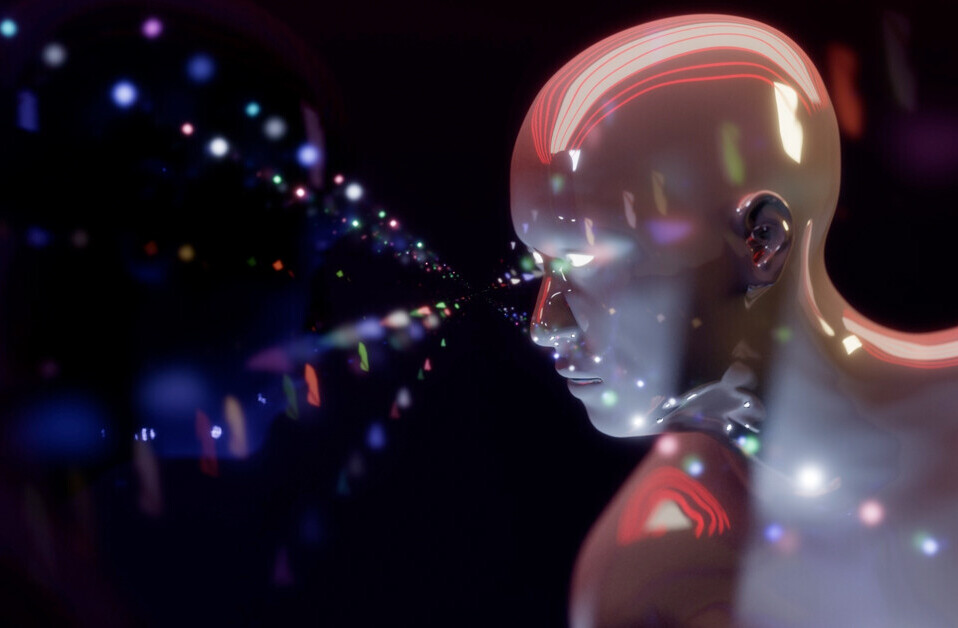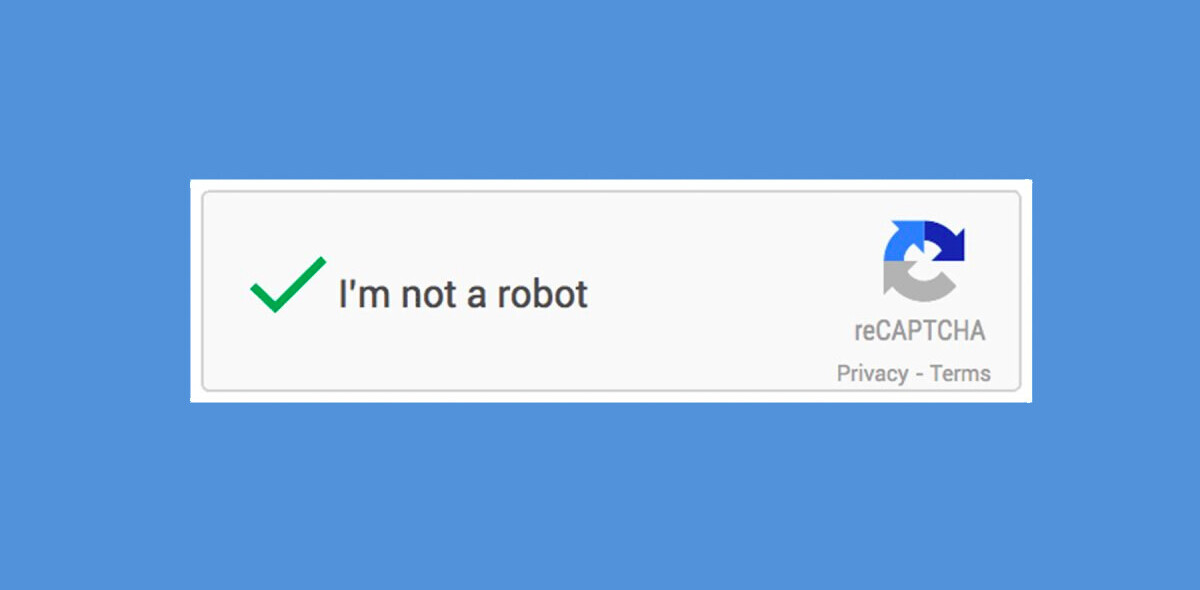Welcome to TNW Basics, a collection of tips, guides, and advice on how to easily get the most out of your gadgets, apps, and other stuff.
Over the past winter, and sporadically ever since, I’ve been using virtual the video game-like cycle training platform Zwift and a Tacx NEO indoor smart trainer. It’s allowed me to exercise with focus and efficiency when I’m crunched on time or the weather outside is not so great (or you know, lockdown). But I’ve had a huge problem with its “companion app” — and I’m not alone — but I’ve finally found a fix!
[Read: How this VR video game is transforming indoor cycle training]
Zwift already has a comprehensive list of troubleshooting tips (here) but it doesn’t include the method that worked for me. So here I am to share it with you.
How it should work
The app is supposed to allow you to adjust the intensity of your intervals on your phone, interact with other Zwifters, view important performance metrics, join races, and plan meetups with your Zwifting friends. And while it’s not ‘essential’ it truly allows you to get the most out of using Zwift — an experience I and many others have been robbed of for the last few months.

Ordinarily, you’d start an activity using the main Zwift app on your chosen device, and then open the companion app on your phone. After doing this, it should display the special workout screens automatically. For this to happen, both your phone and Zwift device need to be connected to the same WiFi network. I’ve been following this, but I still experience problems where my phone won’t pick up my Zwift ride.
Unfortunately, there is no way to force the companion app to search your account for ongoing activities (Zwift plz fix). To get them working together properly takes a bit of work, but my method is much quicker and easier than some of Zwift’s suggestions, so it’s certainly worth trying if you’ve had issues too.
Tips to fix Zwift companion app
First thing’s first, get to know your WiFi network. As mentioned, Zwift and its companion app must both be connected to the same WiFi network, but it doesn’t guarantee success. So let’s go a little deeper.
Download a WiFi network analyzer app (I used this one), and take a look at how many wireless networks are in your vicinity and what channels they operate on. Take note of the channels that are particularly busy, and the ones that are less congested. Do this for all the bandwidths your router supports, for me it was 2.4ghz and 5ghz.
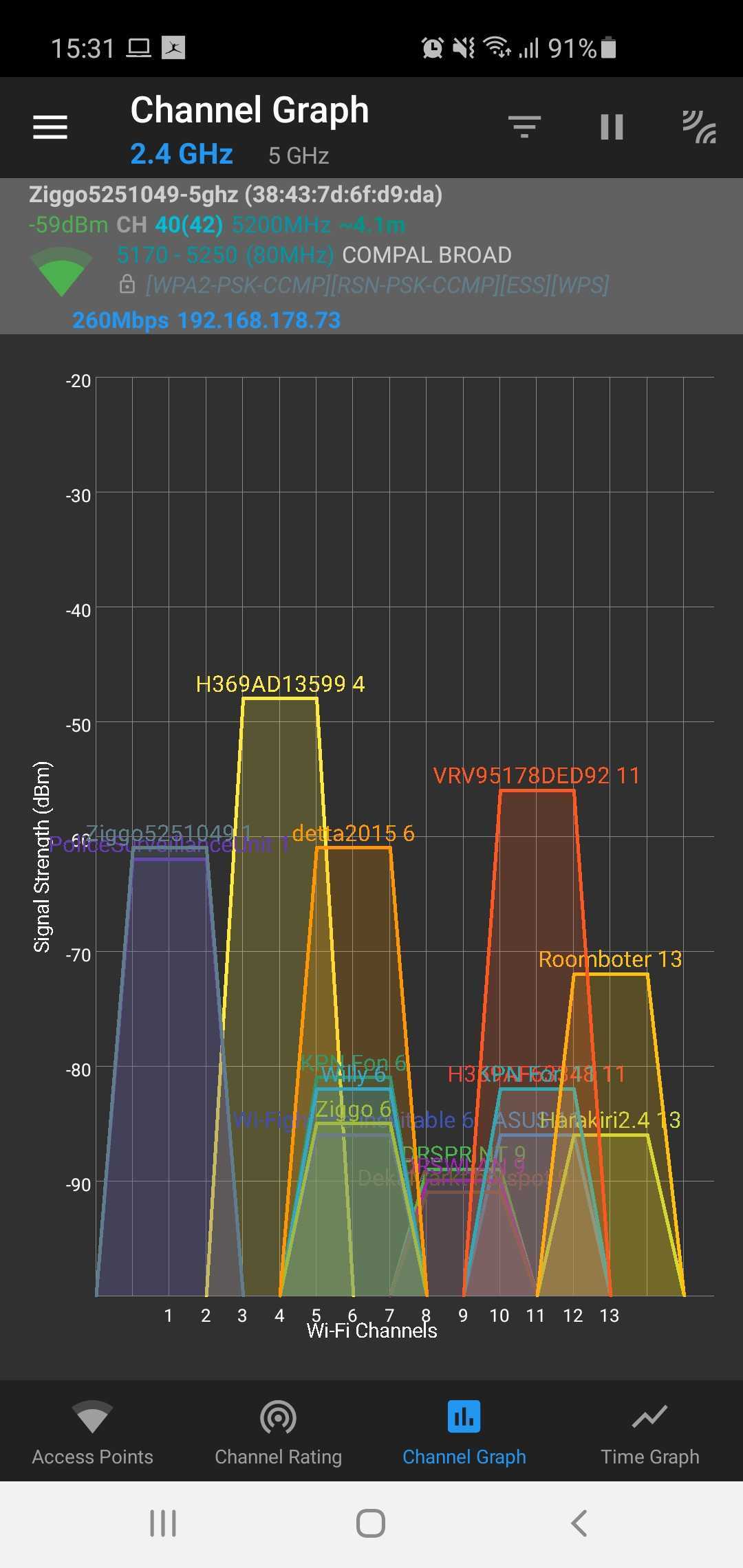
Log into your router and access its settings. Most likely, the router will be set to automatically select a channel and bandwidth. In my case, the router was automatically putting some devices on a 5ghz network and some on a 2.4ghz network. Both networks had the same SSID, meaning I had no way of actually telling devices which network to connect to.
This whole situation could be significantly tidier and optimized.
Start by ensuring that your router actually separates the 2.4ghz and 5ghz bandwidths into two distinct networks. In my case, this was as simple as changing the name of one of the networks. I added 5ghz to the SSID of the 5ghz network and rebooted the router. Immediately, my laptop now identified two different networks when scanning for nearby WiFi connections.
[Read: Smart trainers have made cycling indoors far less shit]
This now means I can ensure both phone and laptop are actually connected to the same network and not splitting traffic across the two.
Log back into your router, and go to the settings for the 2.4ghz network. Based on what your WiFi analyzer told you, select a channel that’s not used by many other local networks. Set your chosen channel manually, and turnoff any options that allow the router to “smart scan” or automatically select what channel it operates on.
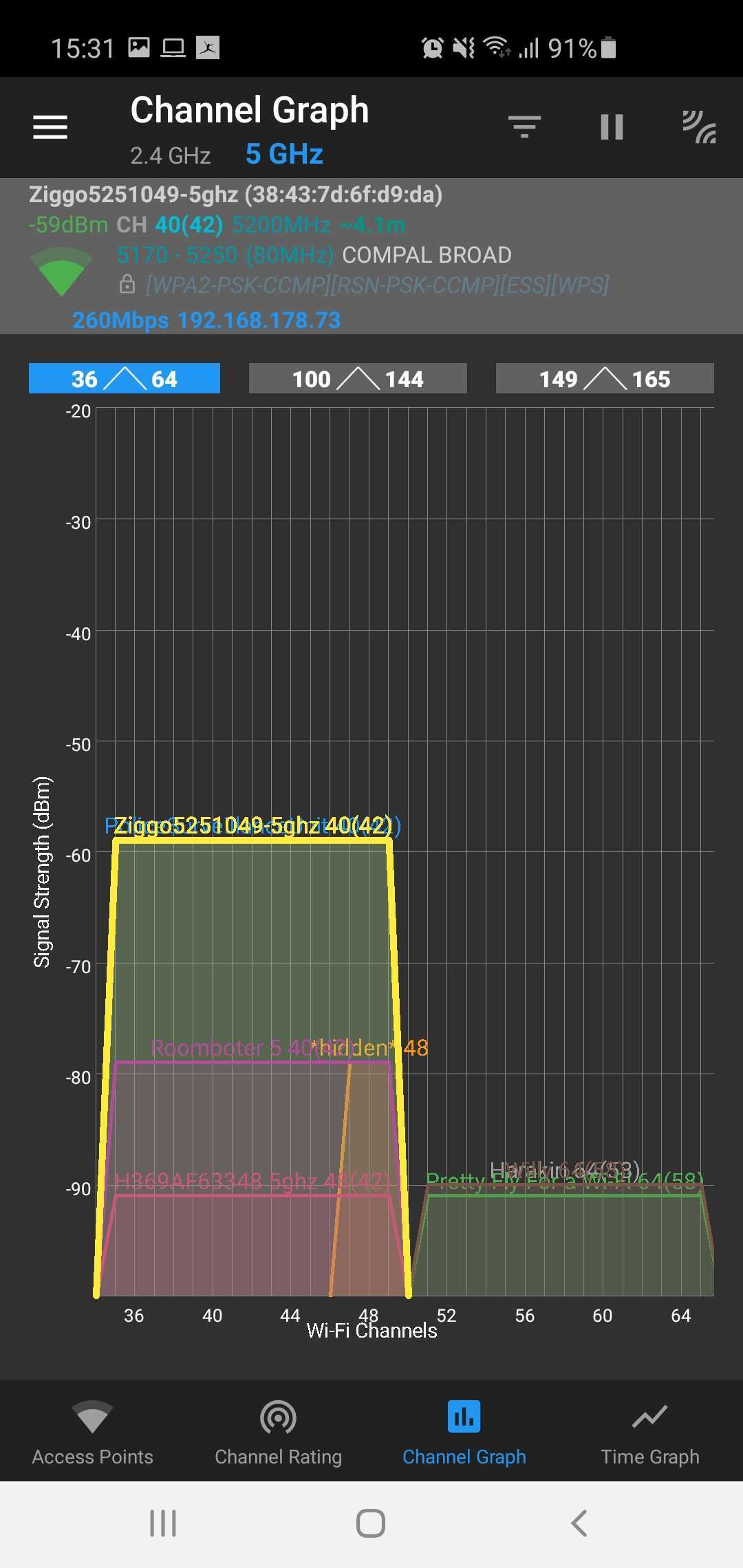
This will force your router and connected devices to always communicate on the same channel, and it should generally improve the performance of your WiFi network too.
Perform the same process for the 5ghz network to ensure it’s also operating on an uncontested frequency. Reboot your router, and connect your Zwift device and phone onto the same network, it doesn’t matter which one, just make sure you choose the same one for each device.
Now for testing
Fire up Zwift, connect your trainer, and select a ride. As you get pedaling, open the Zwift companion app on your phone. If the app was already running, you might see a Zwift icon in your notification bar, click it if you do.
If all is working as it should, the Zwift companion app should now display ride stats, allow you to see and interact with other Zwifters nearby, and control other functions of the main app too.
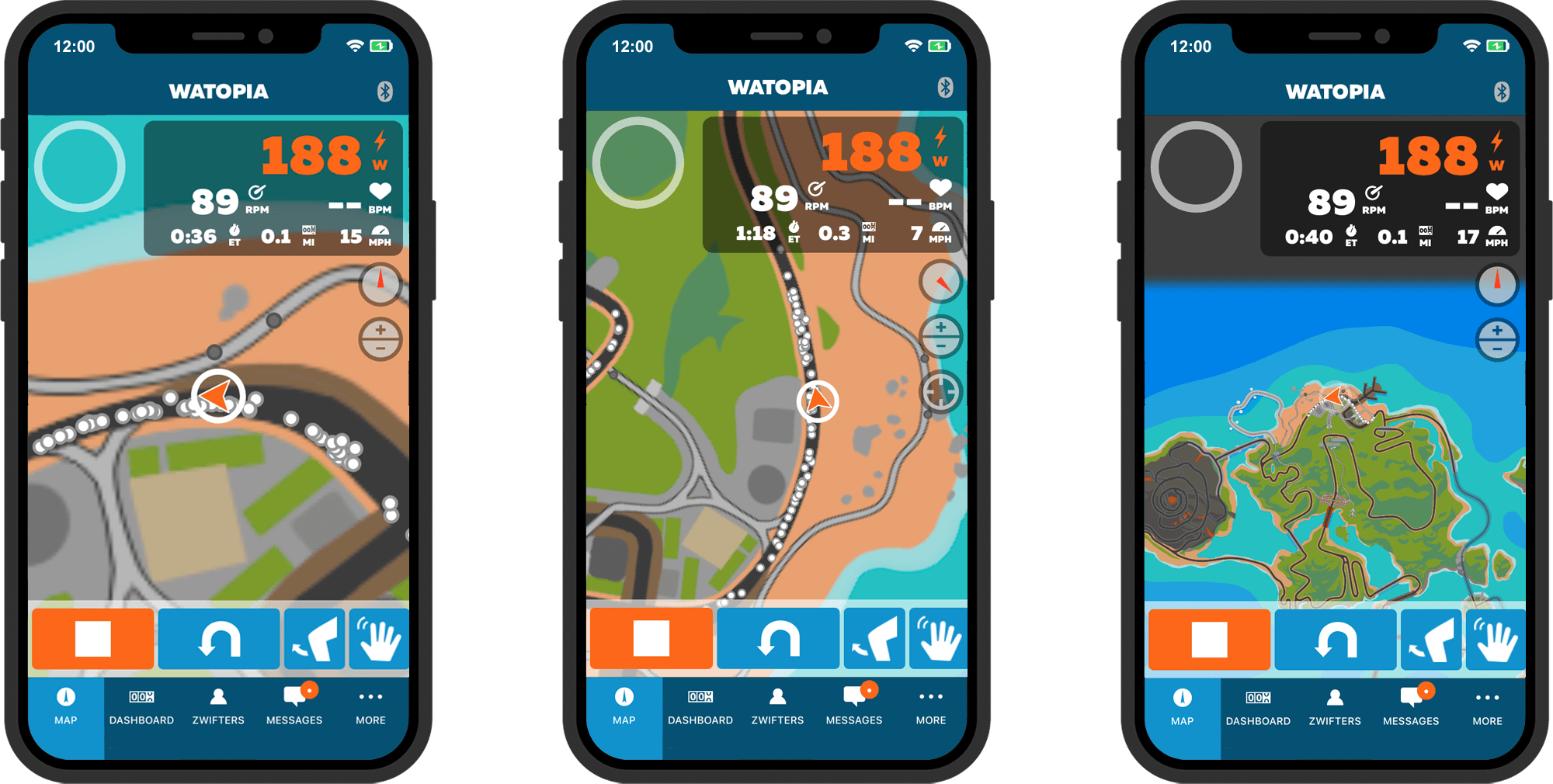
Should your companion app fail to pick up that you’ve started an activity immediately, give it a few minutes. As mentioned, you can’t force the app to scan for activity, so sometimes it takes a while. But if it still isn’t working though, it’s time to dive into Zwift’s more complicated and comprehensive troubleshooting tips.
So far, for me this proved the fix I needed and the companion app has worked great ever since.
Get the TNW newsletter
Get the most important tech news in your inbox each week.