
 Using Zaplife photo junkies can discover, be inspired and upload photography through a sleek-looking user interface.
Using Zaplife photo junkies can discover, be inspired and upload photography through a sleek-looking user interface.
At first glance, I couldn’t help but to start comparing Zaplife with Instagram, until I realized that it heavily focuses on blogging, aside from its social aspect. Instagram’s all about taking groovy-looking photos and sharing them as individual pics, whereas Zaplife offers users a way to tell a story with images through albums. This app can access your device’s photo library but it doesn’t work with the camera or have filters, other differences between the two.
Tell a Story with Images
Let’s say you wanted to publish a post about a recent vacation. From the image upload screen, photo bloggers are given the ability to post a story about and the option to select multiple photos. Each individual photo within the post can also be tagged and titled. Zaplife extends beyond the iPhone app. After signing up all users are given a unique url that can be accessed through a browser, and its design can be heavily customized (http://username.zaplife.com).
The web app version additionally has all the same features as the iOS app, including liking, commenting and adding friends.
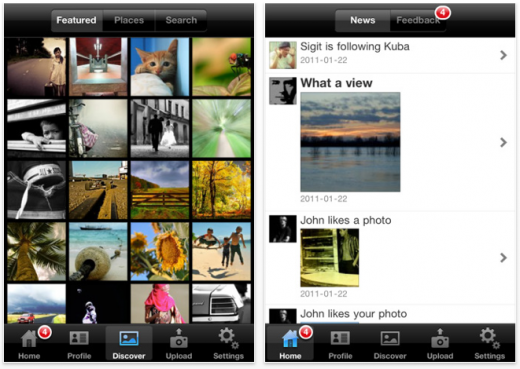
Interacting with Photography
While viewing an image, users can thumbs up, comment or view the entire collection or entry. Any image discovered within the photo galleries also has a direct link to the member who published it.
Getting Social
Zaplife brings people together through photography, and its social layer makes it possible to stay connected with your favourite photographers and friends.
There are a few different ways to make friends in Zaplife; by finding & adding people through searched images or by allowing Zaplife to find your Twitter and Facebook that share common user names. When a circle of friends has been created, photo-blog posts will begin to appear in the news feed, as your friends publish them.
Browsing through Zaplife member photos, unlike Instagram, displays the images in albums when applicable. And, while there’s no direct way to send members a message, you’re able to “follow” them and post comments on their images and albums.

What it’s missing: As a social person , it’s hard not to point out the fact that it doesn’t have a wide variety of sharing options. Instagram for example, allows users to share with six social networks and blogging platforms including Twitter, Facebook and Posterous.
Overall Zaplife is an easy way to upload a collection of images and with its ability to post the images to a unique url, users are able to share with anyone, beyond the confines of the Zaplife app. As the service becomes more popular this may change, but right now you’re given an unlimited amount of free space for storing images. Zaplife is available for free in the app store.
Get the TNW newsletter
Get the most important tech news in your inbox each week.





