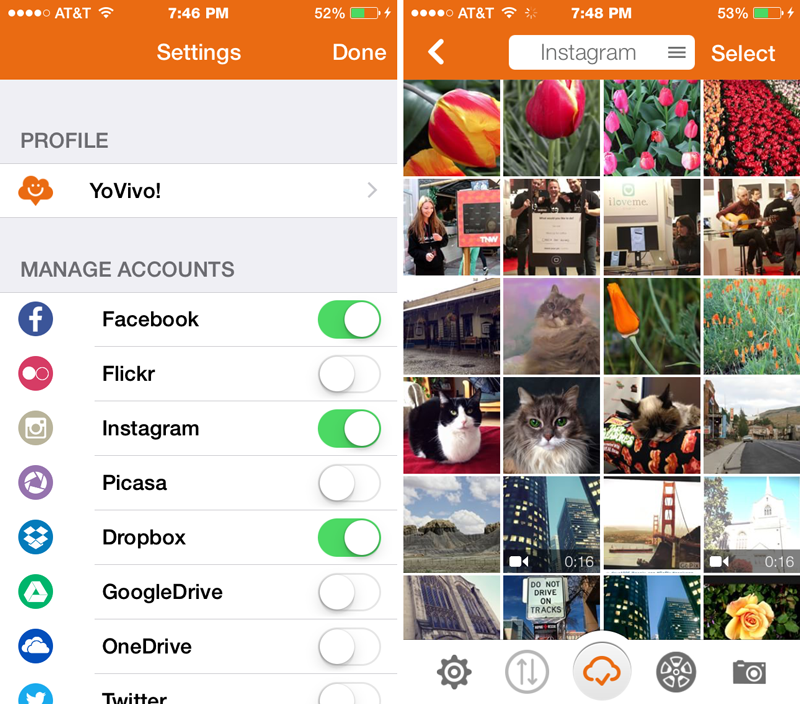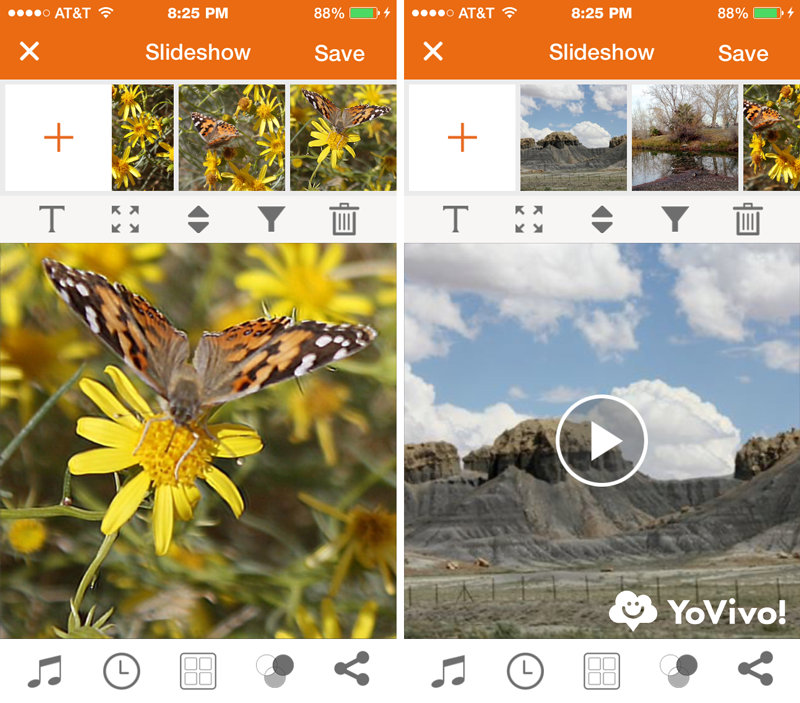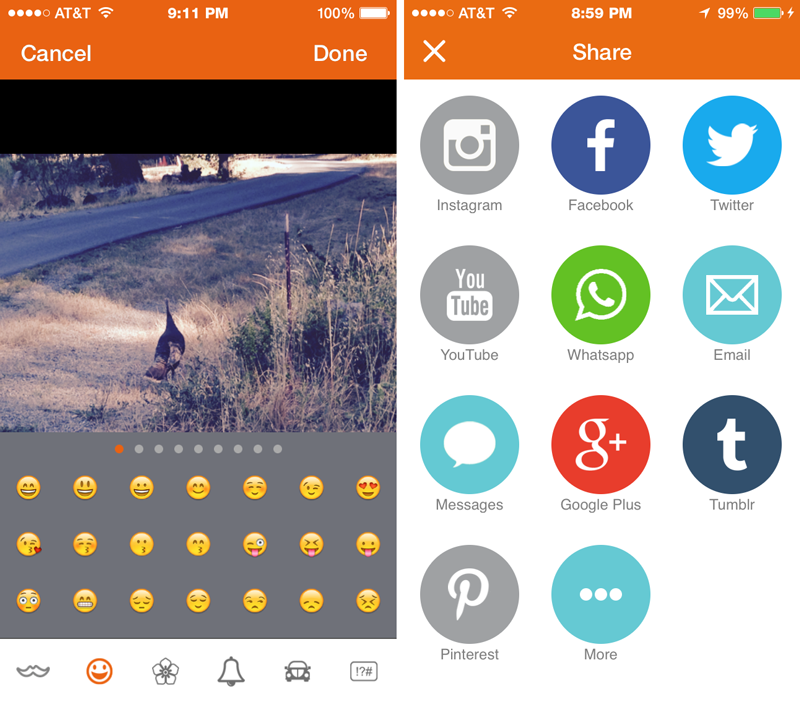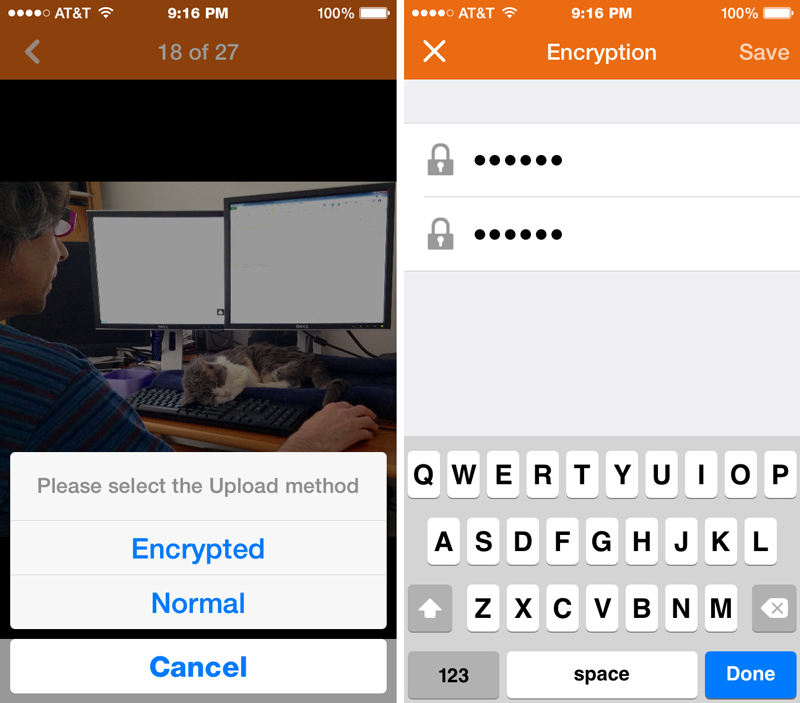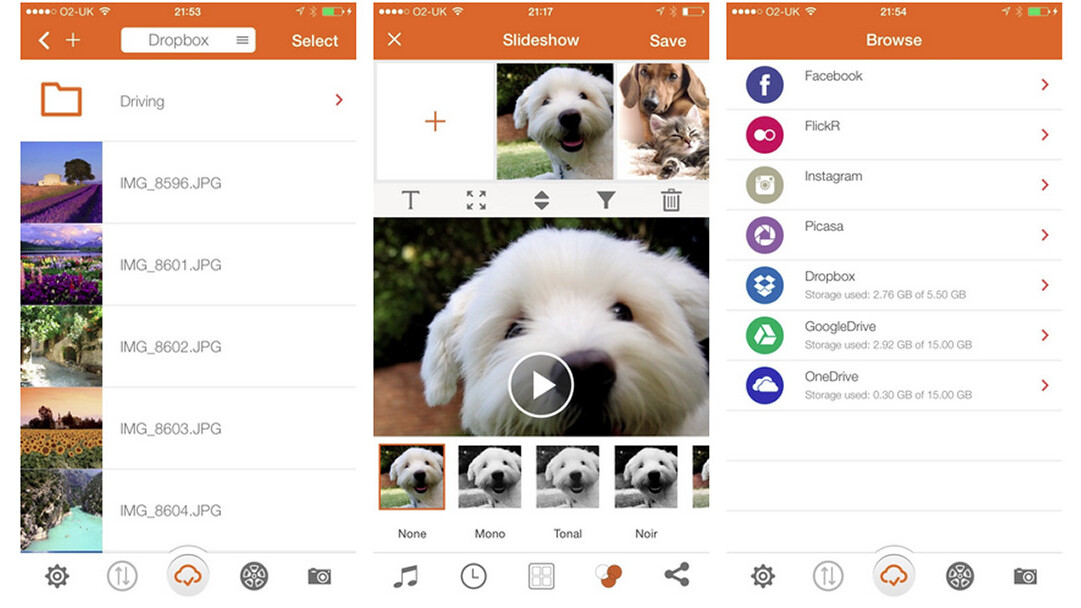
These days, the biggest photo-based challenge isn’t necessarily where or how to store your images. There are plenty of places — from Flickr to Google Photos to Dropbox to Instagram to Facebook and beyond — vying for your pixels. The real issue is finding the pictures you care about when you want to see or share them. The operative question is more like: Where did I put that?
Over the last couple of years, photo aggregators like Trunx and Kwilt, with hooks into the major photo repositories, came to the rescue. Now, alongside those comes YoVivo, a free app for the iPhone, which launches today.
YoVivo lets you access and manage photos from all of the above services with the addition of Picasa, OneDrive, Google Drive, Twitter, YouTube, Google+ and Tumblr. After you sign in to each service, you can browse your entire collection within the app.
That wasn’t as easy as it sounds with the beta software I tried yesterday. The app had some password issues that I hope will be ironed out with the final release.
As YoVivo connects with your services, it adopts the organizational structure of the host and places your collection in its own frame. The app does a nice job of keeping everything separate, letting you browse each service to pick and choose photos to view or share. You can view all of your Facebook Timeline photos separately from your Flickr or Twitter photos.
In addition to access, you can also mix and match photos, download a photo from Instagram and upload it to Flickr, or take a bunch of your Dropbox photos and turn them into a slideshow, complete with musical accompaniment — though the music must be local on your phone; the service will not reach into iCloud. There’s also a host of built-in royalty free tunes you can use.
The app offers some basic photo editing, filtering, retouching, rotating and straightening of your images. There are also choices of fonts, stickers, and other fun items to personalize the slideshows and images you create.
An easy encryption method, either with a password or your fingerprint offers a bit more security as you choose which service to share your creations with.
While the concept of YoVivo is not especially original, the app does add some neat, easy-to-use touches that people are sure to enjoy.
Read next: EyeEm is now using its aesthetic algorithm in the discovery feed
Get the TNW newsletter
Get the most important tech news in your inbox each week.