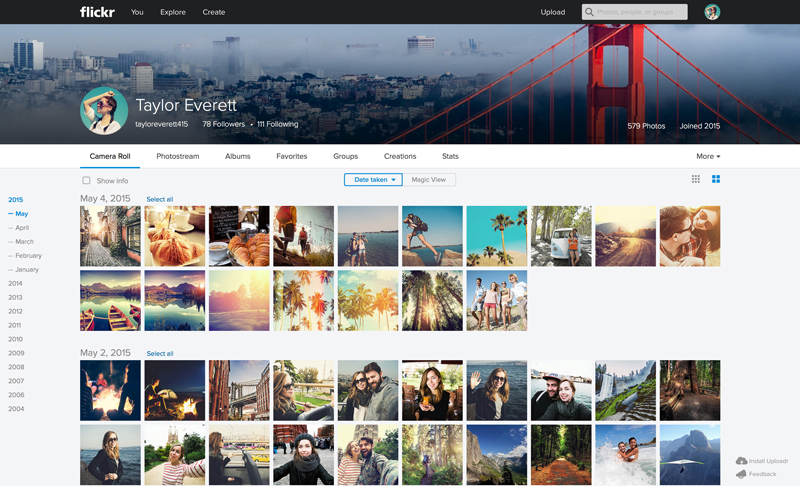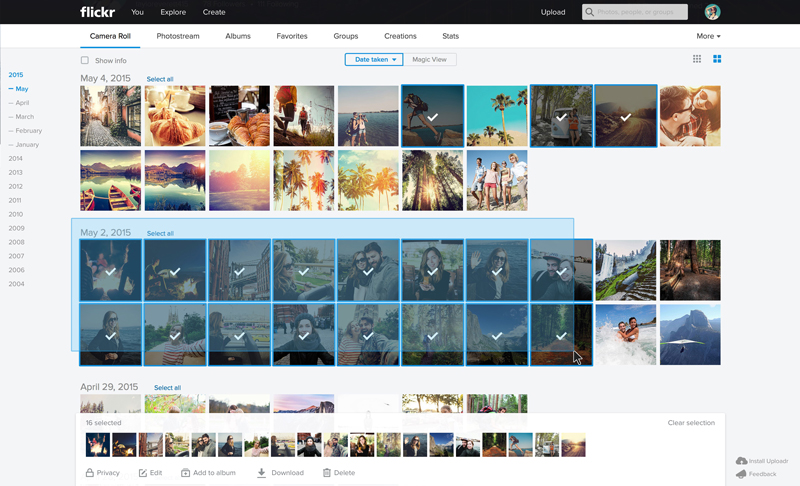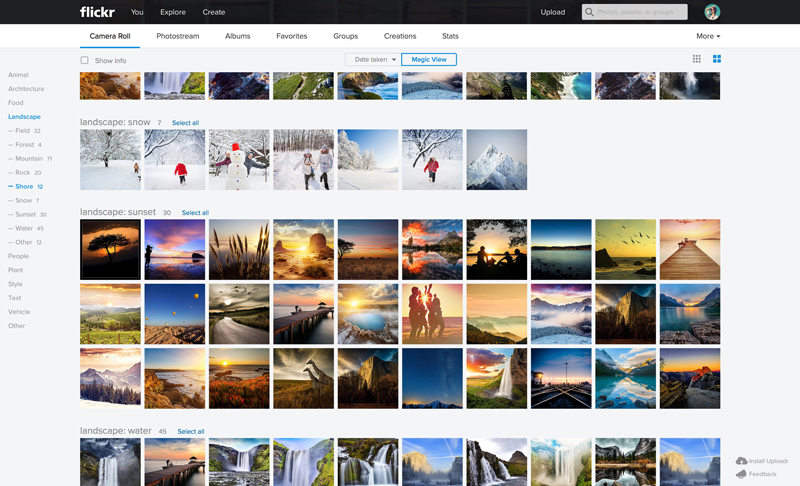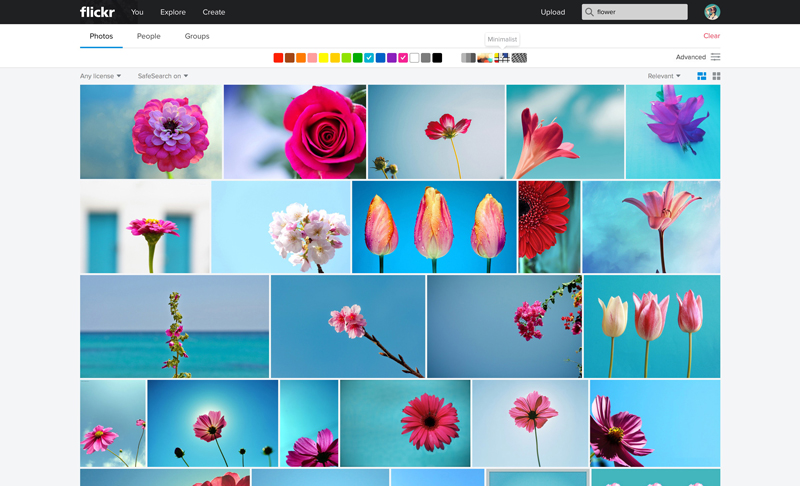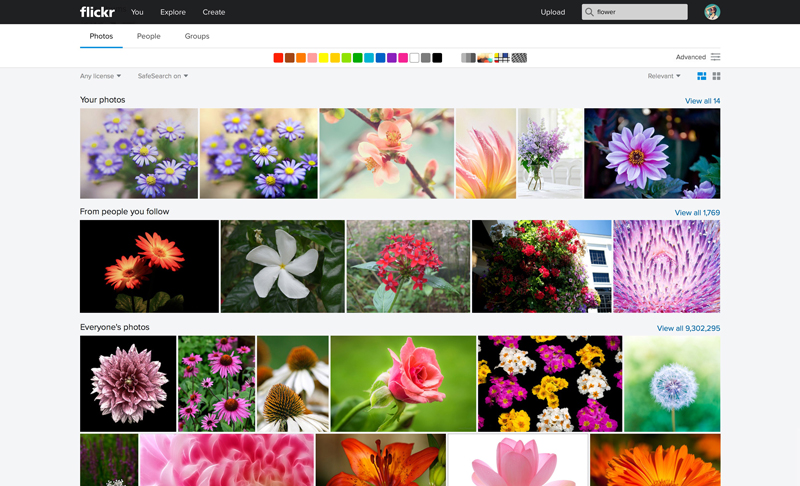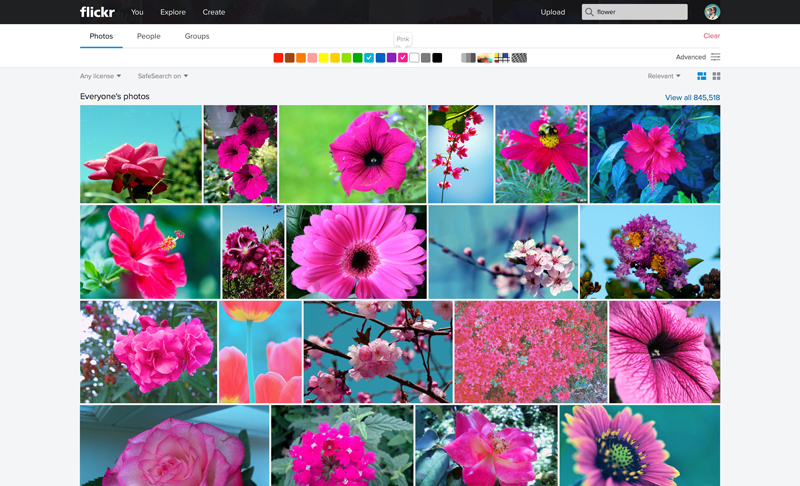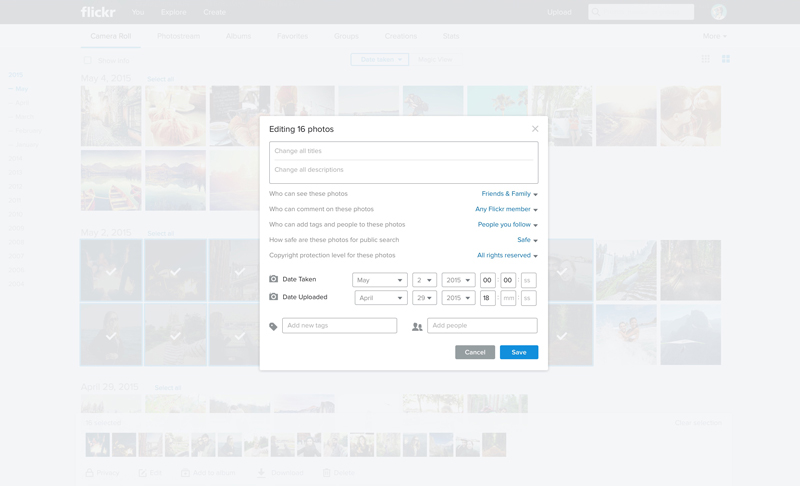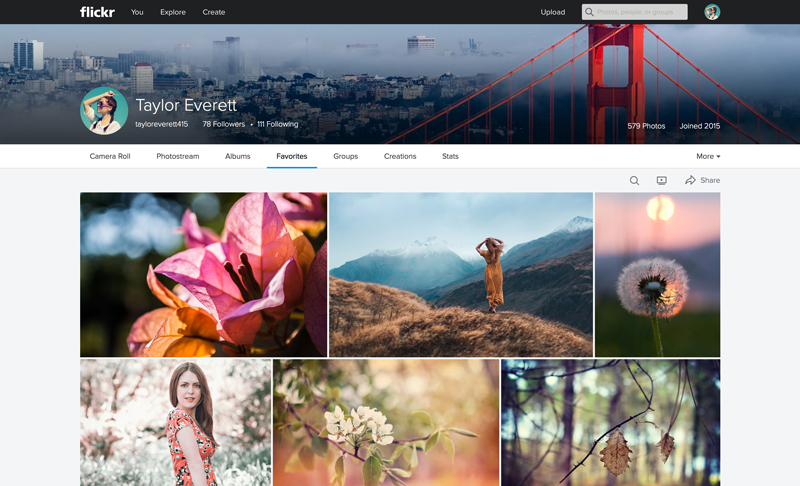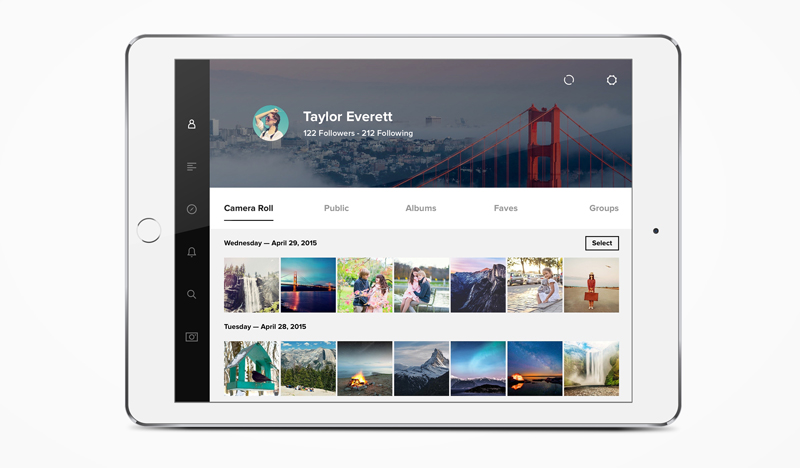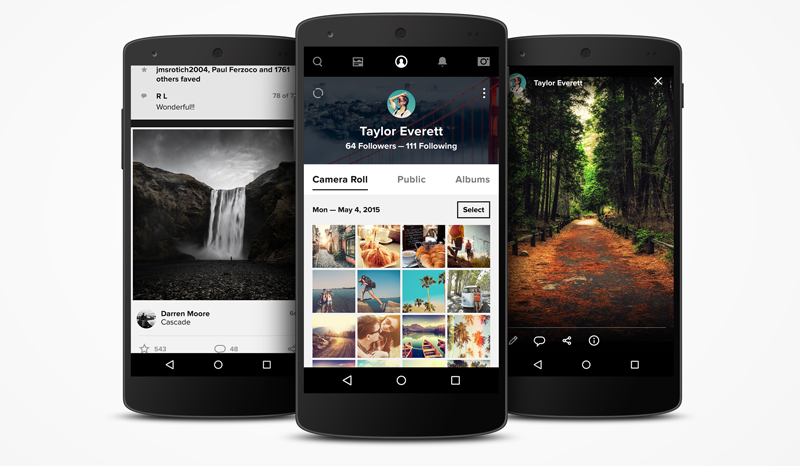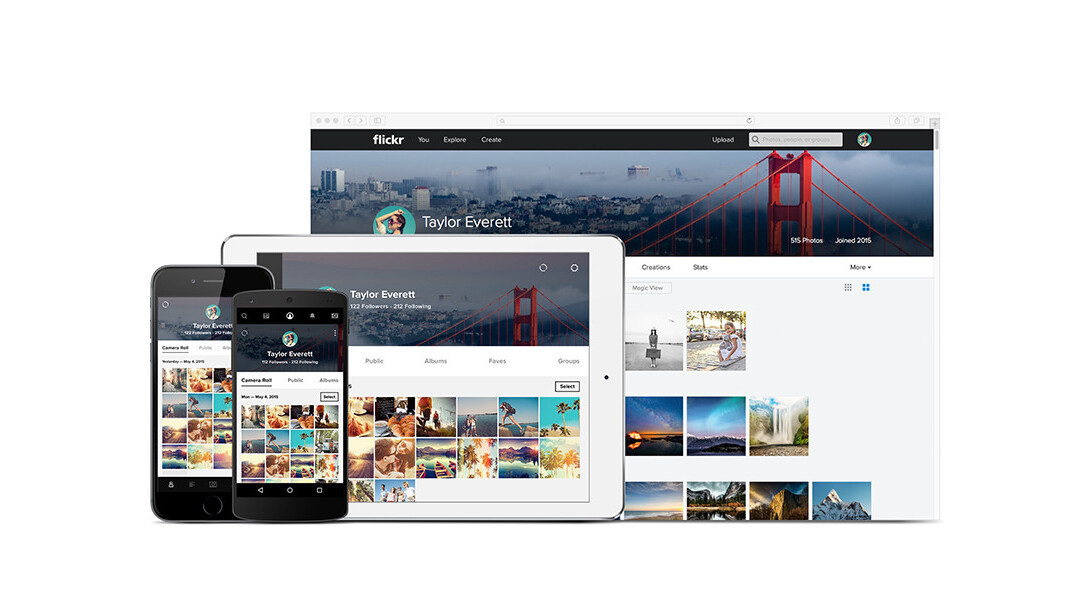
Yahoo has overhauled its Flickr photo app — for the Web, mobile and desktop — debuting an intelligent search tool, bulk uploader and a raft of new features coordinated with its mobile apps that promise to make it easier to locate, organize and share photos and videos across devices.
This trans-platform upgrade, which started rolling out last night with Flickr’s iOS and Android apps, was announced today in a blog post.
The main impetus behind this wholesale redesign is Flickr’s massive storage capacity: Flickr offers all users a free terabyte of storage for photos and videos. While plenty of space is great, the challenge is how to sort through your untagged photo collection to find exactly what you want and to easily share with others.
“We needed to release tools that would take advantage of that one terabyte of storage, so over the last year we put our heads down to get a fresh new experience for Flickr, a brand new set of tools and a brand new UX,” Aditya Kashyap, Flickr’s product lead, told TNW.
That user experience spans both the Web app and mobile, so that wherever you access Flickr the interface will present a unified experience — while taking into account the inherent differences and nuances that make the platforms unique. 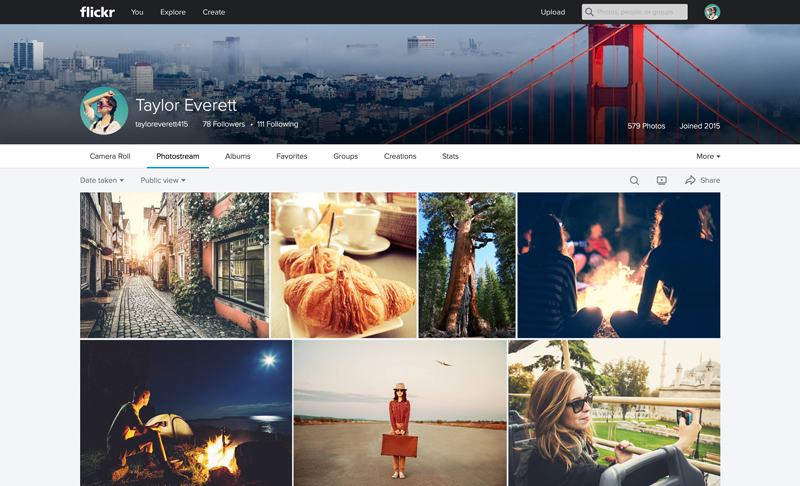
Camera Roll
The first thing you’ll notice is Flickr’s new Camera Roll in the Cloud — a Dropbox Carousel-like Web utility — that helps users scroll through thousands of photos and videos in a swift timeline view, backed by advanced image recognition technology.
Flickr has been quietly rolling out test versions of this interface for several months, but today it is officially incorporated into the app for all users.
Another part features a dynamic Magic View that organizes your photos automatically across more than 60 categories, such as landscapes, animals, black and white and portraits.
You can now browse your Camera Roll by date, or bulk download thousands of photos and videos in a Zip file to share via private link, email, Instagram or Facebook. A swipe selection feature lets you capture large groups of images to package and share, without having to create an album.
Unified search
Flickr is now employing advanced search technology and computer vision algorithms to provide a unified search function that pinpoints user intent and understands common phrases. It facilitates intelligent querying and automated tagging.
You can now search for images of specific items or places, or by holiday, date or location. Today, a search for the Golden Gate Bridge brings up the item you seek because Flickr’s new search utility understands that you are looking for this specific object — not every bridge or gate or gold color.
You can also filter search criteria by color, size and orientation to discover unique combinations of photos that would never have come together in the past. You can even search by multiple colors simultaneously. Stylistic classifiers can narrow search even further, so you can specify minimal or complex photos or shallow depth of field.
“We’re using computer vision technology to analyze exactly what’s in your photos to bring a new unified experience for search that is intelligent, intuitive and fast,” said Andrew Stadlen, director of product management.
Anticipating that most people will not actively tag photos, Flickr’s algorithms will do that job for you automatically based on content it can read, such as depth of field, flowers, sky, colors and other characteristics. Such tags will look different than your own tags and you can edit or remove all of Flickr’s tags.
Search criteria will not only bring up your own collection but those of others in the Flickr community and you can view results in the justified or thumbnail format.
Uploaders
Flickr’s online redesign is also accompanied by a desktop and mobile software component. Yahoo’s Uploadr for Mac and Windows and Auto-Uploadr for mobile devices facilitate the transfer of images from wherever they reside.
The desktop uploader lets users transport as many as half a million photos from desktops, laptops, hard drives, iPhoto libraries, mobile phones and more.
Photos and videos currently on mobile devices, or captured new, are now uploaded automatically. All uploaded images are marked private and duplicates are removed.
With batch uploading, there’s also batch deleting, where swipe to select or the Select All button can rid your collection of unwanted images.
Mobile Apps
All of these updates have been coordinated with new versions of Flickr’s mobile apps for iOS and Android. Yahoo has concentrated on feature parity to echo the Web app’s Camera Roll and has added new filters and the ability to share to Instagram. Thus, as you sort through your collection, it looks the same whether you view it on your desktop or mobile device.
With the mobile apps’ updated suite of filters and advanced tools, you can edit photos on your device and Flickr will remember those edits. You can apply white balance, exposure controls, and Photoshop style edits at any time now, not only at the point of capture.
Edits are non-destructive, so you can restore a photo’s original state at any time.
The mobile app works with auto uploaders that store everything from your device online. A swipe to search gesture has also been added for batch selecting and sharing.
The new mobile updates are available now from the Apple App Store and the Google Play Store. The desktop Uploadr for Windows and Mac are also available for download today from your account on the Flickr site.
➤ Flickr
Get the TNW newsletter
Get the most important tech news in your inbox each week.