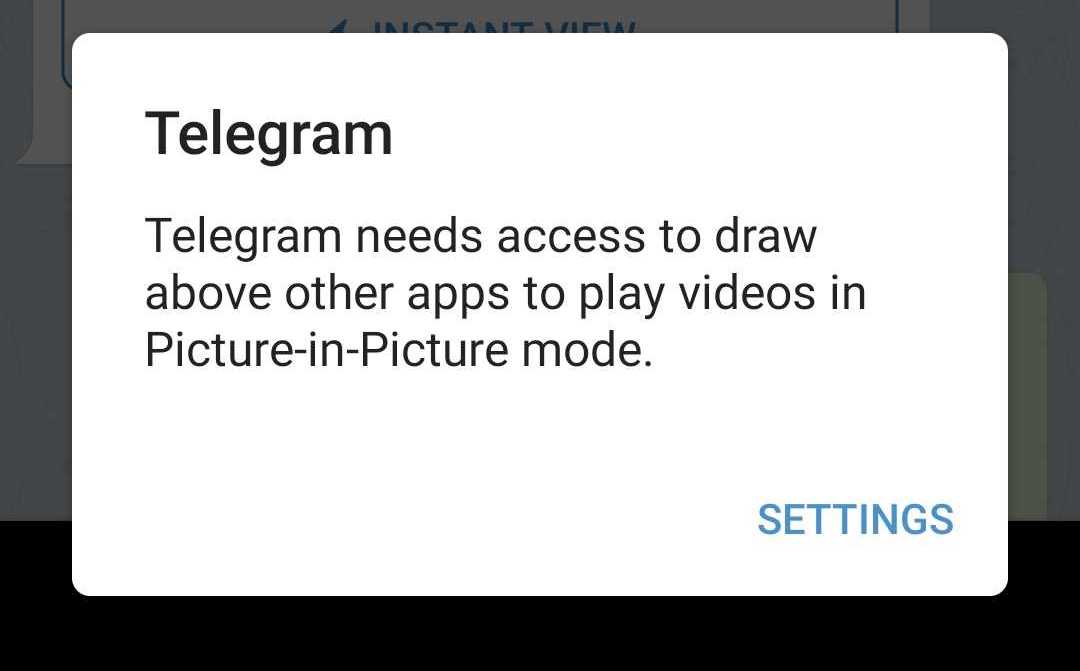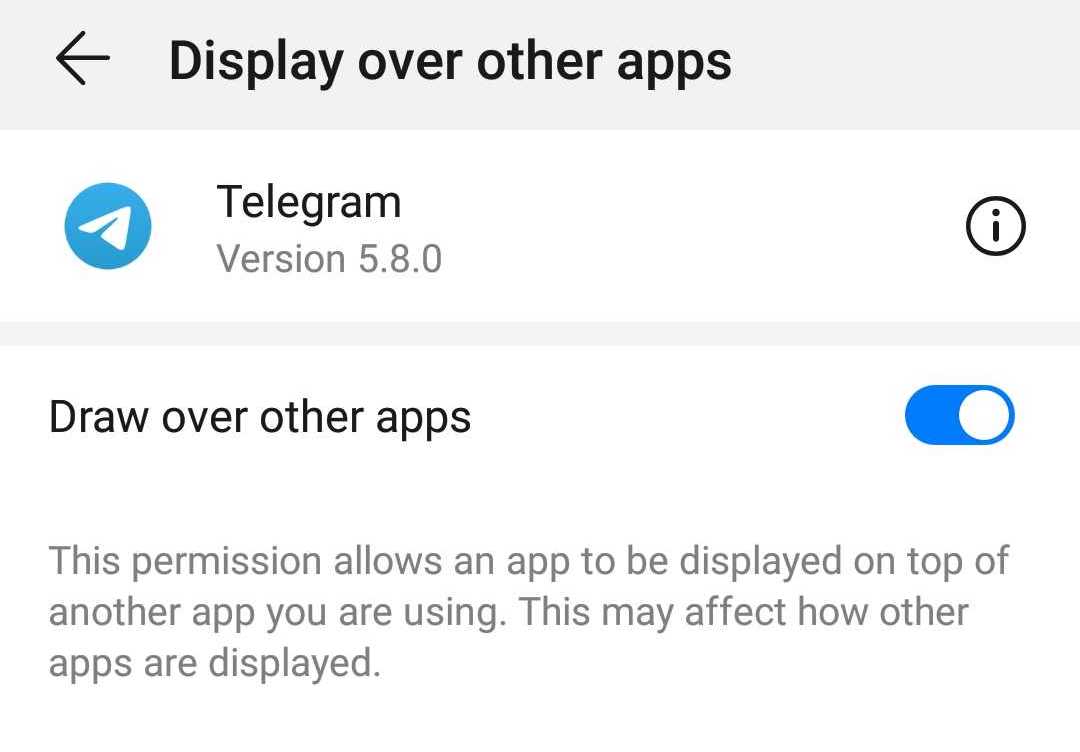Welcome to TNW Basics, a collection of tips, guides, and advice on how to easily get the most out of your gadgets, apps, and other stuff.
I love YouTube. I use it to watch videos, play tracks, and listen to podcasts. It has easily become my main source of entertainment. But there is one thing that rubs me the wrong way: YouTube doesn’t let you play videos on your phone in the background (or in lock screen).
Fortunately, there is a pretty neat workaround you can use to bypass this restriction – and all you need is Telegram.
Here is what you have to do to play YouTube videos in lock screen:
- Download Telegram from Google’s Play Store
- Open a chat with yourself (or with Telegram) and drop a link to the video you want to play in the background
- Once you click play, Telegram gives you the option to open the video in a picture-in-picture window by clicking the highlighted button
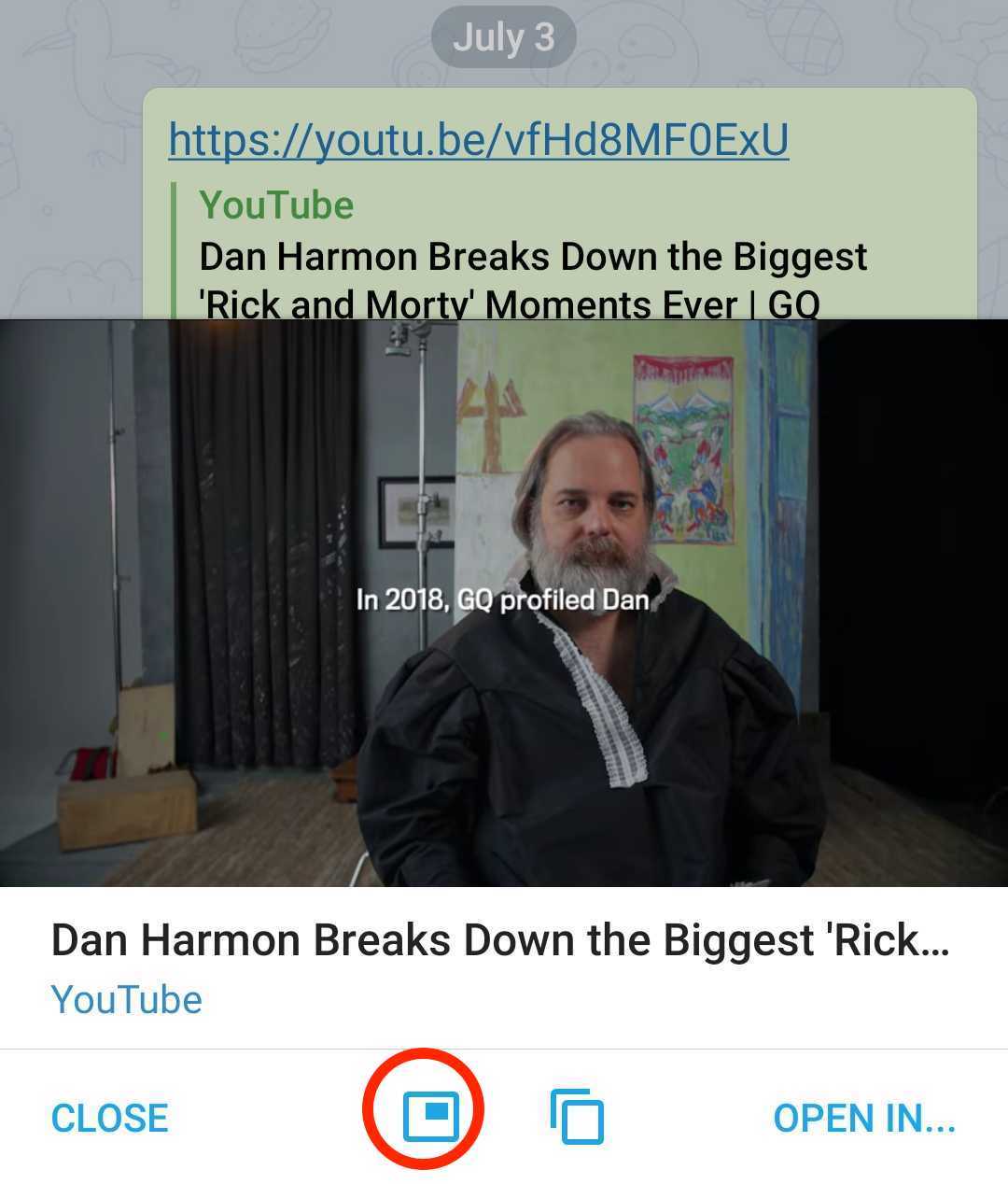
- You will then be prompted to authorize Telegram to play videos in picture-in-picture mode

- Click on “Settings” in the pop-up message, and enable the “Display over other apps” option

- Go back to Telegram and play the YouTube video of choice in picture-in-picture mode
- Lock your screen
- Boom, the video will now keep playing in the background
Unfortunately, this trick works only works on Android devices – so iOS users will have to look for another workaround.
It’s also worth noting that background play is supported in YouTube’s paid Premium service. But if you’re too stingy to shell out $12 a month for it, now you have an alternative.
Get the TNW newsletter
Get the most important tech news in your inbox each week.