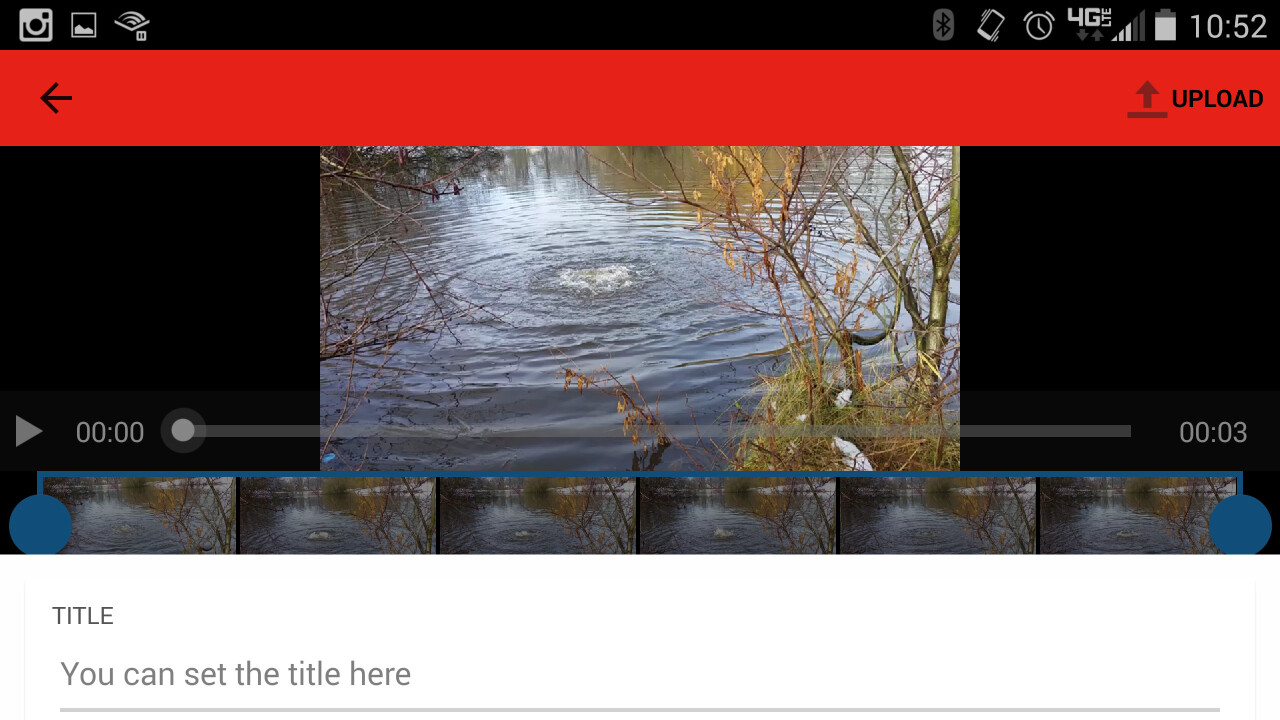
Uploading videos through the YouTube app on Android is about to become a lot more useful: you can finally trim videos.
Whereas before you’d have to upload a video in its entirety, the Android app now allows you to trim off parts of the video you don’t need or want. When you start uploading, you’ll see a timeline with two control points that lets you to set the beginning and end points of the video.
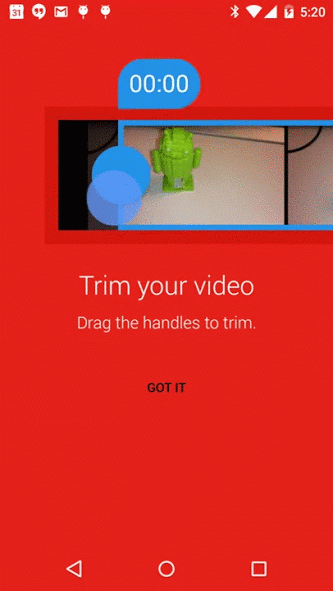
It gets pretty precise too; you can practically trim content at exact frames. Once you’re done selecting your beginning and end points, you can preview your upload to see just how it’ll show up.
It’s a small but useful feature that’s been long coming. Most capture apps on Android support trimming, but users often don’t have the foresight to try doing so before uploading to YouTube.
You can download the most recent version of the YouTube app for Android from the Play Store today, although the switch appears to be server-side. Its iOS counterpart doesn’t have the feature yet, but we’d expect it to pop up sometime soon.
➤ YouTube [via Android Police]
Get the TNW newsletter
Get the most important tech news in your inbox each week.





