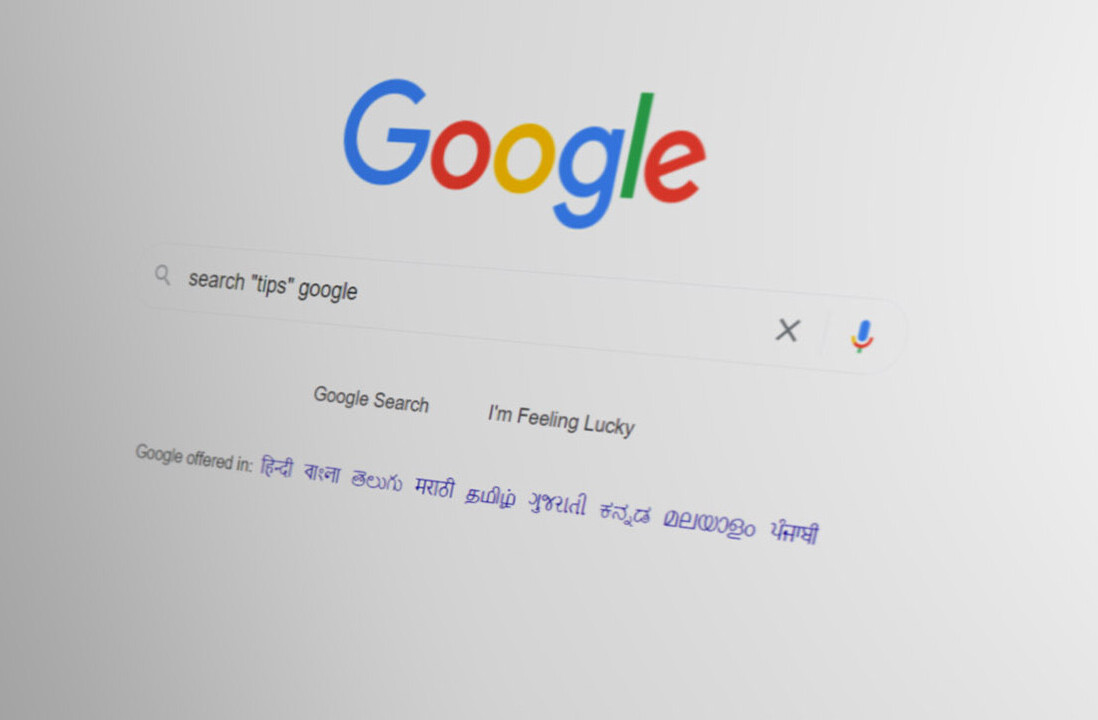Yesterday YouTube released a new tool called YouTube Video Speed History to it’s users with the goal to provide users a way to check how their connection fairs in regard to other YouTube users in different regions and different ISPs.
Yesterday YouTube released a new tool called YouTube Video Speed History to it’s users with the goal to provide users a way to check how their connection fairs in regard to other YouTube users in different regions and different ISPs.
The speed history dashboard take your past video speeds of YouTube videos you watched from your location (determined by your browser and IP address at that time) and aggregates video speed by other users in your city, state, country, and worldwide.
Because the video speed determines how long a user waits before a video can be watch and what quality the video can be viewed at, YouTube hopes to better inform it’s users of any speed issues. Analytics are then compared with other users within the region, giving an idea of whether the ISP or geographic location hinders their YouTube experience.

Video Speed History doesn’t differ much from the speed test that your ISP offers. Upon visiting the page, you will be presented with a graphical layout which lists the average download speed of your connection. In my case, my connection is rated as being a 4Mbps connection (although my ISP reliably informs me I should be getting 8mbps) and is faster, on average, than other users on the same ISP, users in London and in England. It also lists an average global speed should that help you in any way.

Speed statistics are measured by calculating the speed at which the browser downloads a YouTube video. These speeds are averages over a 30 day period, providing the same browser is used.
The Speed History page does actually provide a test video with which you can see real-time Streaming HTTP information (image embedded below). This test loads an hour long video with a pop-up screen that shows technical statistics as you load the video.

According to Google: “A higher YouTube video speed translates to a better and faster experience“. My connection seems to exceed all the average demographics within their survey, yet I still have playback issues on most videos. I also understand that other factors are called into play; the distance between my ISP and the Google servers but I don’t seem to experience any problems on any other video sites so my first assumption would be to put the blame onto YouTube and their servers.
That aside, the intention of this tool is to inform the user as to why their browser is suffering horrendously long video load times. By utilising the graphs and real-time Streaming HTTP statistics, users can take these figures and ask real to-the-point questions of their ISP and get some proper answers as to why they are missing out on the proper YouTube experience.
Get the TNW newsletter
Get the most important tech news in your inbox each week.