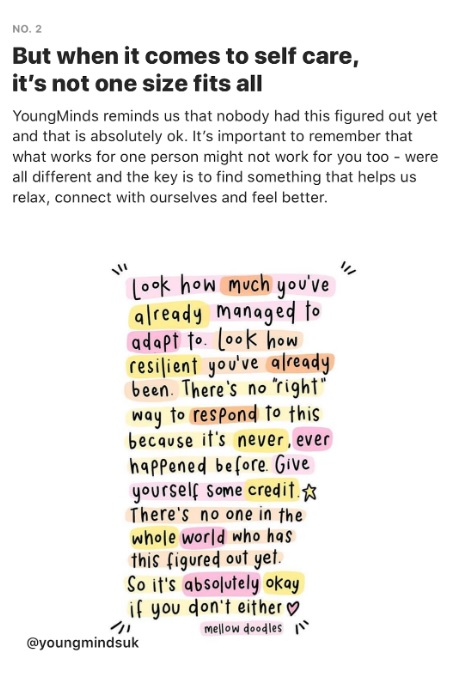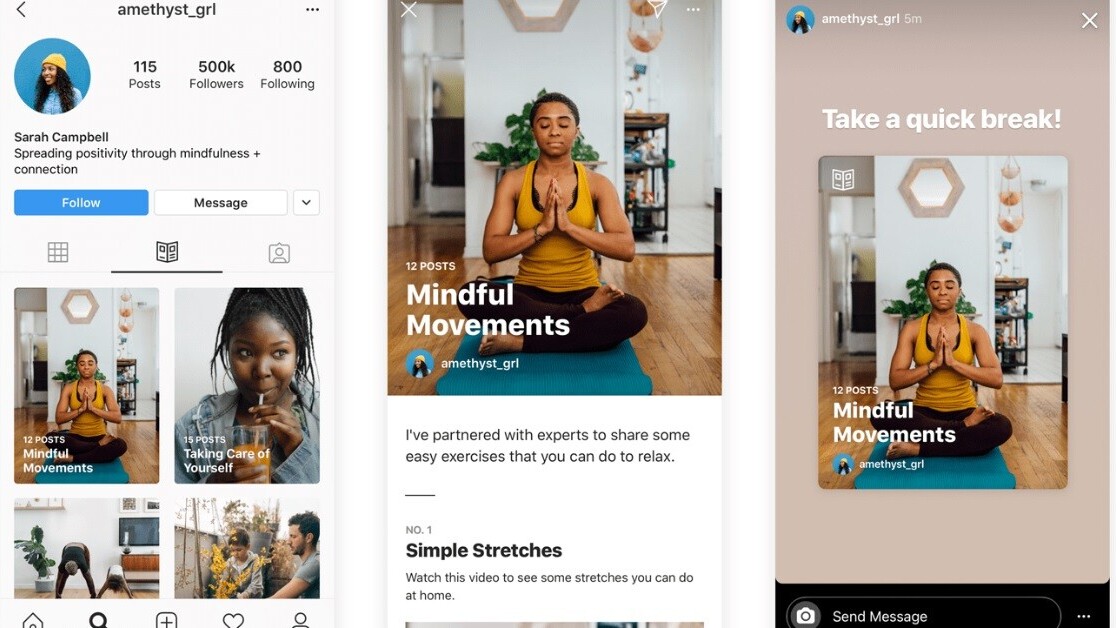
Welcome to TNW Basics, a collection of tips, guides, and advice on how to easily get the most out of your gadgets, apps, and other stuff.
Instagram today rolled out a new kind of post called Guides, one of the most prominent new features since IGTV. Here’s what they look like, how you can find them, and what you can do with them once you do.
Guides are being pitched as a new kind of health initiative on IG, with IG touting its ability to offer “tips on how to look after your well-being, maintaining connection with others or managing anxiety or grief.” If you believe Instagram head Adam Mosseri, the Guides were originally intended to be travel-based, but they have pivoted to Wellness due to coronavirus. While presumably Guides will be plentiful enough to populate their own tab on the Explore page, at the moment they’re limited to a small number of creators who’re making guides specifically about self-care and mental health in the time of coronavirus.
Read: Facebook releases Avatars — here’s how to get yours just right
So what do Guides look like?
At the moment, Guides can only be found on the profiles of specific creators, most of which are organizations or initiatives supporting mental health. When you visit a page, look for an icon in the middle of their profiles that looks like a magazine (note that I could only find these on the mobile app at the time of this writing).
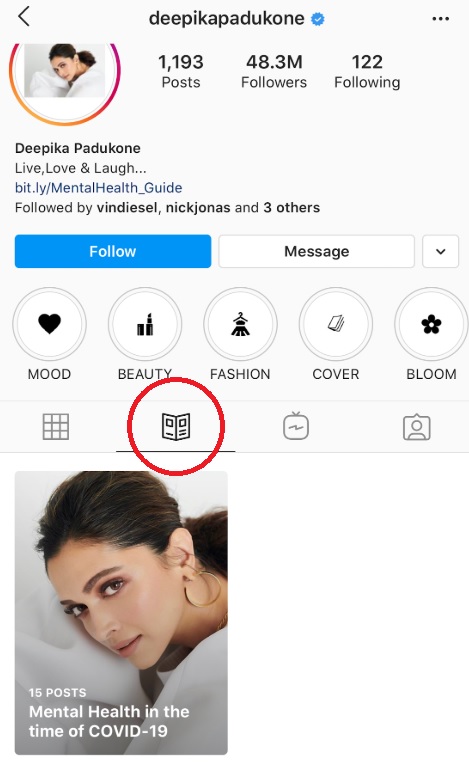
Once you click here, you can see all the Guides that particular creator has put together. A Guide is a collection of posts tied together by a common theme — such as taking care of one’s mental health — with tips, commentary, and personal stories tying the whole thing together. To see the full context of each post or the creator who made it, tap on the post and you’ll be taken to it.
If you want to share the guide on your own Story, tap the share icon on the upper right.
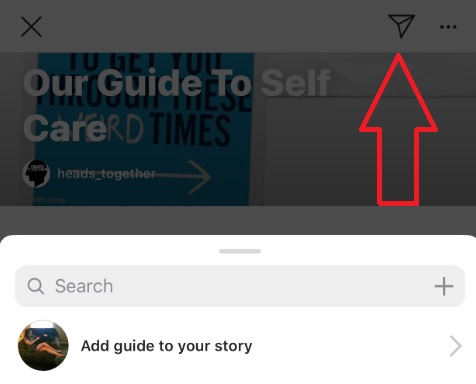
And there you go! That’s everything you need to know about Instagram Guides for the time being. Good luck!
Get the TNW newsletter
Get the most important tech news in your inbox each week.