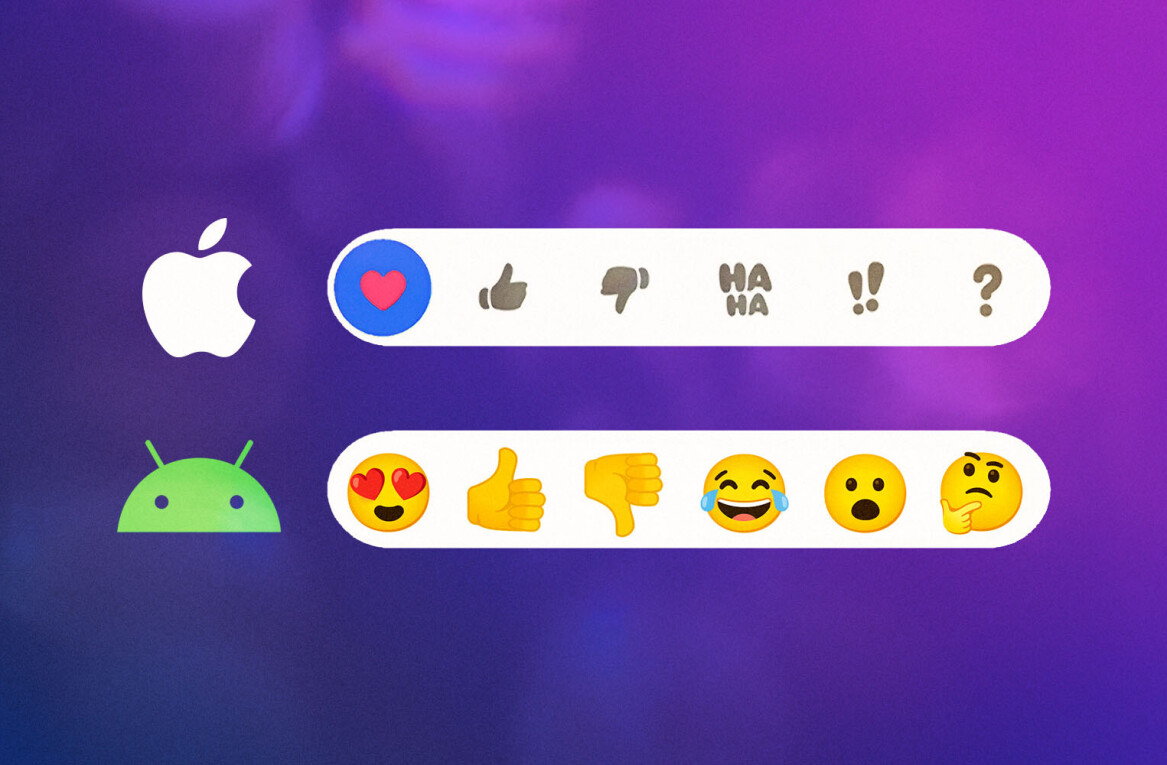So you’ve developed an app. Now what? It’s time to unleash your app into the wild by asking people to beta test your application. This is an important step to document so you’ll need to find an easy and effective way to keep all of the data organized. Enter App Enroller.
So you’ve developed an app. Now what? It’s time to unleash your app into the wild by asking people to beta test your application. This is an important step to document so you’ll need to find an easy and effective way to keep all of the data organized. Enter App Enroller.
App Enroller (free) helps iOS developers enroll and organize beta testers. It simplifies the process by allowing developers to send a personalized invite code instead of having the testers input an email address.
After the developer chooses an easy to remember invite code they can tell their beta testers to go download App Enroller. The app then collects a survey from the beta tester within the app, and sends you the information so you’re able to securely store it. The survey can either be directly sent to your website or via email in an attachment.
I’ve not yet developed an iOS app myself, so I haven’t had to use a UDID app for the purpose of collecting data. But from what I hear, it is possible to remove contact details.
“most testers had no idea what they were actually using on their device. The few that use the UDID sender that captured these details removed it! Aaargh! “
Following the tester inputting the customized invite code, the user will be given a quick survey with details that include; name, email and age. It also lets the person testing your app know that the OS version, iOS device model, and UDID will be sent automatically for them. Developers have the ability to tweak the survey to force details to be manditory/required. When the user/tester submits the survey it can be sent to any email address you wish.
Get the TNW newsletter
Get the most important tech news in your inbox each week.