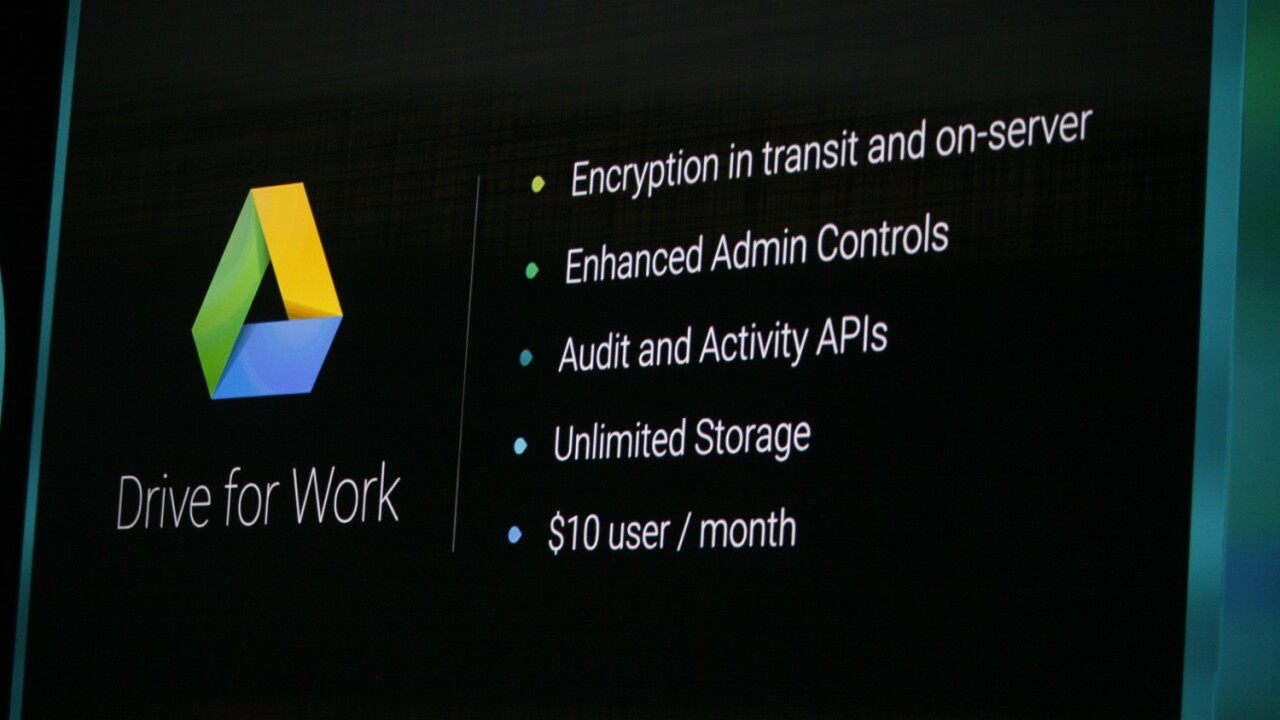
Google is continuing its march toward better integrating Google Drive into Gmail. As of today, you can now send files directly from Google Drive as Gmail attachments.
Previously, users were compelled to share files as links. That’s handy and all, but there’s just one problem – if you delete the files from your Drive, your recipients would no longer have access to them.
As attachments, those files are instead stored on your recipient’s Gmail account. To send your non-Google files on Drive, just click on “Insert as Attachment” option – handy when you want to make sure those files won’t be lost to your recipient one day when you decide to clean out your Drive, or don’t want to send the files directly from Gmail.
Get the TNW newsletter
Get the most important tech news in your inbox each week.




