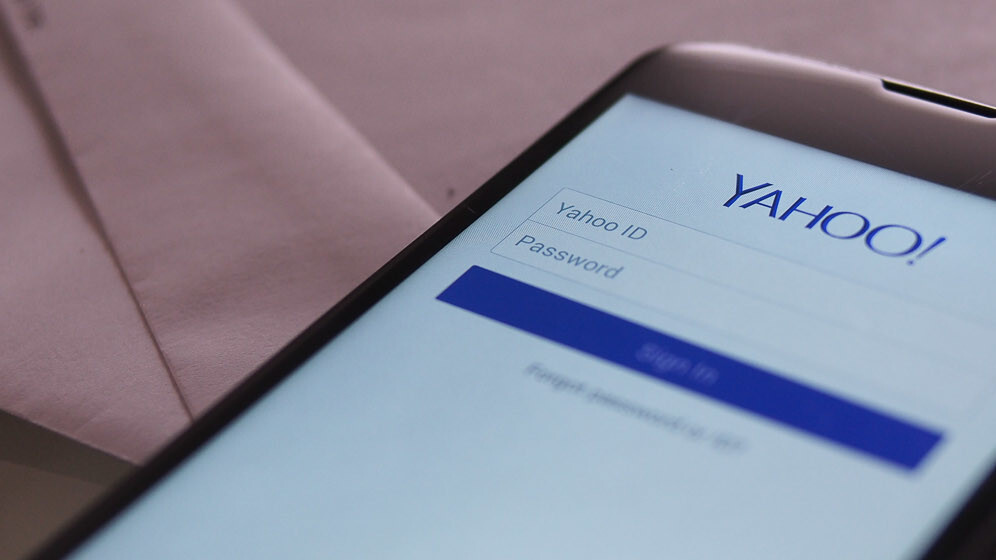
Yahoo has added some new features to its Mail app on iOS and Android today, including the ability to customize gestures
Users can now decide what swiping right and left on an email will do. By default, these gestures are already set to marking a message as read or unread (right) and deleting (left). But now users will be able to set it to star, archive or sort messages into folders as well.
It will certainly make organizing your inbox a lot easier since you’ll no longer have to dive into every message to add it to a folder or the trash.
Additionally, Yahoo has added expandable notifications, which are also customizable and will pop up if you long-press on any email.
iOS users will now be able to see all of the images and attachments they have recently received up top for ease of access, alongside a search box.
Meanwhile, Android users will be able to manage their inbox as soon as an email arrives without opening the Yahoo Mail app. Each message will come with a pop-up allowing you to use your chosen swipe-left and right options in the notification box.
Yahoo Mail has continually updated since its overhaul last year and now allows its users to manage their Hotmail, AOL, Outlook and Gmail accounts from within the app as well.
While its Mail app is expanding, Yahoo’s future is still up in the air. The company also announced today that it is shuttering some of its operations in Latin America in a bid downsize. TechCrunch confirmed that its offices in Mexico City and Buenos Aires, Argentina have already been closed.
➤ Yahoo Mail iOS app gets customizable swipes & other enhancements in latest update [9to5Mac]
Get the TNW newsletter
Get the most important tech news in your inbox each week.





