
- Product
- Mi Notebook 14 Horizon Edition
- Price
- $59,999
Xiaomi has finally entered India’s laptop market with a please-all machine that gets a lot right, and pushes other makers to step up their game. The Mi Notebook 14 Horizon Edition packs impressive hardware for an all-purpose laptop that doesn’t cost very much (the top-of-the-line model costs Rs. 60,000 ($788)), and it should delight most folks who want a truly portable computer.
While the company has previously offered laptops in its home base of China, it’s taken its own sweet time to make them available in India. According to Jaipal Singh, an associate research manager at market analysis firm IDC India, the domestic laptop market is shifting towards slimmer and more compact models, and that’s where Xiaomi’s latest devices fit in. Here’s what you get for your money.
Design
I’ve gotta hand it to Xiaomi – the Horizon Edition is really impressively built for a laptop at this price point. There’s no flex on the display or keyboard panels, the exterior is devoid of branding and looks clean, and the entire body is indeed compact for a 14-incher. Oh, and you can open it with one hand!

The screen is surrounded by impressively narrow bezels, which I appreciate — but I’m not a fan of the major compromise the company made to pull this off. You see, there’s no webcam on here. Instead, Xiaomi bundles a wired (and pretty decent) HD webcam that you plug in and place atop your display. That adds a bit of bulk to the package, and runs counter to the idea of a truly portable device that’s designed to be light, compact, and capable of running a full day without a wire in sight.

Features
There’s plenty to like in this package, aside from the internals. You’ve got a nice anti-glare display that gets bright enough to use comfortably indoors (and just barely, outdoors), a comfortable keyboard with good feedback and a nice trackpad with Windows Precision drivers that supports gestures, as well as a good selection of ports.
The top-end model I reviewed came with two USB 3.1 ports, a USB 2.0 port (likely a case of cost-cutting), a USB-C port that can charge your other gadgets and support headphones (but won’t charge the laptop itself), an HDMI port, and a 3.5mm jack.

I’d have liked an SD card slot on here too, as well as a backlit keyboard, and for the USB-C port to support laptop charging, but we’ll have to make do with the bundled 65W charging brick that juices this baby up to 50% in just half an hour. I also expected to see a fingerprint reader or built-in webcam with Windows Hello face recognition at this price point.
These aren’t just minor ‘nice-to-have’ features that would give the Mi Notebook a step up over the competition: they’re also the sort of features that would make using this laptop a delight over the years that you’ll own it. I appreciate how Xiaomi has made other quality-of-life improvements standard on many of its other products (things like including a basic case with its phones, or including a USB charging cable with its beard trimmers), and it’s disappointing to see the manufacturer cutting corners on features that you can’t add to your device later with aftermarket upgrades.

Xiaomi has kept the Mi Notebook relatively bloat-free, save for the inclusion of Mi Blaze Unlock – which pairs with a couple of the company’s fitness bands to grant access to your laptop, no passwords needed – and Mi Smart Share, which is said to let you beam files to and from your phone quickly. I couldn’t figure out how to set this up, and the on-screen instructions weren’t helpful.
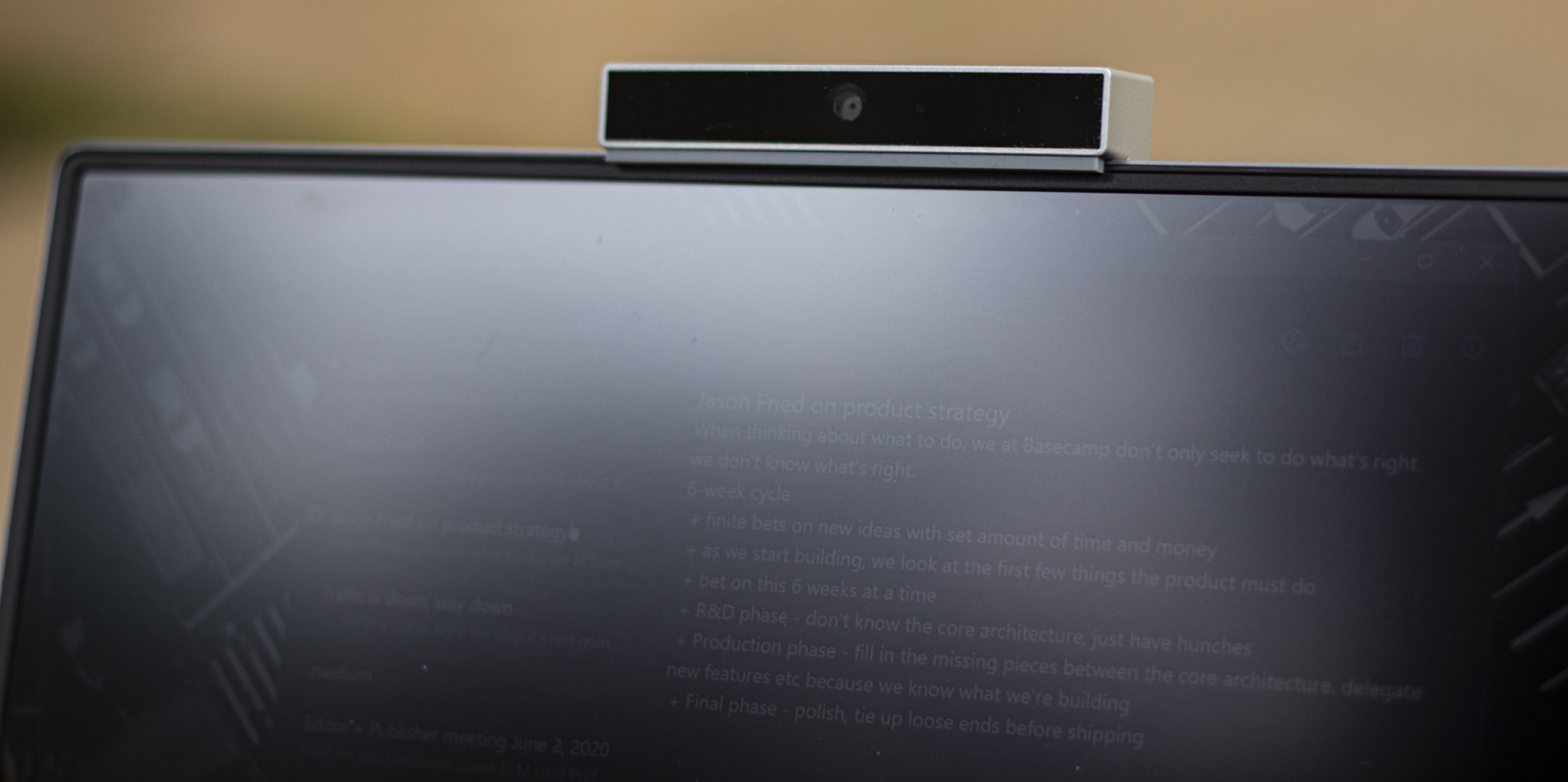
Performance
Now here’s where the well appointed Horizon Edition truly shines, with its Intel 10th-gen Core i7 chip running at 1.8GHz, 8GB RAM, and 512GB SSD.
I chucked more than 30 Chrome tabs, Slack, Photoshop, Ableton Live, and Spotify at it, and the laptop chugged along happily, never missing a beat. And with mixed usage of this sort (but mostly with heavy browsing and note-taking), I got close to Xiaomi’s advertised 10 hours of use on a single charge.

This isn’t really designed for gaming, but thanks to the low-end Nvidia GeForce MX350 graphics card, it can run Fortnite and some older titles with medium settings at 720p, or lower settings at 1080p — not bad for what’s mostly designed to be a highly portable daily driver. I love my beefier Dell G7 plenty, but it fits in only one of my laptop-friendly bags, and is much more a house cat with its limited battery life, and it needs to be plugged in to use the GPU for gaming.
You’ll hear the hum of the Mi Notebook’s dual fans as you open up more and more Chrome tabs, but it doesn’t get particularly raucous. Sadly, the down-firing speakers don’t get loud enough to drown them out completely, and they’re not very clear either. You’ll certainly want to carry your headphones along wherever you go with this one.
Who is the Mi Notebook 14 Horizon Edition for?
If you’re looking for a compact workhorse for browser-based tasks, productivity apps, and some photo and audio work, this is a great way to go. It’s small enough to go anywhere, the keyboard and trackpad are comfortable to use, and it’ll last a whole work day without kicking up a fuss.
This is arguably the cheapest Intel 10th-gen Core i7 laptop you can buy in India right now. I spotted a few other options around this price range, like Dell’s new Inspiron 15 5590, but that’s a whole Rs. 20,000 more ($262), and is larger and a tad heavier. Alternatives from ASUS and HP are similarly priced.
And that’s the way things are going to go for a little while in India. Singh noted that other brands are likely waiting to see how Xiaomi fares with its foray into the market and its aggressive pricing; they’ll then follow with their value-centric offerings through the rest of this year. So if you need something for work or school right away, I can happily recommend the Horizon Edition.
Find the Mi Notebook 14 Horizon Edition on Xiaomi’s India site.
This post includes affiliate links to products that you can buy online. If you purchase them through our links, we get a small cut of the revenue.
Get the TNW newsletter
Get the most important tech news in your inbox each week.




