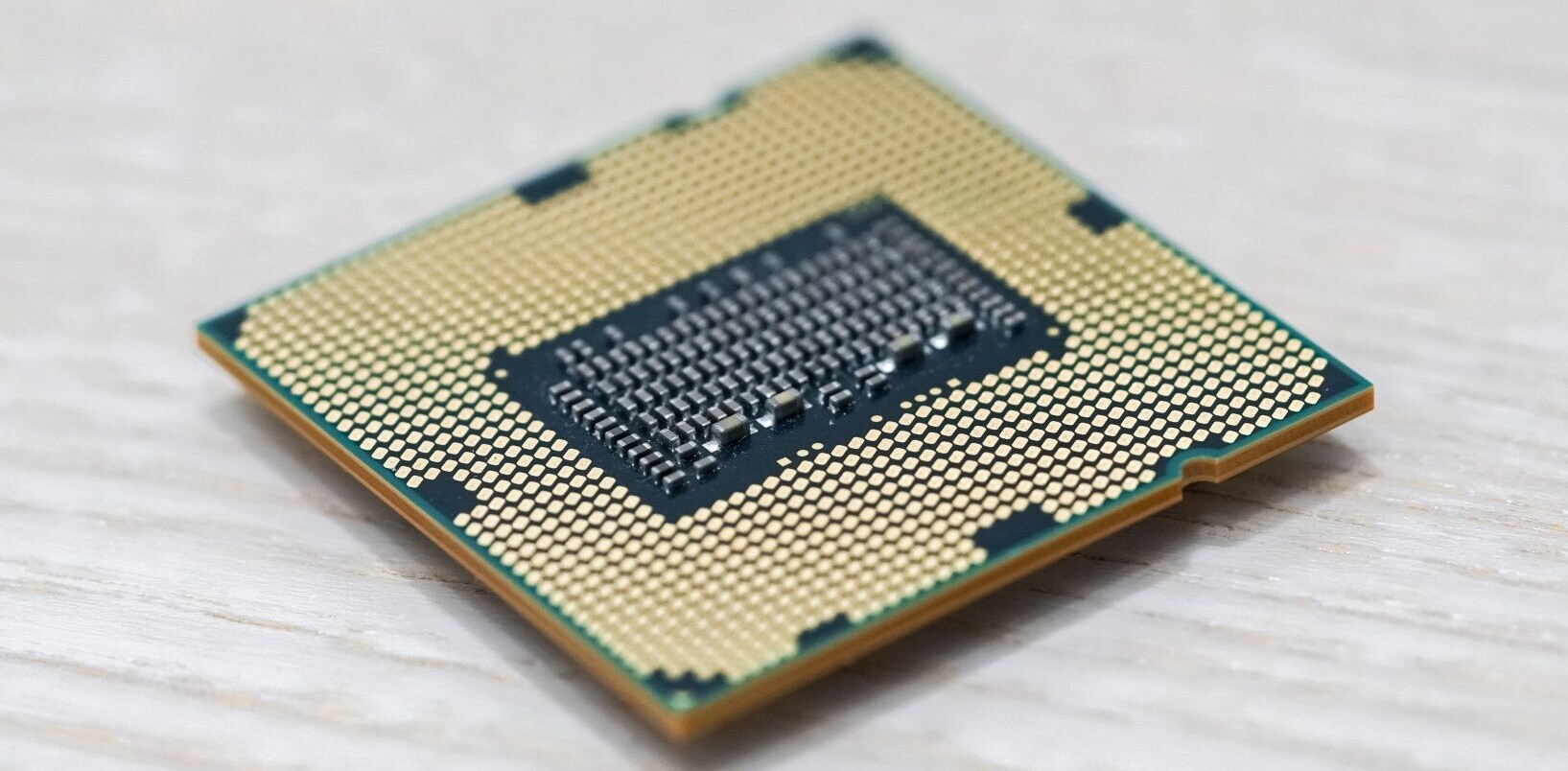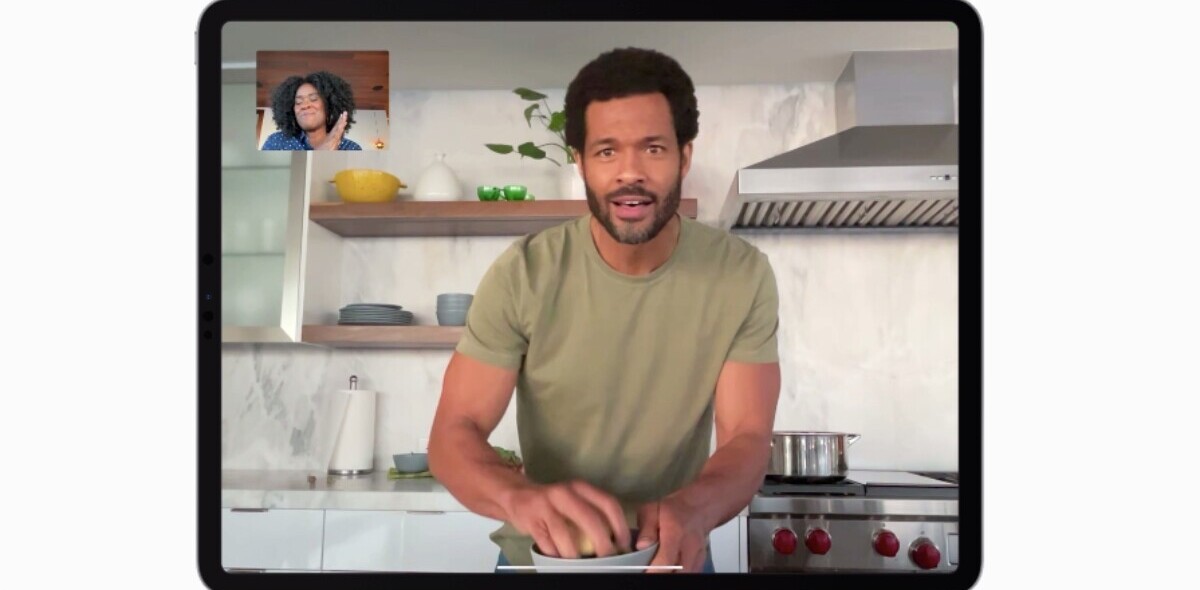When the iPad came out many people forecasted that its form factor and touch capabilities would lead to a new ethos for application design. When the slate actually came out, that prediction mostly fizzled.
When the iPad came out many people forecasted that its form factor and touch capabilities would lead to a new ethos for application design. When the slate actually came out, that prediction mostly fizzled.
Sure, there were some stand out apps that pushed the mold, but they were the exception. I can safely say however, that aside from Flipboard I have yet to see an app as high quality as Writer. What does it do? Not very much, and that is its strength.
Writer is a text creation application for people who want to focus down on creating words without any sort of distraction. It is not feature rich, flashy, in color, conducive to creating perfect copy, or very good for editing. Instead, Writer focuses on providing you the best space and environment for actually typing. Let’s get into how.
Focus Mode
Focus mode in Writer is total silence. There is no spell check, no toolbars, no anything. It is the simplest ability that Writer has. Anything that is not the last three lines of text is turned into grey text to keep your eyes off of it and on where you currently writing.
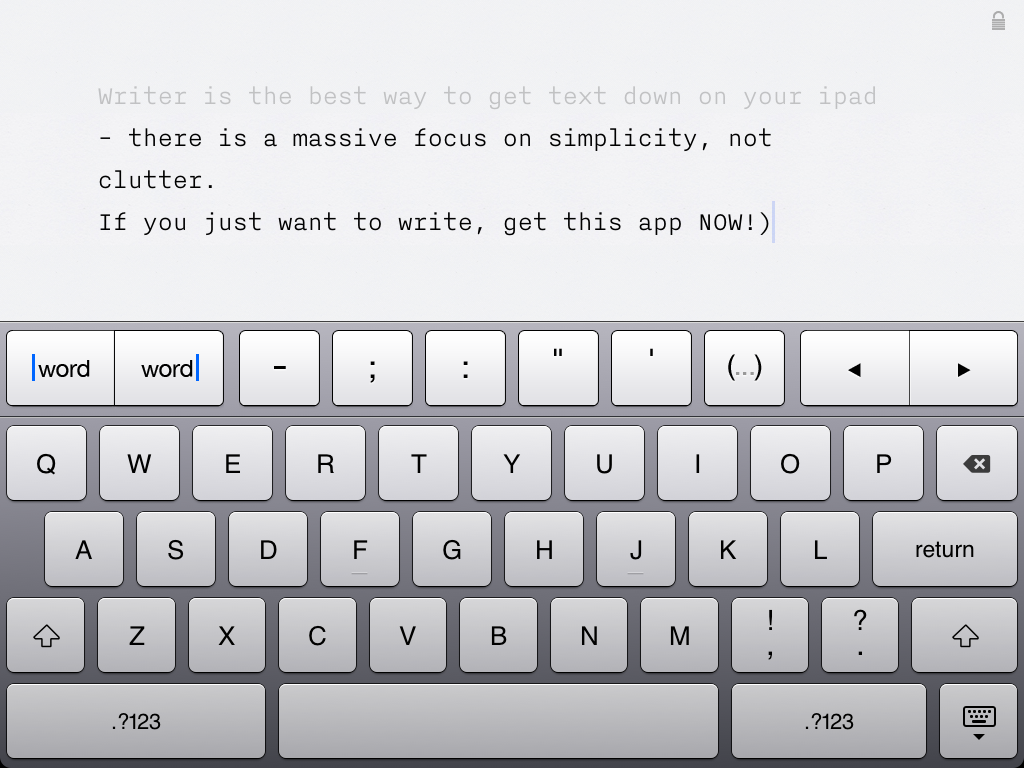
This mode is your Fortress of Solitude. You can turn it off of course, but you won’t want to.
Typography
The Writer team claims to have worked hard on getting the font, spacing, text size, and column width as perfect as possible, and it shows. You can read through text (not in focus mode of course) at blistering speeds, allowing you to check back over your recent work and see what you are going to want to edit later.
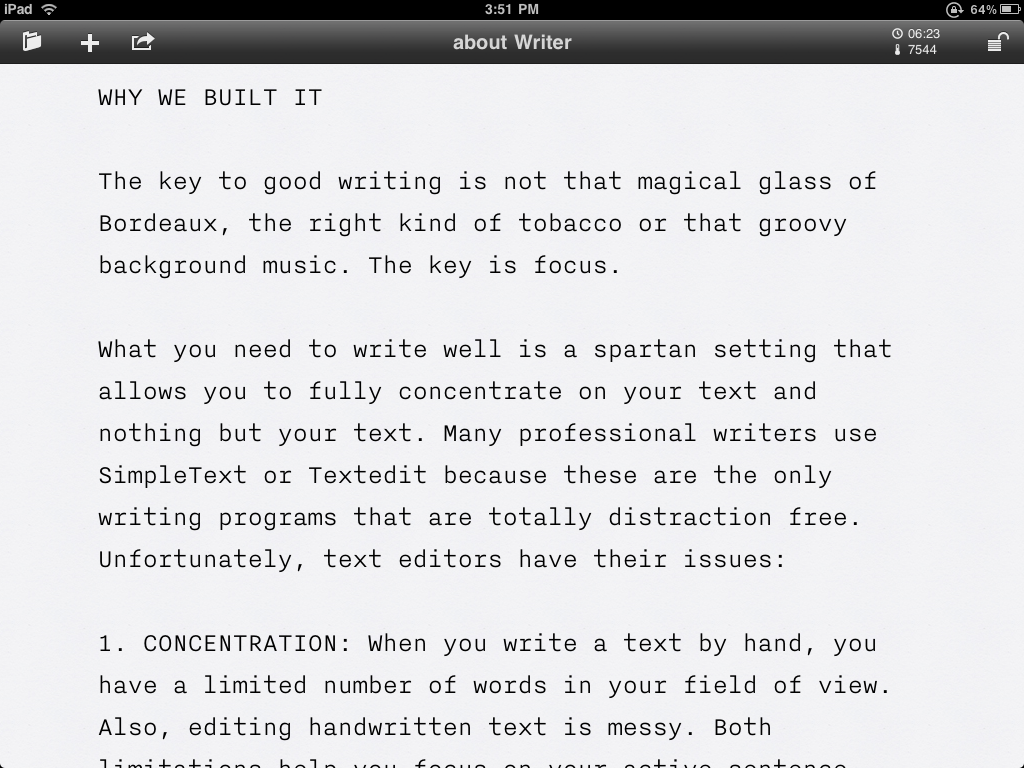
The way the words of are displayed is rather impressive, but it may require a moment to become accustomed to. The font is not what you are used to seeing. Trust me in this, after a few minutes you won’t want to have it any other way.
Dropbox Integration
No app is an island, and Writer gets it. Assuming that you use Dropbox (and who doesn’t, right?), you can sync your documents with it to keep everything up to date and dandy.
If you prefer it, you can also email your documents out of writer to yourself, but hey, why not drop them in the cloud box?
Reading Time
This is one of the most useful bits of Writer. While you write the application will estimate of how long it would take someone to read your work. Move the cursor and the estimate will change.
Forget words per day goals, how about time to read per day? That might just be porn for writers, but hey, there is no shame in that.
The app will cost you $4.99, and is dead worth it. You can find it in iTunes here.
Get the TNW newsletter
Get the most important tech news in your inbox each week.