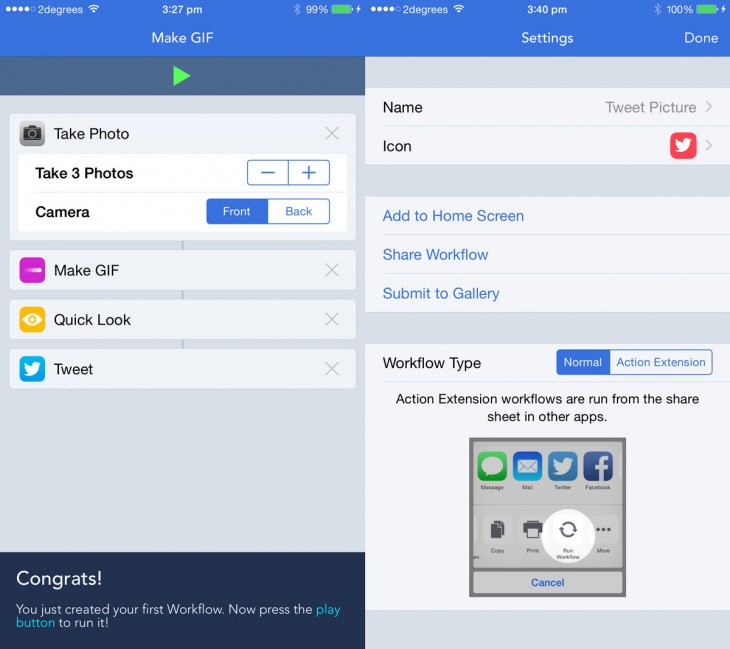Workflow for iOS takes all those repetitive, annoying tasks you always do on your iPhone and lets you create custom icons or share actions so it’s as easy as one click.
Basically, Workflow allows you to quickly wire up multiple services to work together in sequence. For example, a basic workflow might be “take a picture and share it to Twitter immediately” or “take five images, create a GIF, then share it via email.”
IFTTT for iPhone lets you wire up one action to a service, but Workflow lets you wire up multiple in a flow and create custom share actions or even buttons on your home screen for easy access. It’s an impressively well thought out app.
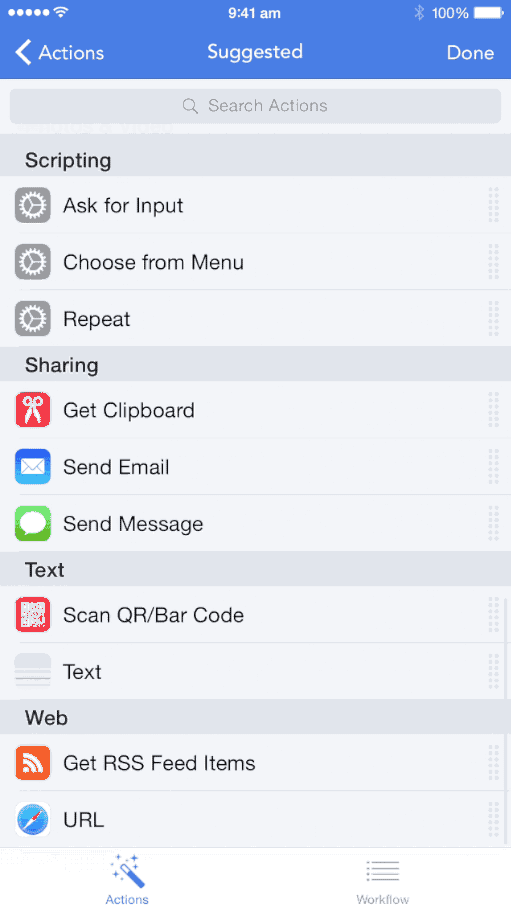 You can connect almost any action on iOS up in Workflow by simply dragging and dropping them into a flow. If I wanted to share my latest articles quickly, I’d drag in an RSS object, then a tweet object and add it to my homescreen. Then, whenever I tap that icon, I can tweet about my latest article.
You can connect almost any action on iOS up in Workflow by simply dragging and dropping them into a flow. If I wanted to share my latest articles quickly, I’d drag in an RSS object, then a tweet object and add it to my homescreen. Then, whenever I tap that icon, I can tweet about my latest article.
The simplicity but sheer genius of Workflow can’t be exaggerated; it helps tie together disparate and annoying processes on iOS so you can roll your own and save time.
You can save actions directly to your home screen, so you don’t even have to open the app. Once you’ve finished setting up a flow, you can customize an icon, then either save it to your home screen or the iOS share sheet.
It certainly seems like a slight workaround of iOS’ processes — you save the icons to your home screen using Safari — but makes it feel like you have the power to set up whatever you want, similar to on an Android phone.
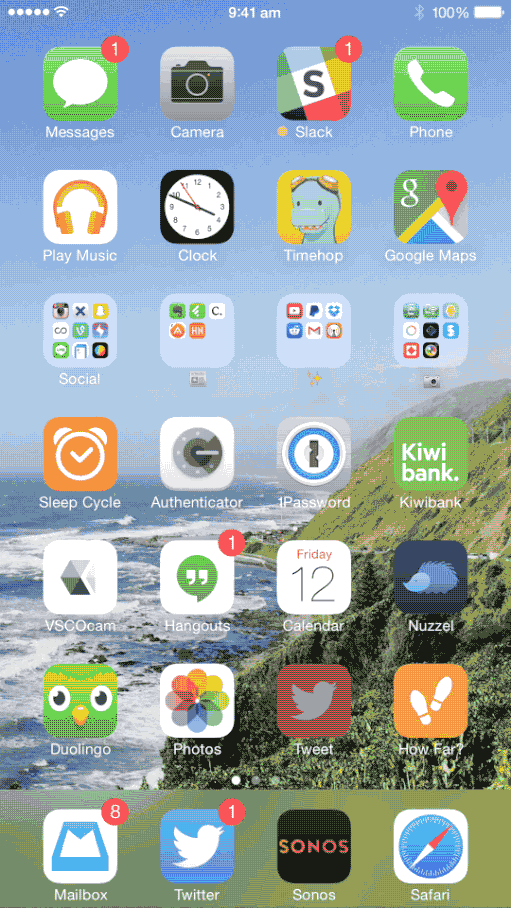 Workflow has a gallery of most popular automations, like one that calls an Uber home with a single button or another that uploads your last photo to Dropbox. It’s only early days, but I expect some great workflows will quickly emerge.
Workflow has a gallery of most popular automations, like one that calls an Uber home with a single button or another that uploads your last photo to Dropbox. It’s only early days, but I expect some great workflows will quickly emerge.
This app is only possible thanks to Apple’s new extensions released with iOS 8; thanks to Apple opening up further integrations for developers.
Workflow for iOS is the app I’ve been waiting for to help reduce the amount of times I do repetitive tasks. Right now, it’s early days for Workflow, but expect lots of fun new ways to push iOS to its limits in the future.
It’s well worth the $2.99 price tag, but get in quick as it’s currently discounted by 40% to celebrate the launch.
➤ Workflow [iOS App Store]
Get the TNW newsletter
Get the most important tech news in your inbox each week.