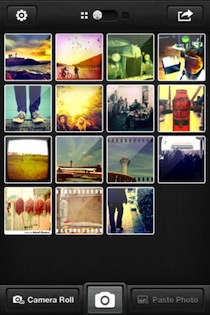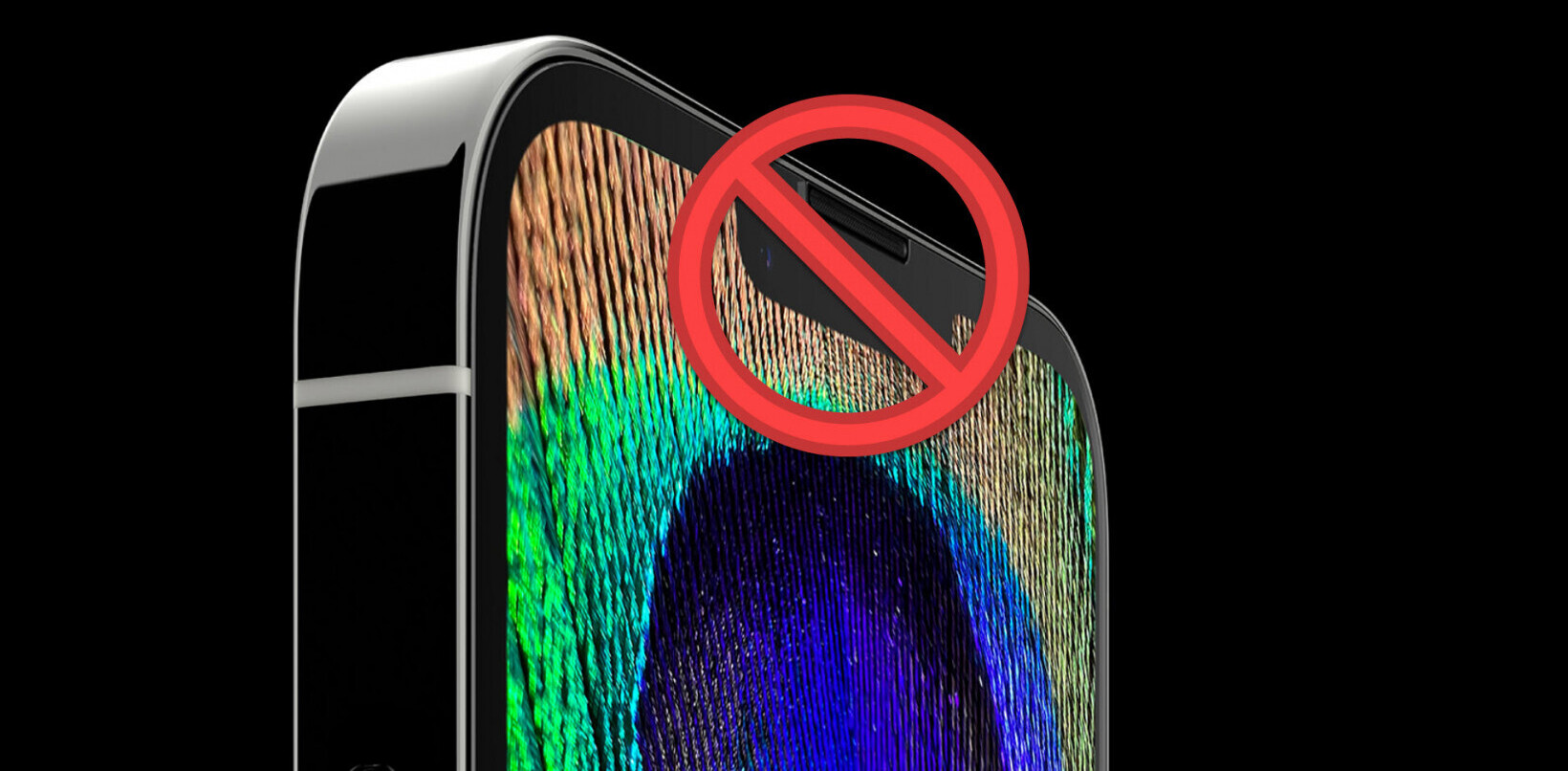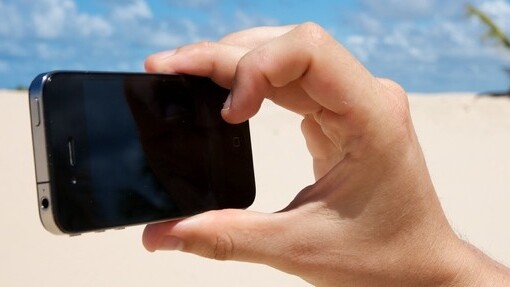
Entering the saturated iOS camera app space is not something for the faint of heart. But brand new iPhone camera application Wood Camera may just have a couple of unique selling points working in its favour.
Priced at $1.99, the app was cooked up by former TwitPic Media Director John Barnett. He decided to go ahead and create Wood Camera because, he says, he couldn’t find a single app that addressed all of his needs.
Getting started with Wood Camera
Wood Camera comes with a few simple settings. You can choose to toggle geotagging on and off, and can also choose between launching the app in capture mode or in lightbox mode. The last setting allows you to automatically add photos from your camera roll to Wood Camera’s lightbox.
You can also drop pictures you’ve previously taken straight from your photo library into the lightbox to take advantage of its editing features.
One of our only complaints when it came to using Wood Camera is how tedious it is to import photos to the lightbox – there is currently no other way than importing them one by one.
Shooting photos
One of Wood Camera’s biggest selling points is how fast it loads. Camera+ users often complain about how long it takes to fire up the app, but in the case of Wood Camera, the loading time is roughly 3 seconds.
Another great feature that Wood Camera offers is the ability to preview filters as you take the photo.
Wood Camera has all the features we’ve come to expect from an app of this kind – toggling between the front and back cameras, adjusting the flash and selecting the focal point of the image.
For actually shooting a picture, the app is a little slower than we would like. Much like Camera Awesome, it stays in shooting mode after taking a photo, rather than displaying the image you’ve just taken.
Camera+ does one-up both apps by allowing the user to choose what they want to view after taking a photo.
Editing photos
Once you’ve got some images in your lightbox, you can give Wood Camera’s extensive editing features a try. This is where the app really shines.
In addition to the 22 available filters, Wood Camera comes with basic editing features such as rotating, flipping and cropping images. The crop feature is pretty extensive, with a variety of aspect ratios and dimensions pre-loaded into the app. You can also use Wood Camera to adjust the brightness, contrast, saturation and hue of images.
One feature that certainly sets Wood Camera apart is the ability to add textures to your images, with 17 options to choose from. Wood Camera also comes packed with 12 frames, and the ability to add a bit of tilt-shift and vignetting magic to your pictures.
Once you’ve got your image exactly the way you want it, you can share it on Twitter, Facebook and Flickr, send it to friends via email, or open the image in other photo-related apps you have installed on your phone, including the must-have option of Instagram.
Our Verdict
As mentioned before, the market for iPhone photography apps is saturated with a ton of free and paid alternative, but Wood Camera certainly holds its own against the competition.
Its fast loading time, coupled with its live preview feature are certain welcome additions and are enough to put the app in the running against Camera+ and Camera Awesome.
The UI is slick, and we’re big fans of being able to swipe between various editing features such as brightness and contrast, leaving more screen real estate for the image itself.
Get the TNW newsletter
Get the most important tech news in your inbox each week.