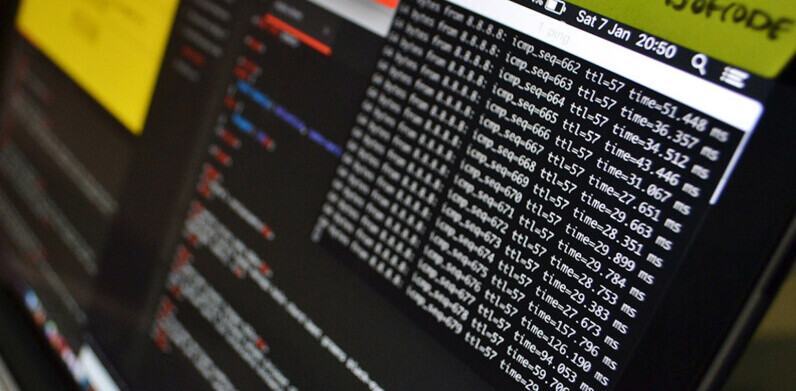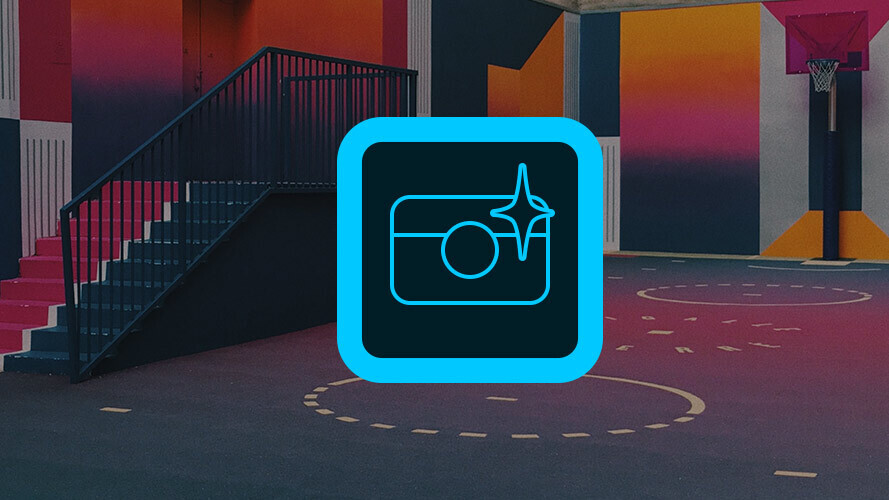
TLDR: The Mastering Adobe Lightroom and Photoshop: Zero to Pro Bundle offers nine courses of in-depth image editing training from an experienced pro.
If you’re analyzing data or creating websites or producing architectural plans, it makes sense that the software to complete those tasks might be complicated. After all, they’re all intricate processes that can require lots of fine-tuning to get it right.
But you’d think software to eliminate red eye or adjust the size of a photo would be simple. Anybody who’s ever used Adobe Photoshop can tell you that probably wasn’t their experience. With all its controls and options, the world’s most popular image editing tool is vastly powerful, but learning what all those controls do and how to use them is an education in itself.
And how is it any different from Adobe Lightroom, anyway?
All those questions are answered with training like Mastering Adobe Lightroom and Photoshop: Zero to Pro Bundle, now just $39.99 (over 90 percent off) from TNW Deals.
The package includes nine courses covering everything about Photoshop and Lightroom from the ground up. Each course is taught by Marcin Mikus, an experienced Photoshop instructor who’s amassed a strong 4.3 out of 5-star rating from more than a quarter-million satisfied customer reviews.
A majority of the coursework focuses on Photoshop, including training to help new users get familiar with everything the app can do and actually start trying out those controls. From retouching landscapes to editing portraits to exploring the basics of color harmony, Mikus walks students through the process, then offers practice opportunities with real-life examples.
From there, the training edges into some of the more specialized operations that experienced Photoshop users tackle all the time. Courses dig into working with layers, curves, LUT color adjustments, masks and even how to adjust lights, shadows, exposure and more before sending your images to Photoshop.
As for Lightroom, with organizing and editing capabilities you can’t find in Photoshop, Mikus covers it all there as well. The steps are all here to help create professional presets to speed up workflow as well as color profiles to make images really pop.
Each of the courses in the package retails for $199 separately, but as part of this collection, the entire group is on sale for only $39.99.
Prices are subject to change.
Get the TNW newsletter
Get the most important tech news in your inbox each week.