
You might remember, a couple of months ago, when I wrote about Help Scout over on TNW Insider. The determination and frugality of the team has allowed these TechStars standouts to build a product on very little money, acquire customers and do so all while adding some amazing features in the weeks that have passed.
I got an email from CEO Nick Francis the other day, and he tells me that Help Scout has been hard at work piling on the features that have been most desired by its userbase. But before we get into that, let’s take an overview of what Help Scout does.
At its heart, it’s an email inbox. But because it’s designed for companies who have more than one person monitoring an email address, it uses a helpdesk-style ticketing system so that everyone knows what everyone else has done.
Because Help Scout is email, you can use it with any email system including Outlook, Thunderbird, Gmail or Mail.app – no special software is required. But to get the full, immersive information of Help Scout, there’s nothing that can beat the web-based app.
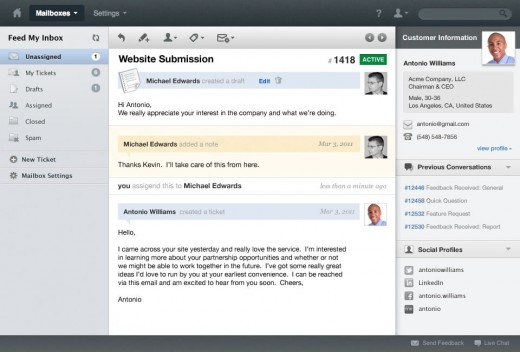
The first of Help Scout’s new features is where it’s also highly different. It’s the first system that allows a response team to not only communicate with one another and the person who sent in the ticket, but it also allows you to assign the ticket to someone outside of your group of people who are presently monitoring the system.
Let’s use an example here to explain:
Say that I write this story, and someone emails tips@thenextweb.com with a follow-up, but that follow-up is directed to Courtney Boyd Myers. Help Scout allows me to respond to the email, so that my entire team can see it, but at the same time I can loop Courtney into the system and she can include easy verbiage in her response that will update our ticketing system with her actions.
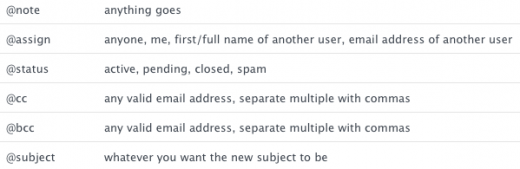
Now put that into the context of your business, where you could communicate with suppliers, hosts, developers or other third parties easily, all while keeping those updates inside of your support system. That’s a huge accomplishment.
There are a number of other options to Help Scout which make it an amazing choice, as well:
- Personal or professional email formatting
- Auto-replies
- Canned responses
- Real-time updates for actions
Now, roll all of this into a single product and what you have is yet another example of how email can be so much more than just email. It’s a philosophy that we saw brought to light by fellow TechStars alum Inbox Fever.
Help Scout integrates more information, as well, to help you get a better idea about who your customer is. You’ll see social profiles from Twitter, Facebook, LinkedIn, Google+, About.me, Tungle.me and you’ll get all of it via FullContact, which means that it’s always going to stay up to date.
In short, Help Scout is the single most powerful way that you can use your email. Without the necessity to change user behavior, and saving you from having to learn a new system, Help Scout gives you more control over the communications that are happening in and around your company.
Pricing starts at just $10 per month, or you can use the white-label version for $20. There’s a full tour over on the Help Scout site (which by the way, is beautifully done in responsive design so that it looks great on any display from mobile to desktop) so check it out for full details.
Get the TNW newsletter
Get the most important tech news in your inbox each week.





