
It’s been a long time coming, but the Wikimedia Foundation is finally on the cusp of rolling out its visual ‘WYSIWYG‘ editor for all Wikipedia users.
Back in December, Wikimedia explained why, after all these years, Wikipedia still relies on Wikitext, a markup code that precludes many people from actively contributing to the world’s biggest online encyclopedia. However, the organization has been working on a WYSIWYG editor for several years, and it said it has been the “most challenging software project the Wikimedia Foundation has ever worked on.”
Visual versus text
If you’ve ever used WordPress, you’ll note there’s a ‘visual’ and ‘text’ editing mode – the former essentially means you don’t ever have to touch HTML, so anyone with basic computing skills can blog and self-publish. Thus, a visual editor will revolutionize Wikipedia.
After an opt-in private alpha period that kicked off last December, Wikimedia today 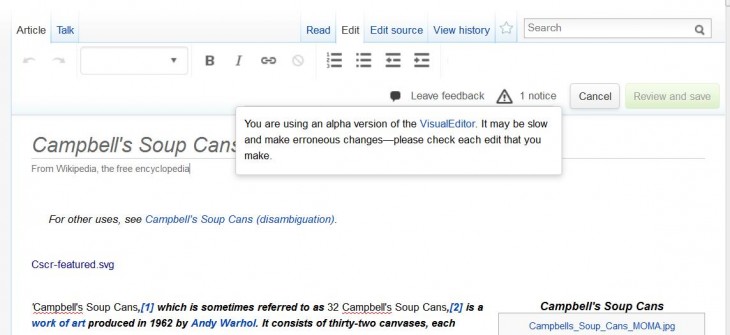
“Visual HTML editors are now common on the Web, but building one for Wikipedia and its sister sites has been a challenge in itself, due to our specialized requirements and the need to integrate with our existing software, MediaWiki, ” Wikimedia says in its announcement. “Behind the scenes, VisualEditor heavily relies on Parsoid, a new complex software component for MediaWiki that translates between wiki markup and annotated HTML+RDFa.”
For now, you can still try it out for yourself – you can enable the VisualEditor in your preferences section under the editing tab. And ahead of the full ‘open’ beta launch, Wikimeida is inviting all alpha users to submit any bugs they find.
Get the TNW newsletter
Get the most important tech news in your inbox each week.




