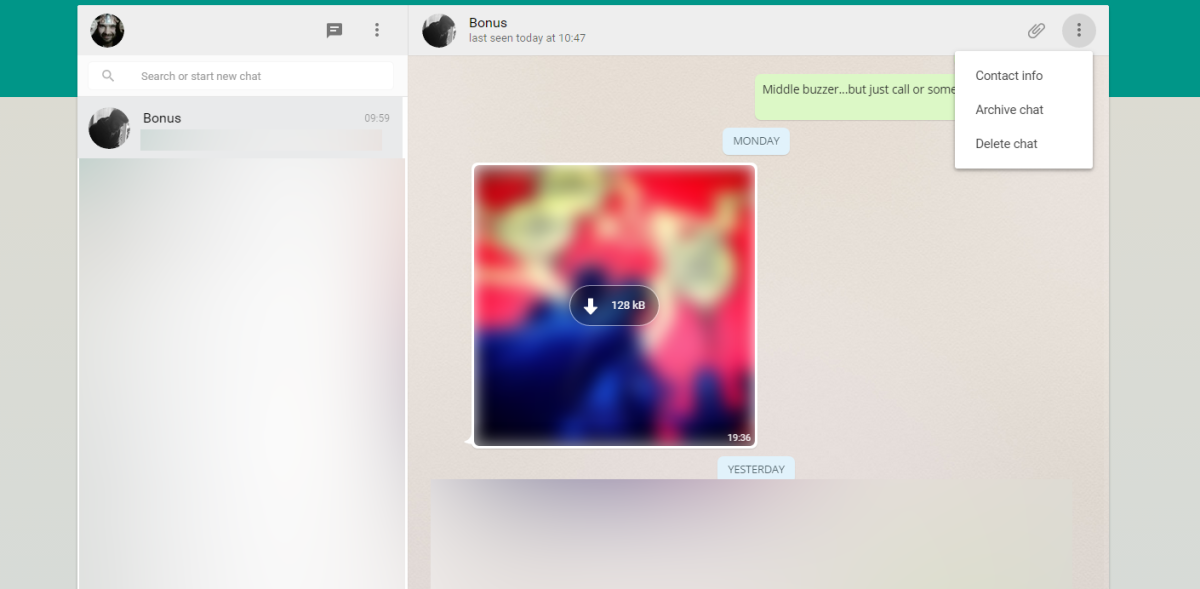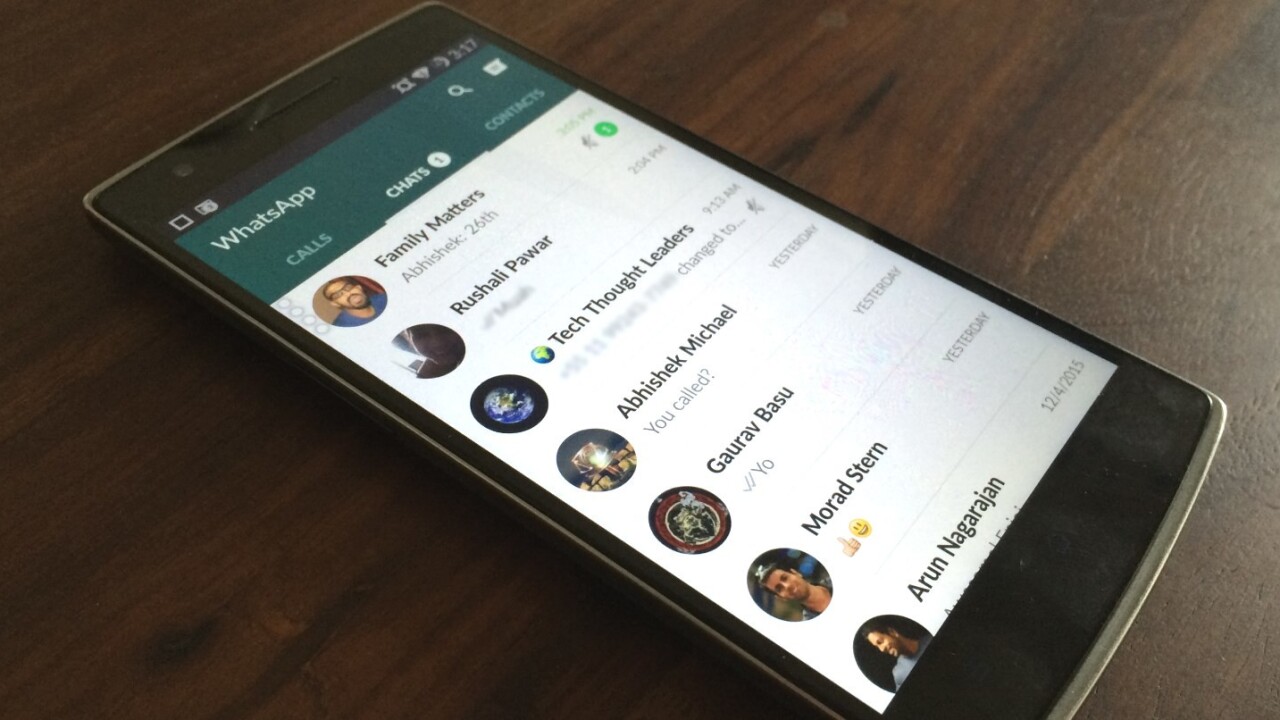
WhatsApp on the Web has been updated to include a few new features that allow you to have more control over your chats and group conversations that take place in a Web browser.
First launched in January, the Web interface lets you carry out WhatsApp chats via a desktop or laptop but always approached things in a pretty cut-back, simplistic way.
Now, there are a few more options you can select in the browser version, like editing your profile photo and status message, and a few small UI tweaks.
The settings icon now also provides access to options like deleting and archiving on-going chats. Plus, you can now archive, mute or abandon a group chat via the Web client too.
As noted by AndroidPolice, there are keyboard shortcuts for some of the functions too, but they don’t seem to be working consistently just yet.
We’ve asked the company exactly when the features were added, but they do seem to have arrived without much fanfare.
➤ WhatsApp Web [WhatsApp via AndroidPolice]
Read next: WhatsApp for Android gets a much-needed Material Design makeover
Get the TNW newsletter
Get the most important tech news in your inbox each week.