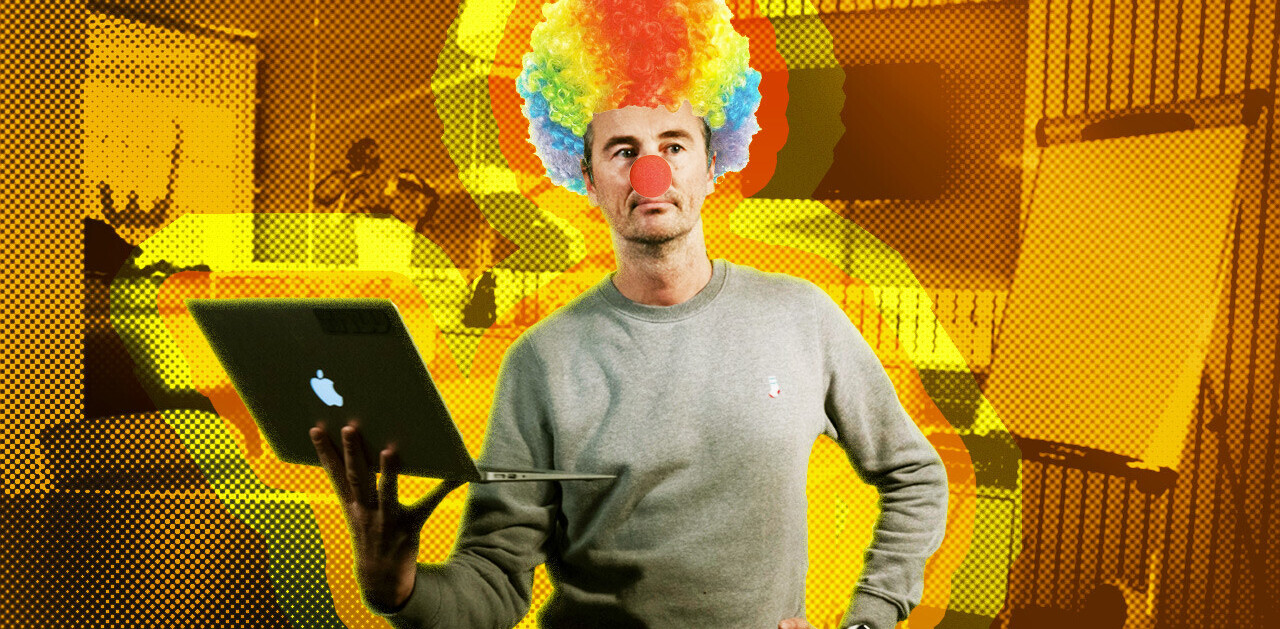The thirteenth iteration of iOS is, without a doubt, one of Apple’s most highly anticipated software updates. Last year, the focus of iOS 12 was on performance and speed, but this year Apple packed the new version with a bunch of new features and improvements that will allow developers to create enhanced mobile experiences, helping businesses better connect with their customers.
The initial release of iOS 13 was not smooth sailing for Apple, evident in the fact that they have already rolled out several updates, bringing us to 13.1.2. The initial version was released to the public on September 19, but just a week after, we got hands-on version 13.1.
In comparison, when Apple released iOS 12, we had to wait almost a month to receive version 12.1. This rollout might make some users question whether or not they should update to the new iOS right away.
However, from a developer’s standpoint, this is an improvement from the past because it shows that Apple is paying closer attention to software bugs and wants to roll out fixes more frequently. But developers now need to keep track of even more updates than before, so they can create the best experience for their clients.
Let’s look at three major updates iOS 13 brought us, and where developers should pay special attention to when planning an app release that supports the latest version.
Dark mode
One of the most significant announcements in this year’s WWDC was surely dark mode. Similar to last year’s macOS Mojave update, this year we get it on iOS. The beautiful thing about dark mode is that the system components support it out of the box, but that doesn’t mean developers don’t need to do anything to support it. There are a few key things software developers must know before rolling out apps compatible with iOS 13.
To start, developers must be careful with color. The color of an app can dictate its success – if a business’s app colors hinder the user experience, they may lose engagement. Developers can define colors on their own and differentiate between dark and light appearances or can choose dynamic system colors that “ensure sufficient color contrast in all appearances,” per Apple’s recommendation.
Developers working with iOS 13 must also keep image quality in mind. When supporting dark mode, all image assets must comply with both appearances. Not every image looks the same in the light as it does in the dark, so some compromises are necessary. If developers are unable to find an image of proper quality, they will need to use one image for light mode and one for dark mode.
SF Symbols and modal view controllers
Apple also introduced new SF Symbols in its iOS 13 rollout. It’s a set of more than 1,500 consistent and configurable symbols that can be used in app development, allowing developers to simplify the layout of user interface elements through automatic alignment with surrounding text. It supports different weights and sizes, allowing developers to adapt to different screen sizes and layouts.
Another significant update in iOS 13 is the modal view controller presentation. When developers want to show a view controller in the app, they usually have multiple ways to do so. They can push it on a navigation stack using a navigation controller, present it as a modal view controller on top of the existing one or create a custom transition where we can decide how a presentation will look.
Let’s focus on the modal view controller presentation and what has changed in iOS 13. The default presentation style is now page sheet, not full screen as it was on iOS 12 or earlier. That means that the view controller doesn’t cover the whole screen when presented, but instead it looks like a stack of cards.
The new style also supports gestures to pull down a view controller to dismiss, which is extremely useful and convenient. But it also needs to be handled properly in some cases, where we don’t want that behavior, or we want to know when the user dismissed view in such a way.
This could potentially hinder app functionality or give the user access to back-end information that they should not have access to. When creating apps compatible with iOS 13, developers must make sure that apps are compatible with this default style but can also be flexible to different gestures.
What’s next?
While iOS development has its challenges, its ever-changing platform is one of the most exciting parts about creating apps compatible with Apple’s operating system. However, developers and businesses must take specific steps to ensure they build out the best iOS 13 apps in the most efficient way possible.
Developers must work with their business partners to make sure that they are given the appropriate assets to design a business’s digital experience, and business leaders must embrace the change, opening their minds to different colors, images and layouts, as Apple is sure to make more operating system changes in the years to come.
Get the TNW newsletter
Get the most important tech news in your inbox each week.