
I have to admit, first off, that I’m a sucker for a great wallpaper. When I find a great one, it’s like a moment of zen bliss for me. What I hate, though, is that I tend to get tired of them pretty quickly. While there are great options out on the Internet to find wallpapers, Wallcast has done something different by providing you a customized, self-refreshing wallpaper for your Mac or PC, made up from your own photos.
Back when I reviewed the Pulse digital photo frame from Kodak, one thing that I really loved about it was that you could give out an email address where others could send pictures to your frame. Wallcast allows the exact same thing, only with less hassle in the UI. Once you sign up, you simply add 5 photos to get started. You can select your background, select how often you want your display to refresh (and yes, multiple displays are supported, with refresh times for each) and even manually refresh or pause the refreshing at will.
So how does it look? I have to give credit to Wallcast. The backgrounds really are great. I chose one described as Black Leather and I’m quite happy with how it looks:

After you get up and running, you can send yourself more photos (you’ll have a personal email address to which you can send, created by your username) or you can choose to upload them directly via the web interface. Of course, emailing from a mobile phone works too, so it’s a great way to share photos with your friends if you so choose. The wallpaper will refresh at intervals that you select (15 minutes, by default), so you’re assured a new look every few minutes.
So now, the parts we don’t necessarily like.
First off, there’s no way to change the framing for your photos. While they do look great as is, more border options would be welcomed. There’s also a section in the Terms of Service that we don’t really like the sound of just yet:
From time to time the Service may provide links that will take you to other, third party websites. These links are provided for your convenience.
What this sounds like, to us, is that Wallcast will be serving us advertising. As of yet, I’ve not seen any, but the service is free and it wouldn’t surprise me if we saw it happen. After all, by signing up you’re agreeing to see these “links”. Again, it’s important to note that we haven’t seen this yet, but it’s likely to happen.
The app seems to be well-coded, too. It runs very light, without any increased memory use from leaks over time.
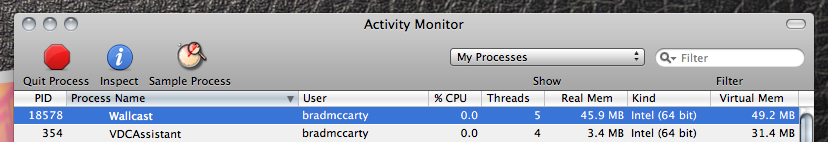
So there you have it. Give Wallcast a run and let us know what you think. So far, it’s a double thumbs up, from me. While I had to send back the Pulse photo frame, I’m pretty sure that my MacBook isn’t going anywhere anytime soon.
Get the TNW newsletter
Get the most important tech news in your inbox each week.




