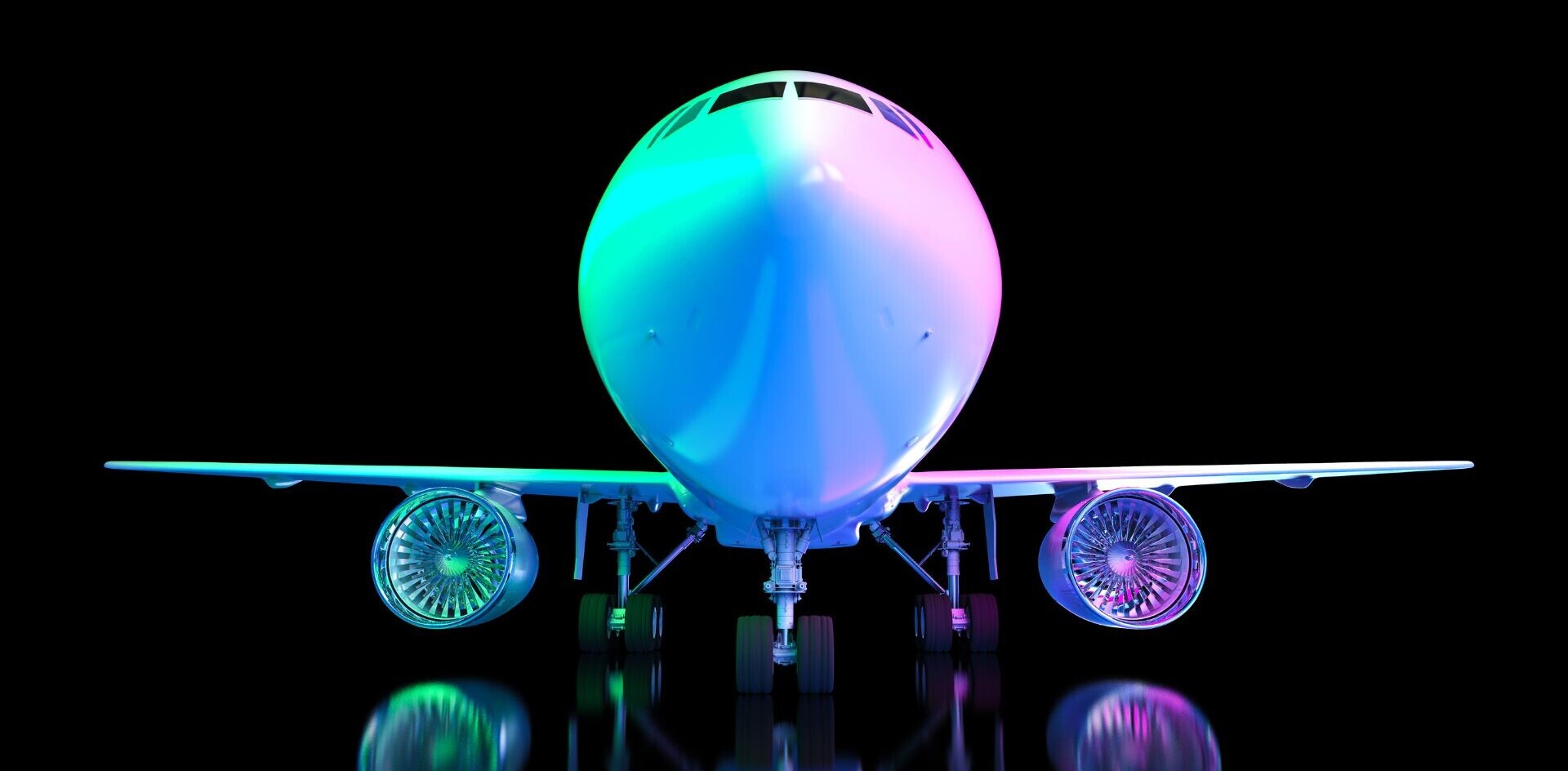Cloud computing, once exotic and rarified, has gone mainstream, with companies in every sector of the creative arts getting into the act.
So it’s no surprise that Wacom has now announced the launch of two free cloud-based services — Dropzone and Control Room — designed to provide easy access to assets, personal settings and syncing features for users of its line of pen tablets and its mobile app.
Dropzone offers up to 2GB of free storage, letting you save your images in the cloud so they are accessible from a range of devices. Control Room is a storage service for Wacom pen, tablet and display settings, for customers who want to use a variety of different devices in various locations.
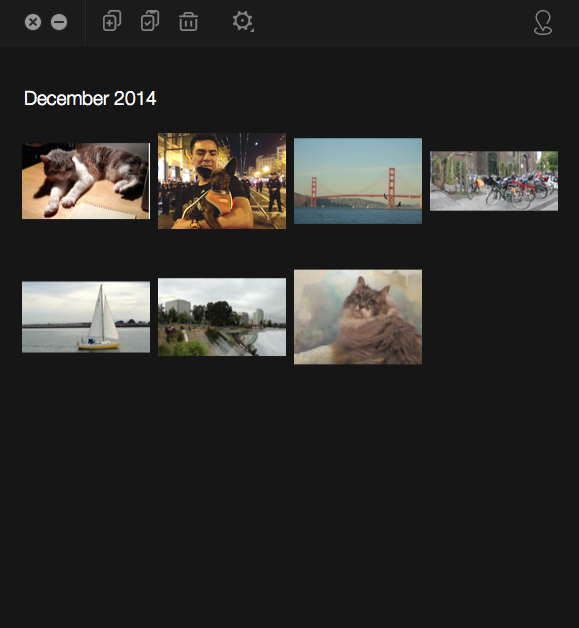
These two services mark Wacom’s first step into the cloud. Improvements in the future will provide connections to multiple devices with shared features in a “comprehensive and user-friendly open ecosystem,” the company said.
Dropzone is compatible with Windows, Mac OS X and iOS and supports all common graphic image formats (BMP, GIF, JPG, PNG and TIFF). It lets you copy and paste images between apps and devices as well as access your images on your tablet or desktop computer. Just drag and drop your images into Dropzone, and they will be automatically synced across all your platforms and devices.
Bamboo Paper for iOS, the company’s mobile note-taking and drawing app, is also integrating with Dropzone to ease import of images and export of notes or drawings.
Control Room allows users to save and access their Wacom Intuos and Cintiq settings for easy retrieval among their different devices. No more having to individually set up each device separately. Control Room is compatible with “many” of the current Intuos and Cintiq models and is integrated with the Wacom Desktop Center, so it’s a good idea to check whether your model works with the new service.
To use these Dropzone or Control Room, you need to sign up for a Wacom Cloud account. You can also download Dropzone as a native app for iOS, Windows and the Mac.
➤ Wacom
Get the TNW newsletter
Get the most important tech news in your inbox each week.