
As big as modern TVs are, there’s nothing quite like watching a movie on a giant projected image. Unfortunately getting a decent home theater experience usually requires a great deal of work and commitment, forcing you to carefully position an overhead projector and run wires over long stretches. It’s a pain, especially if you ever want to move your setup to another location, or don’t have the time and energy to make it happen.
That’s where Ultra Short Throw (UST) Projectors come in. UST projectors solve many of the inconveniences of traditional projectors by allowing you to display a massive image only inches away from a wall. So long as there’s a wall nearby, you can simply place the projector on a media console or on the floor. You get the massive size of a projection with the plug-and-play convenience of a TV.
Vava’s 4K Ultra Short Throw Laser Projector is the latest to join the fray, and I’ve been able to spend some quality time with it the past couple of weeks. If you’ve got the $2,699 to spend, it’s a seriously compelling way to upgrade your home theater experience – with a few caveats.

You probably haven’t heard of Vava before, but you might’ve heard of its sister brand RAVPower, known for its charging accessories and the like. Vava has only been around for a few years and is trying to make a splash by releasing one of very few 4K UST projectors on the market, at a competitive price for the budding category.
The fact that the projector is kicking it all off with a crowdfunding project might set off some alarm bells, but it’s mostly just to help build hype. Vava is participating in Indiegogo’s new “guaranteed delivery” program, and has already begun manufacturing units; my prototype very much feels like a finalized product. Units are expected to begin shipping to backers this June, and Indiegogo is promising backers their money back if they don’t get it by July.
Here are the specs you should care about:
- 3840 x 2160 resolution
- “Up to” 2500 ANSI Lumens (6000 Lumens at the source)
- 85 percent+ NTSC color range
- HDR10 support
- 3000:1 Contrast Ratio (FOFO), 300:1 ANSI
- 25,000 lamp life hours
- Up to 150″ projection size
- Projects a 100″ screen from 7.2″ away
- Laser projection technology (ALDP 3.0)
- Ports 3 HDMI(1 ARC), 1 A/V port, 1 optical, 1 headphone out, 1 Ethernet
- 32db sound level
- Harman Kardon tuned 30W speakers
- Android 7.1 (not Android TV)
- 3D support
- Mobile casting via Android app

I’ll say upfront I’m relatively new to reviewing projectors – bear with me, home theater pros – but the Vava 4K Projector subjectively outperforms both the Optoma UHL55 and Xiaomi Mi Projector – which it superficially resembles and likely shares components with – I’ve tested recently.
Out of the box, colors and contrast looked pretty fantastic on my 84″ Elite Screens pulldown screen, although like all UST projectors, you’d preferably project onto a fixed surface or tensioned display to avoid visible wrinkles and waves. Colors were vibrant and contrast was good; I didn’t feel a need to tweak the image settings from the defaults. I did try to see if I could get a better picture – and I’m sure someone with more experience might’ve been able to, but I just ended up going back to the defaults.
My screen isn’t facing a window, but it is underneath a small skylight and is located in an area with an open floor plan. The image is bright enough that I don’t need to shut off the lights. With the lights off, and from my viewing position about 9 feet away, I actually prefer turning the brightness down a bit.
It’s hard to capture lighting exactly on camera, but here’s a shot of the projector with all the lights in the room turned on:

Obviously not optimal, but definitely usable. Here’s the same scene in the dark:

It doesn’t just look good – the sound quality from the 30W Harmon Kardon speakers is excellent. Certainly better than the vast majority of TV’s, and you’d have to invest a significant amount of money to buy a soundbar that’s a worthwhile upgrade. Which is a good thing, as you probably wouldn’t have room for one on your media console.
For the gamers out there, I’d call the display lag good enough for casual play. I don’t have the equipment to properly test it but I’m pretty sensitive to lag (Smash Ultimate and CS:GO take up the bulk of my gaming time). It’s definitely not up to snuff for competitive FPS games, but it should be fine for most everything else. I’ll update this post if I can get a reliable display lag figure.
In all, the Vava 4K Projector offers a simple out-of-the-box experience with impressive quality all around, and the 25,000-hour life expectancy for the laser light source gives some peace of mind for long-term durability. That said, there are some usability caveats which dampen the experience. They’re not dealbreakers, especially as most of them could be addressed via software, but they’re worth noting nonetheless.
Like so many other “Android” projectors, Vava is using a stripped version of Android 7.1, instead of full-fledged Android TV. Though you can download a few apps from the custom ‘Aptoide TV’ store (or sideload them), you’re forced to use the mobile version of the apps, which can exhibit wonky behaviors. The Netflix app, for instance, is unusable unless you install Vava’s smartphone app to use the ‘touchscreen mouse’ control mode, and it won’t stream in 4K. Prime Video didn’t work for me at all. Hulu isn’t even on Aptoide.
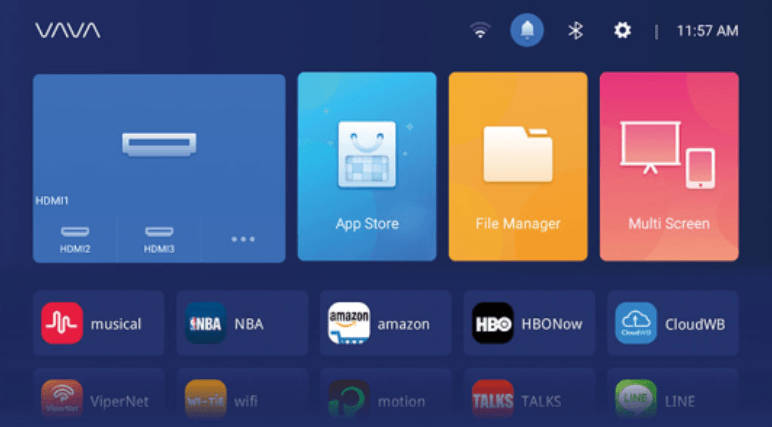
Basically, the Android functionality is only really useful for installing custom video players, file management, and niche apps. You will absolutely want to use a streaming device like an Nvidia Shield, Apple TV, or Roku Ultra instead – or even a simple Chromecast Ultra. Unfortunately, there’s no way to automatically boot into an input of choice, so you can’t just ignore the projector’s UI altogether.
I also lament the dumbed-down image settings. You can adjust basic image quality settings like contrast, saturation, and color temperature, but you don’t have any say over advanced parameters like gamma or RGB values. Again, the picture is great out of the box for most content, but I’m particularly irked by the lack of separate picture settings for HDR content.
Like other projectors, the Vava gets significantly dimmer when displaying HDR content in order to maximize contrast. The colors look great, but by default, it’s just too dark unless you’re in a pitch-black room. You can manually brighten the image while watching HDR content, but the settings carry over when you switch back to SDR, and then everything looks too bright.
Considering nobody watches HDR content only, having to constantly adjust settings gets annoying really fast. For this reason, I opted to turn off HDR in my Nvidia Shield’s settings and only turn it back on when I specifically need it. Most TV’s have separate HDR picture settings to avoid such headaches.
Vava tells me these are things that can be addressed via software, but it’s something to keep in mind if you’re a tweaker and/or persnickety about image quality – a description I expect applies to most people spending $2,500+ on a projector.
Lastly, I wish the projector included an IR receiver make it compatible with universal remotes. I wasn’t able to pair it with the Logitech Harmony Express because it’s too new to be in Logitech’s database and the Bluetooth remote means there’s no infrared interface for the Harmony to learn from. I also don’t understand why there aren’t any physical controls other than the power button on the unit itself. Long-throw projectors usually have these, and those tend to be tucked in places far less convenient than a UST projector. Take serious care not to lose your remote.

Let’s be clear: If you don’t specifically want a UST projector, there are plenty of more affordable options out there. You could buy a 75-85-inch TV for that kind of money, or a really good long-throw projector.
But lest I come off dismissive, let me also be clear that I really like this thing. What a UST projector offers is versatility and convenience.
To list some of the advantages against standard projectors or TVs:
- You don’t need to spend a day installing mounts and routing wires (a nice boon if you rent your home), and then cursing yourself when you realized your measurements were off.
- You don’t have to worry about not having enough room to project the image size you want.
- You can move and position a UST projector easily. Take it outside for summer movie nights, or even bring it to a friend’s home. Imagine doing that with a 100″ TV.
- You don’t have to use an AV receiver for plugging in multiple devices.
- You can walk in front of the projector without creating shadows.
- And you don’t have a giant black box dominating your room’s aesthetics – a blessing for those of us with tight quarters.
Talking about the Vava 4K Projector specifically, it’s one of very few UST projectors to deliver 4K content at all at the moment. While 4K is often unnecessary for TVs given typical viewing distances, it offers an obvious clarity improvement for giant projected images.
The other 4K UST projectors currently on the market are significantly more expensive. There are a few alternatives coming later in the year, such as the Optoma P1 and LG HU85LA, but they do not currently have firm release dates or prices. Xiaomi’s Mi Projector can downsample 4K content into really crisp 1080P, but it’s still a noticeable step down from 4K. And while it actually received a 4K hardware update earlier in the year in China, it’s not clear if that version will ever make its way west.
The Vava 4K Projector is available from Amazon for $2,699. It’s pricier than the typical TV, but if you’ve got the budget, the combination of a giant screen and ease-of-use is worth it.
This post includes affiliate links to products that you can buy online. If you purchase them through our links, we get a small cut of the revenue.
Get the TNW newsletter
Get the most important tech news in your inbox each week.






