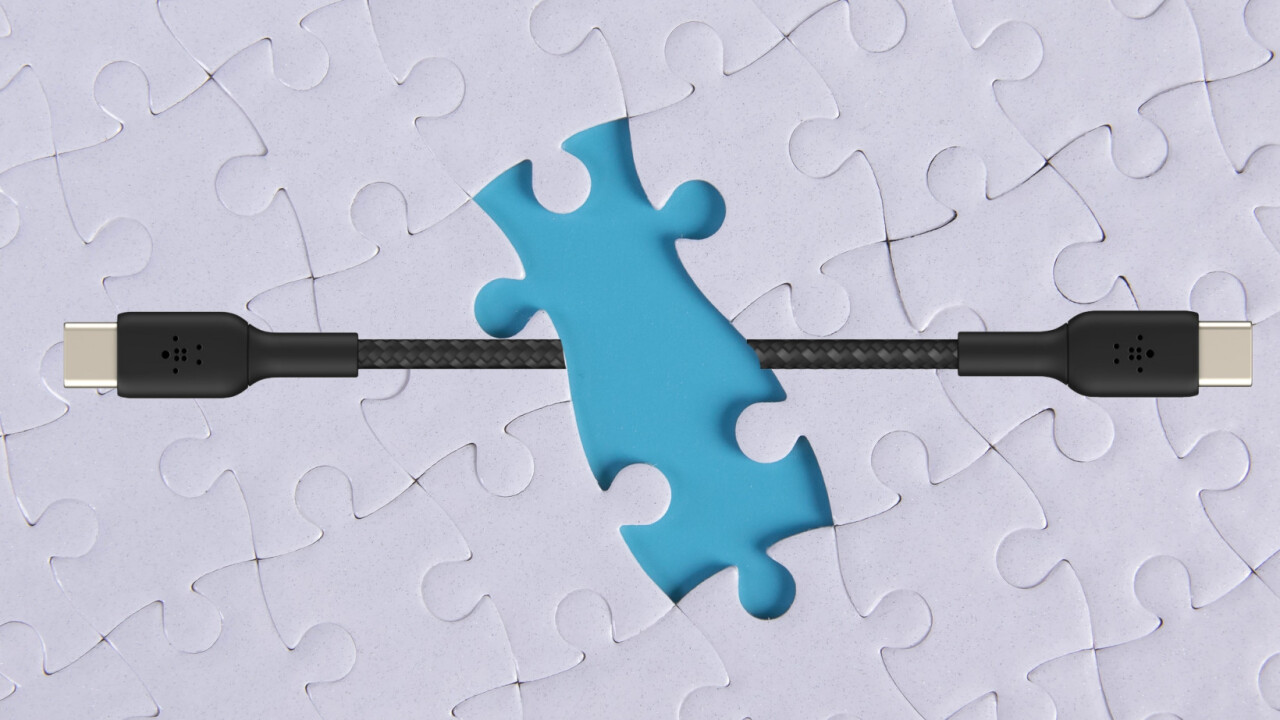If you have two similar-looking USB-C to C cables, chances are that you might not be able to tell anything about their capabilities by just looking at them. The USB-C standard can handle a lot of things: charging, data transfer, and audio and video streaming. But not all USB-C cables are made alike.
When I bought my M1-powered MacBook Air, I was excited about carrying only one charger to juice up all my gadgets. I put the stock USB-C Apple charger in my bag, and expected it to charge my laptop, phones, power bank, and earbuds.
My colleague Napier has beautifully captured how the USB-C standard has changed the gadget life. But the simplicity ends with having a USB-C port.
Choosing the right cable and knowing what kind of port you really have is another ball game.
As such, given the complexity of USB standards, you might have to buy a lot of different cables to do everything you want to with your devices. Plus, you have to know if the USB-C port on your device supports all that. Because there’s no mandate for a USB cable/port to do all the things mentioned above.
USB-IF (USB-Implementers Forum) is an organization that looks at standardizing USB for hardware manufacturers worldwide. We talked to them about how they maintain labels, and why companies don’t really care about putting them on their products.
The complexity of USB-C
USB-C is confusing, because for each capability — power, data, and video — there’s a specification you need to know. You can’t just pick up any USB cable and expect it to do all these things.
So how the heck would you identify a cable or a device’s USB capabilities correctly? There are two parts to that story. First, you can look at your cable’s packaging or the cable itself to see if there are any USB-IF approved logos, that’s the way the overseeing body wants things to be.
However, not everyone in the industry follows this convention, and just wants to include different specs for data, power, and display in the device’s spec sheet.
Before we talk about the clash between these two ideologies, I want to talk about the mindfuckery the is the array of data and charging standards within the USB-C standard itself, and why you’d probably need a degree just to identify cables correctly.
Data
Data is probably the most complex standard given how it’s named (or numbered). USB-IF has recommended logos and labels for three versions: USB 2.0, USB 3.2 (which also includes the old USB 3.1 standard), and the new USB 4.0 standard.
But since most companies don’t care about following them, you’ll still see discrepancies, like USB 3.1 listed in new products’ specifications — when ideally it should be USB 3.2. Then there are other complexities.
For instance, the theoretical data communication speed of USB 2.0 is 480Mbits/sec (60 Mbytes/sec). However, with USB 2.0, data can only flow in one direction, so you’ll actually get maximum transfer speeds of 30Mbytes/sec.
When someone mentions USB 3.2 (or 3.1) on the datasheet without additional information, it could mean transfer speeds ranging anywhere from 5Gbits/sec to 20Gbits/sec. Take a look at the table below for more info. Don’t worry if you can’t remember it. No one can.
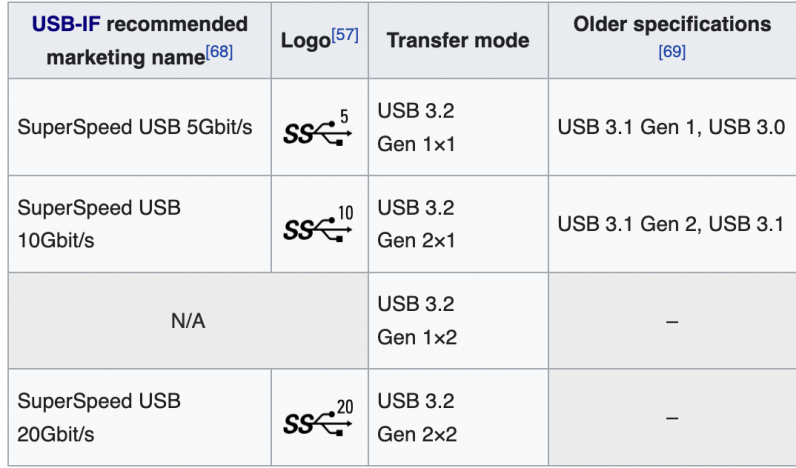
Jeffrey Ravencraft, the President and COO of USB-IF, said even he doesn’t remember all these figures by heart.
The organization is trying to solve all this complexity with the new USB4 standard, which has only two marked data speeds: 20Gbits/sec and 40Gbits/sec.
But there aren’t many USB4 supported cables or devices around yet. Plus, it’s the only protocol to be exclusively compatible with a USB-C connector.
The big idea is that by bundling the goodness of one connector and all legacy standards, USB 4 is going to get you blazing-fast data speeds, great charging capabilities, and audio and video streaming to boot.
But the implementation and execution are not that simple. We’ll talk about that in a bit.
Charging
USB-IF publishes specifications for the USB-PD (Power Delivery) charging standard, used by the likes of Apple, Google, and Samsung for their devices. This specification outlines the power limits and design elements for charging, guiding companies to design devices in a way they’d safely implement fast charging capabilities.
The logo is pretty simple (as you can see in the screenshot below), it’s just the artwork with a maximum power transfer number in watts. But you might not have come across it before on compatible devices, chargers, and cables that promise quick charging.

You have to remember that not every device manufacturer follows this standard, because they might want to implement their own thing. There are a lot of other quick charging standards: Qualcomm Quick Charging, Oppo SuperVooc charging, OnePlus Warp charging, and Vivo Flash charging in the world of smartphones, for example.
Some of them use proprietary cables that look like any other USB-C cable; the average consumer might not be able to tell the difference. So if you used a ‘mismatched’ cable with a charger, your device will charge, but at a much lower speed than marketed. Bummer.
The ideology clash that is harmful for consumers
Now that we’ve gone through the labyrinth of version numbers, it’s easy to understand why USB-IF is promoting simple logos that would display data power and speed.
Ravencraft said that as per its conventions, the organization wants to make it easy for common people to understand USB standards.
My brother is a trucker living in midwest Ohio. He doesn’t understand gadgetry and he doesn’t care. That’s the consumer we are aiming to educate with our new logo schemes.
It seems simple enough, right? Just include these damn logos in your product packaging. But who will enforce this?
The reality is USB-IF is just an advising organization; it’s good for manufacturers to be a part of it, but not a necessity for them to make USB-powered products. The body isn’t in any position to force hardware brands to use their logos on USB devices and peripherals.
Organizations can become USB-IF members for a nominal annual fee of $5,000. One of the biggest benefits of joining is that you might have a say in the next big standard change.
Apart from maintaining standards, USB-IF certifies cables and peripherals. For members, it’s free, and non-members can get their products through approved labs. When it comes to cables, all companies have to send their products to recognized labs to get certified before branding their devices as USB-IF approved.
The biggest problem here is that as a company you can implement USB stuff without getting this certification, because the spec of the standard is open.
And even if you get the certification, you’re not forced to use the logo. There’s also a search page for USB-IF certified products, but not many people might be going visit that every time before buying a product.
Martin Worth, director of innovation and product development at hardware accessories maker Belkin, said, “USB-C supported peripherals have certainly increased. But having one connector doesn’t mean cables are similar.”
He said his advice to consumers would be to buy USB-IF certified cables. However, like I just talked about, figuring out exactly which cable to buy is still difficult. An average user has no simple way of telling what that device or cable they’re going to buy is capable of.
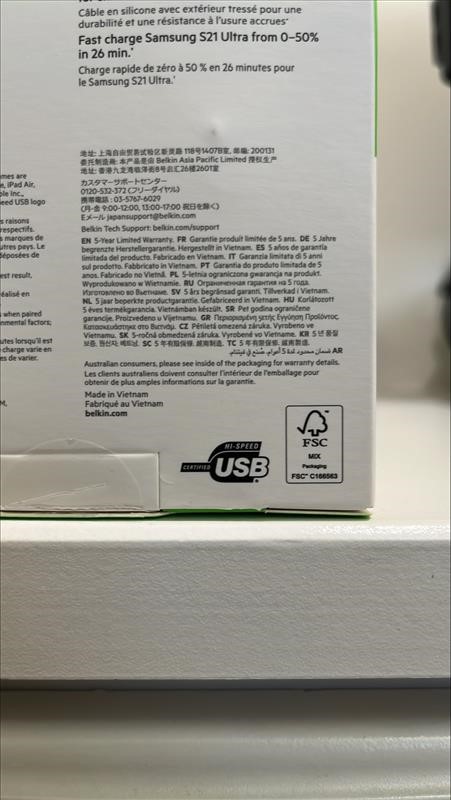
If you’re pulling your hair out by now, I don’t blame you. But things might get better.
What does the future look like?
With the new USB 4 standard, USB-IF has been trying to roll a lot of things into one standard. For instance, it just uses USB-C connectors, it’s backward compatible — that means it’ll work with devices having USB 2.0 and USB 3.2 ports — and it also includes standards like Thunderbolt 3.0.
“It’s important to note that while USB 4 has been around for a few years, it was only last year when we started seeing gadgets supporting that,” Worth said. So it’ll take a few more years to see a large chunk of the peripherals and gadget industry switching to that standard.
The prospect of USB 4 looks great. It’s like a supercable that does all the things. The problem of logo vs. specification still stands, though. And all USB 4 cables might not have all capabilities that are listed under the standard. So good luck going through various cable specifications with a magnifying glass.
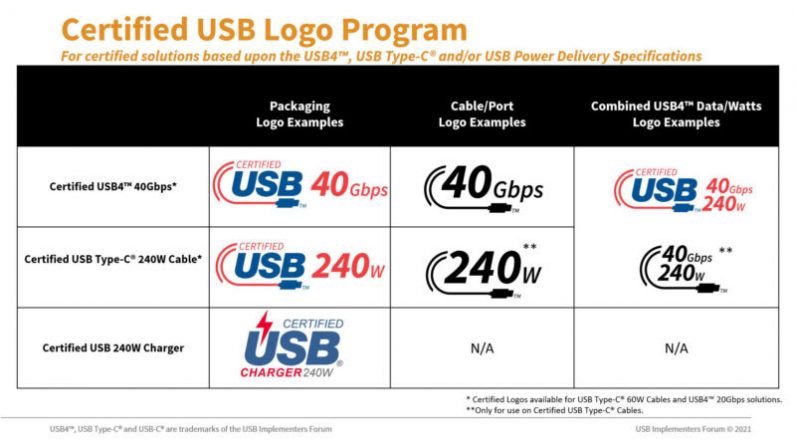
Despite all this, USB-IF is sticking with its logo-first methodology.
Ravencraft said that in the end, they want to have five types of cables that display two important things: data transfer rate and maximum power it can carry.
So as per current specification there will be five types of USB-C to C cables: USB 2.0 (480 Mbits/sec), 5Gbits/sec, 10Gbits/sec, 20Gbits/sec, and 40Gbits/sec. All of these cables will also have markings indicating their power rating.
This sounds great in theory, but how does the organization plan to execute this? Well, for starters, it has included a mandatory clause of USB-C labeling for future products that go through USB-IF certification.
However, since you don’t really need the organization’s approval to make USB stuff, we will end up with a lot of unmarked cables. That doesn’t sound good.
The ports are unified but you still need different cables for different devices. My keyboard has usb-c port but doesnt work when plugged to usb-c computer for example. I can't see any benefit but confusion since it is now impossible to know which cable does what.
— Burak Tamt*rk #StopErdogan (@buraktamturk) March 21, 2022
You mean USB-C with USB 2.0 speeds or USB-C with USB 3.1 Gen 1? Or USB-C that supports USB 3.1 Gen? Or maybe the Thunderbolt 4 USB-C? USB-C that supports video signal or USB-C that’s for power only?…
— Alex @ Geek’s Table (@geekstable) March 16, 2022
These tweets above capture my frustration with USB-C perfectly. Yes, it’s a port that works and makes things slightly easy. But it also puts a lot of pressure on the user to educate themselves and dodge all marketing bullshit to get the product they deserve. It should be much simpler than that.
Get the TNW newsletter
Get the most important tech news in your inbox each week.