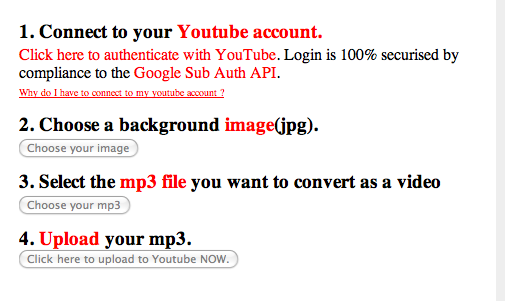YouTube doesn’t allow the uploading of MP3’s, but if you’ve spent more than 5 minutes searching for music on the site, you’ll notice it’s home to thousands, possibly millions, of songs without actual videos.
YouTube doesn’t allow the uploading of MP3’s, but if you’ve spent more than 5 minutes searching for music on the site, you’ll notice it’s home to thousands, possibly millions, of songs without actual videos.
Whilst I’ll completely agree the majority are annoying when you’re looking for that new hit video, it’s also a very a cool way to hear tracks (sometimes unreleased ones) that haven’t had music videos made for them yet. It’s all another way for unsigned artists to get their names out there, and for individuals, journalists, reporters to share audio files (interview, sound clips etc..).
So you do decide you want to share a particular piece of audio, how you do it? Well it’s made nice and easy via a service called Mp32Tube, and the steps are as follows:
You’ll notice an advert across the video displaying MP32Tube’s URL, but that aside the tool works as expected. If you are uploading content owned or licensed by another company, you’ll find YouTube does pick up on it quite fast and you’ll see your mp3/video removed within a few hours.
Here’s a sample for you, I purposely chose one with audio content that is not likely to be removed by YouTube:
Get the TNW newsletter
Get the most important tech news in your inbox each week.