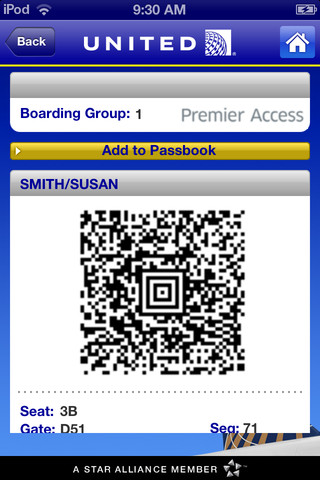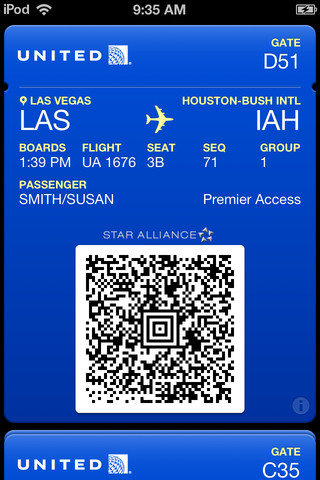United Airlines has joined American in offering suport for Apple’s Passbook in the latest version of its iPhone app. The app’s support for iOS 6 and Apple’s new pass collection app means that you can add your boarding pass after you check in, eliminating the need to save an image to your camera roll as with previous systems.
United describes the process this way:
Once you’ve updated to iOS6, you will be able to add your mobile boarding pass to the Passbook. To add your mobile boarding pass to Passbook, you have to check-in through the United Mobile App and select the “Add to Passbook” button on the mobile boarding pass screen. Then select “Add” on the image that comes up and your passes will automatically be added to Passbook. You must be offered the mobile boarding pass option in the app in order to add them to Passbook.
Previously, the system for saving and redeeming a mobile boarding pass was hacky at best. You had to tap on a button to see the barcode, then save the image to your camera roll. Then, you had to find the image and make it full-screen, sometimes dipping into Settings to turn up the brightness on your screen to get it to scan.
Passbook automatically shows the pass as a notification on the lock screen when you’re close to the time of your flight or the airport, and brightens the screen for you.
I haven’t had the chance to try United’s app yet, but the boarding pass experience is a lovely one using American’s system. Not having to use a single piece of paper from ticket purchase to disembark is incredible, and support for Passbook just makes that all a bit easier.
Other major US airlines like Delta are still dragging their feet on adding the feature. Other high-profile companies to start using Passbook recently include Starbucks, AirBnb, Eventbrite and McDonalds.
Update: Apparently, the app got this support on the 20th of last month and this is a maintenance release of some sort. Either, way it still has Passbook support!
Header Image Credit: Justin Sullivan/Getty Images
Get the TNW newsletter
Get the most important tech news in your inbox each week.