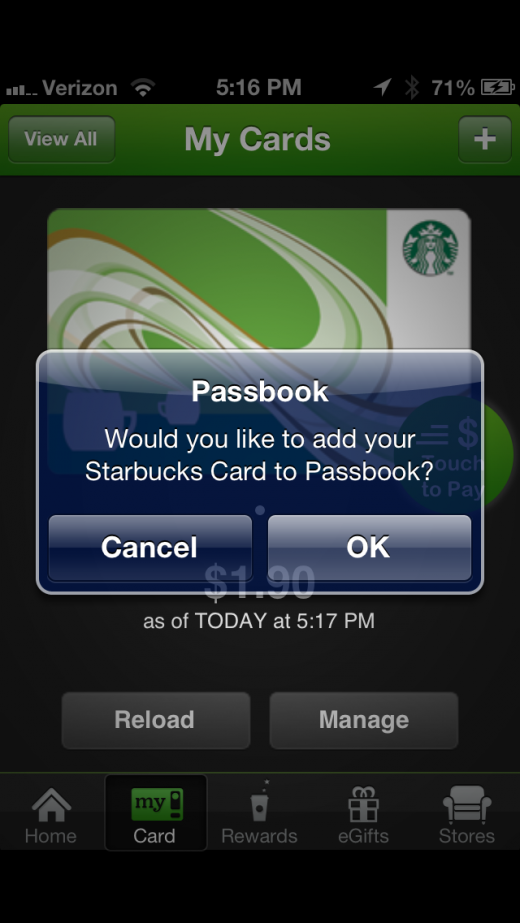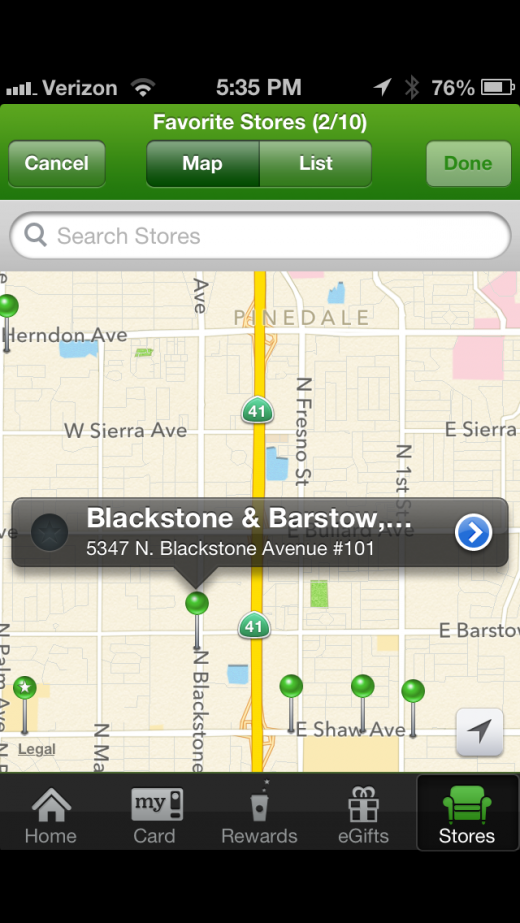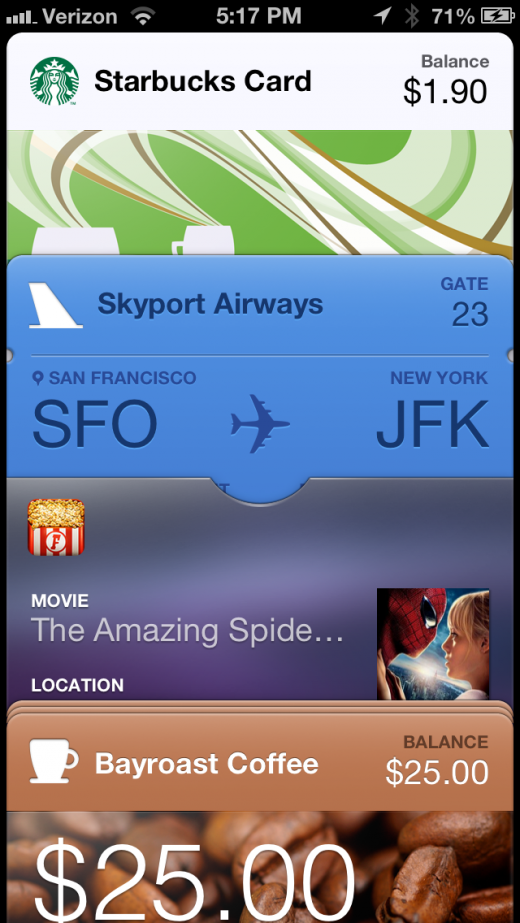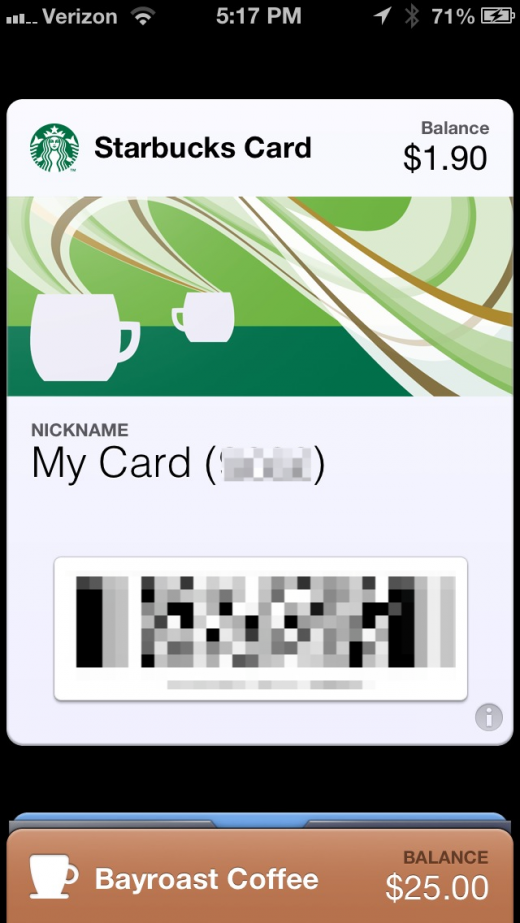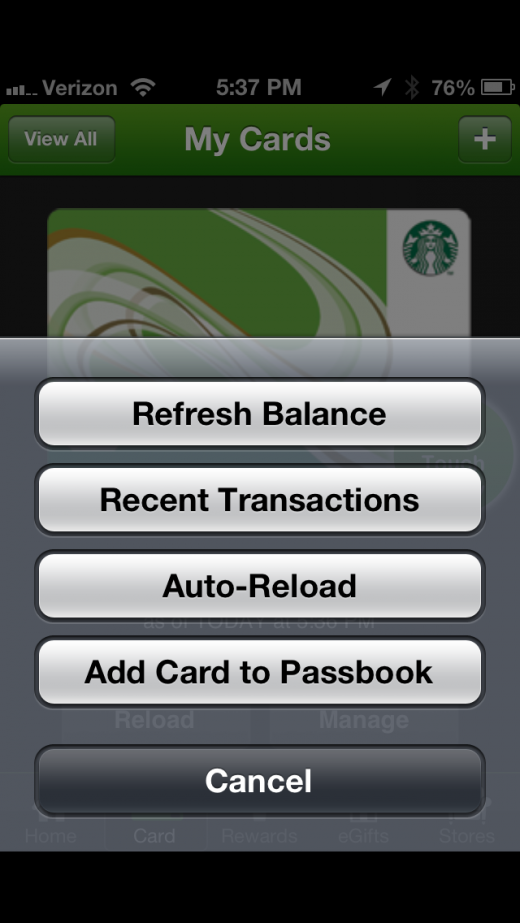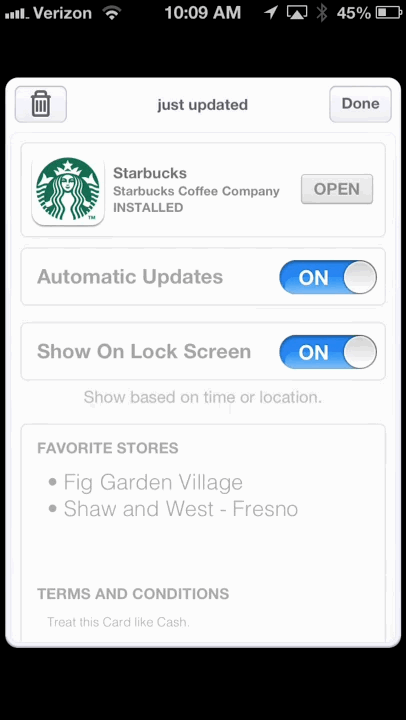The Starbucks app for iPhone has been updated to support Apple’s Passbook, in an integration promised at Apple’s WWDC conference earlier this year. The update was pointed out by reader Matt Gibstein on Twitter.
The Passbook support for the Starbucks app was demonstrated by Apple on stage at its developers conference this summer as one of its flagship partners. The process in the app is what I’d call textbook and should be looked to as an example of exactly what to do by other developers implementing Passbook.
First, the app asks if you’d like to add your card to Passbook right on login. Once you’ve agreed, the app will then ask you which stores are your favorites. This is to dial in the geolocation zones where the card will trigger so you can swipe it easily to launch your pass. No fumbling in the Starbucks queue for your wallet, just swipe and pay.
Then, the app adds your pass directly to Passbook with an updatable balance and 2D barcode. Just present your device at checkout and you can charge your coffee right from your phone. Note that Passbook will automatically brighten your screen to maximum brightness on launch, to facilitiate the scanning of the pass. It will return to normal when you exit.
If you’ve managed to get into a situation where you’re not getting the ‘Add to Passbook’ dialog in the Starbucks app then you can always go to My Cards and tap the Manage button. There will be an Add Card to Passbook button there. You can also use this to add other cards besides your main.
If you want to update your card’s balance manually, simply hit the ‘i’ button to flip it and pull to refresh.
The update features full iOS 6 support, but—for some odd reason—not iPhone 5 support, which kind of sucks. Also, Passbook support is apparently not available in all regions, including Canada.
You also get easier signup for Starbucks’ rewards program and a brand new account creation flow. Some additional bug fixes and improvements are also in store for this version. You can grab the update on the App Store now.
For more on Passbook, be sure to check out my experiences using it to attend a Major League Baseball game and how Apple could take Passbook to payments once it has built up user trust.
Get the TNW newsletter
Get the most important tech news in your inbox each week.