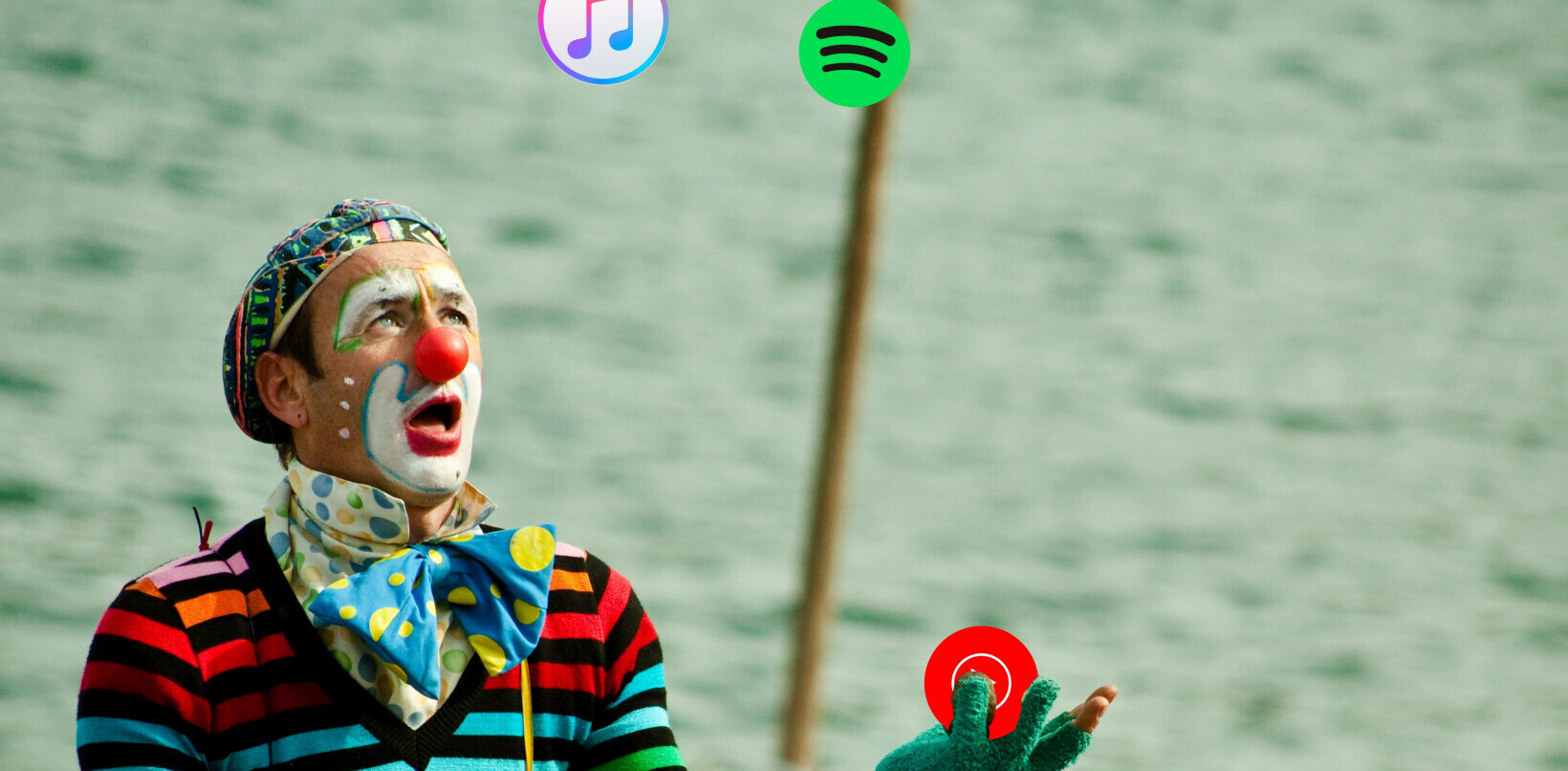The Dev Team have clearly been hard at work and have finally released the Ultrasn0w full unlock for last-gen iPhone running iPhone OS 3.0 – but unfortunately NOT the iPhone 3GS.
The Dev Team have clearly been hard at work and have finally released the Ultrasn0w full unlock for last-gen iPhone running iPhone OS 3.0 – but unfortunately NOT the iPhone 3GS.
If you have used yellowsn0w to unlock your iPhone 3G on firmware 2.2 before, ultrasn0w should be familiar to you. Ultrasn0w is simply a replacement of yellowsn0w and it works on iPhone 3.0 OS.
This is the first time when both jailbreak & Unlock tools for iPhone 3G 3.0 have been ready, so its a pretty big deal
Instructions are pretty straight forward:
1. Ensure you have upgraded to iPhone OS 3.0
2. Jailbreak your iPhone 3G using redsn0w or PwnageTool (this will also install Cydia/Icy)
3. Run Cydia or Icy
4. Please add the repo repo666.ultrasn0w.com to Cydia or icy
5. Search for ‘ultrasn0w’ in cydia or icy and install ultrasn0w
6. Reboot your iPhone 3G
7. T-Mobile USA users should disable 3G before using ultrasn0w
8. Enjoy
Good luck!
Get the TNW newsletter
Get the most important tech news in your inbox each week.