
We all cried and whined when we discovered Apple’s Face ID system wasn’t compatible with face masks. And while the company introduced a few workarounds, it’s now ready for the real deal: Face ID that works with a mask on*.
You might ask why there’s an asterisk sign? It’s not a typo. It’s there because this new system will only work with iPhone 12 and above. BOOOOOOO!
Apple’s reasoning behind this is that the feature requires “advancements in the TrueDepth camera system.” And apparently, the pleb Face ID system on the iPhone 11 is not powerful enough.
Sadly, this mask-unlocking feature won’t work with iPad Pros at the moment either.
How will this work?
Apple’s currently testing this out with the iOS 15.4 public beta, and will roll it out to all users in the coming months. To make Face ID work, the company has worked on new algorithms, trained to identify areas around the eye region to unlock your device.
The firm claimed that this new feature’s security levels are the same as Face ID without a mask — an error rate of 1 in 1,000,000 tries.
Currently, your iPhone can recognize your face when you’re trying to unlock it at an angle. However, to make it work accurately while wearing a mask, you’ll have to directly look at the iPhone.
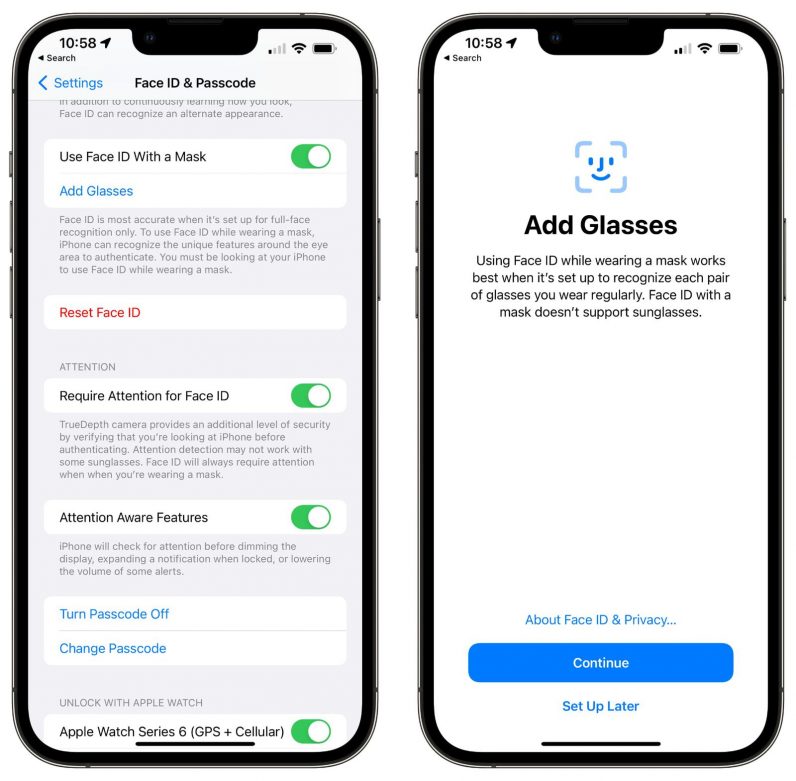
What if I wear glasses?
The new version of Face ID will support unlocking with a mask even if you were wearing glasses. While it’s advisable to register your full face with glasses when you do the initial scan, you can add spectacles later. For security reasons, Apple will allow up to four pairs of eyewear with each enrollment.
Okay, I have a compatible iPhone. What do I do?
If you’re itching to use this feature, you can go ahead and sign up for the iOS public beta to download iOS 15.4. You can read more about how to install a beta version on your phone here.
If you don’t want to do that, you might have to wait for a while before the update arrives.
What about other iPhones?
At this time, you’re out of luck. But there are some alternatives: if you own an Apple Watch, you can read our guide to set up your iPhone to unlock when you’re wearing a mask. In other cases, Apple has made it faster to bring up the passcode screen in just a few seconds if Face ID detects you’re wearing a mask.
We’ll update you with a detailed guide when this feature rolls out to everyone. Hopefully, we won’t have to wait long.
Get the TNW newsletter
Get the most important tech news in your inbox each week.





