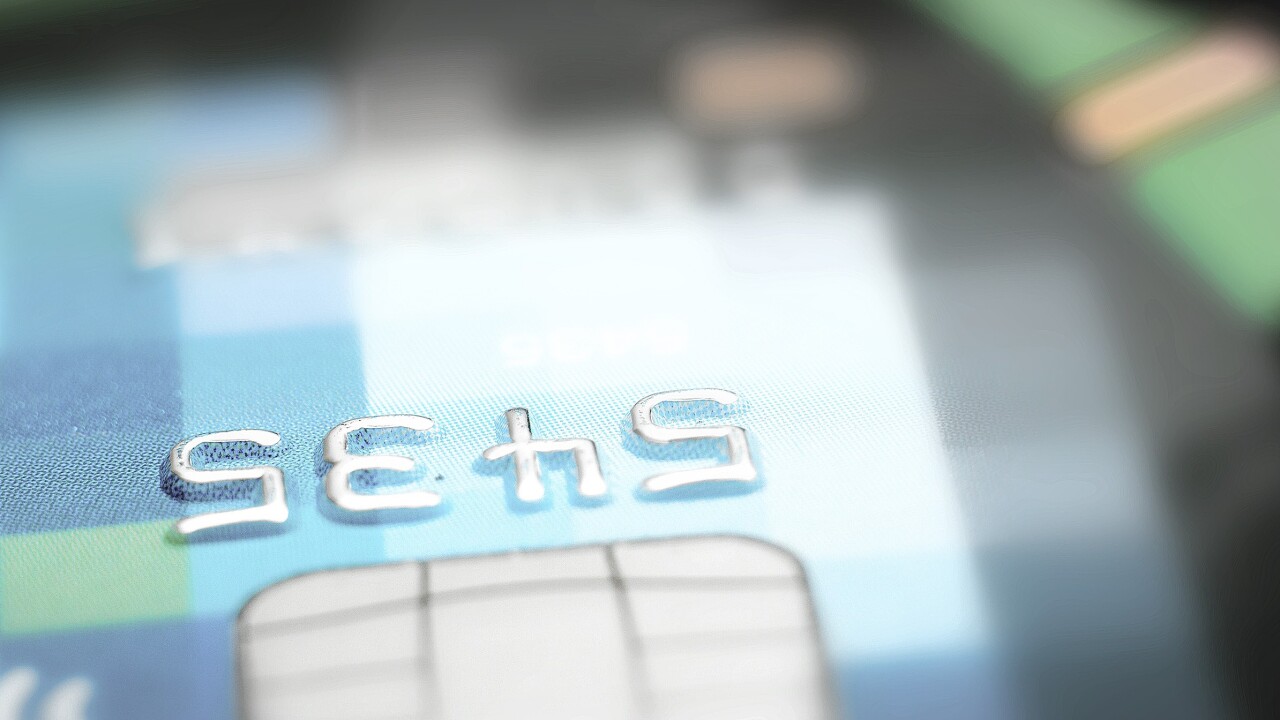
Back in February, we wrote about a fledgling startup called Typeform, which is setting out its stall to help you create beautiful, cross-platform surveys called ‘Typeforms’.
You can create forms with short text, long text, dropdown menus, multiple choice, ratings, yes/no, and more. The question types offer fairly granular details, letting you format the question and include a more detailed description, or insert images/videos. You simply drag your preference over and into the main canvas area. Check out the official demo video for yourself here.
The Barcelona-based company claims some big-name users too, including Uber, Facebook, Adobe, Airbnb, BBC, New York Times and the Financial Times. Now, as it announces a €1.2 million round and passes the 100,000 user milestone, Typeform has introduced a new Calculator feature which, in tandem with Stripe payment integration, lets users build surveys that are also fully-fledged shopping carts.
But why would a company that provides survey-building tools want to offer functionality that’s more suited to an e-commerce site?
Counting the costs
There are a number of use-cases. On its own, Calculator basically lets you assign values to a respondent’s answers, with the score subsequently updating according to a user’s input. This could be useful for interactive quizzes such as this, where variable scores are the order of the day.
Backed by Stripe, however, it can also be used for shopping carts, donation forms, event registration forms and more, where prices may vary depending on the option chosen by the user. Like this.
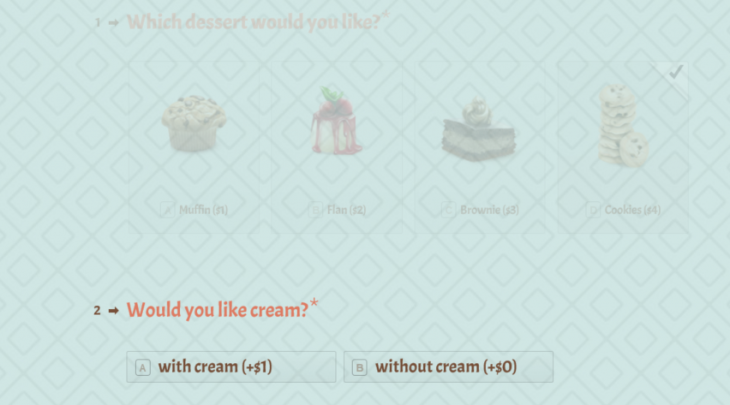
As Web-based entities, Typeforms work across multiple devices. So in effect, Typeform is evolving as a pretty powerful tool not only for survey building and collecting data, but as an e-commerce platform too.
How it works
In the back-end, each of your questions start with a default value, which can be added to or subtracted from, depending on the respondent’s answer. Different answers can be assigned different values.
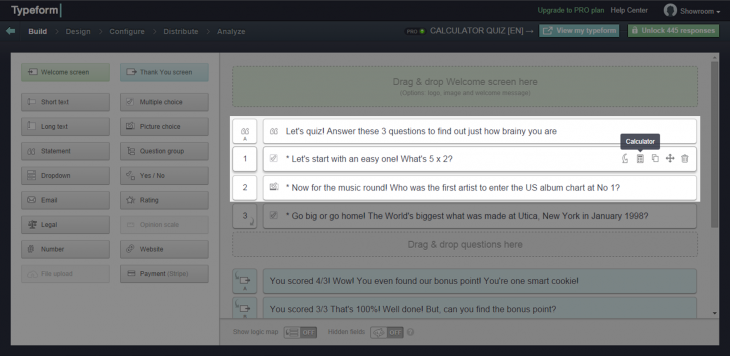
Now, if you want to make the numerical value a price rather than a score, and want to enable this to vary based on the answers input by the user, Typeform provides the tools to do just that with Calculator. The ‘Price’ variable can be lowered or raised depending on the user’s choices
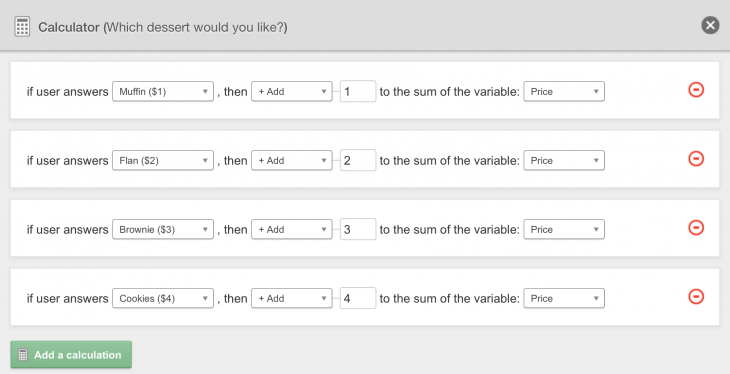
You can check out this little demo for a mythical startup wishing to sell t-shirts online. You could begin by creating a Welcome screen, then add an image-based multiple-choice question featuring the t-shirt designs.
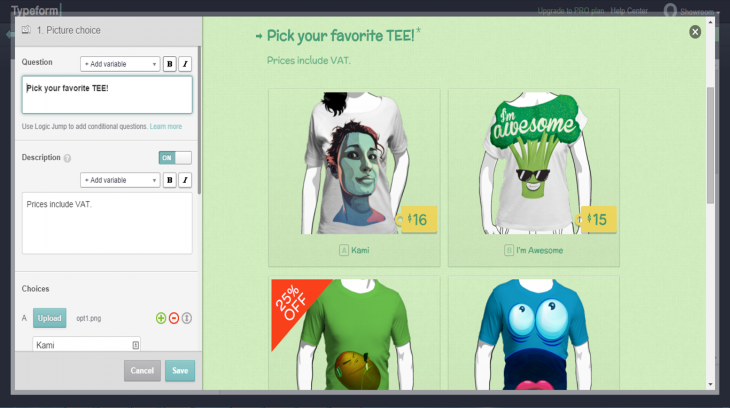
You can customize your Typeform, add in more questions regarding your customers’ name and address, provide express shipping options or anything else relevant to your business.
Once you’ve added your payment field to the Typeform and connected it to your Stripe account, you can make the final form open as a pop-up on your site when a user clicks a call-to-action button (e.g. ‘Buy Our T-Shirts Here’), or embed it on your blog or website in full, as you can see here:
Once a user enters their payment details, Stripe bills their bank card. And if the charge isn’t successful for any reason, Typeform can request that the customer reviews their card details, and the resulting error message entirely configurable.
Typeform has two basic main tiers – free, which delivers access to most features you’d need to create a fairly extensive survey. And then Pro, which costs $25 per month and provides the conduit to a handful more features, including Calculator and Stripe-payment integration.
“We launched this because we want Typeform to not only be your favorite tool for your data collection needs, but also for your payment collection needs,” says a Typeform spokesperson. “We believe there’s a huge e-commerce space for small entrepreneurs with no coding skills wanting to sell stuff online.”
Typeform is a slick little tool for sure, and it’ll be interesting to see where it goes from here.
➤ Typeform
Feature Image Credit – Shutterstock
Get the TNW newsletter
Get the most important tech news in your inbox each week.




