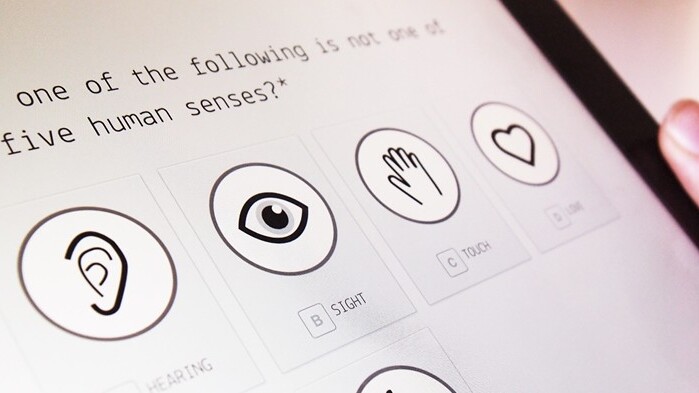
For companies wishing to garner feedback from the global masses, there’s no shortage of survey and polling platforms already. But now, 50,000 sign-ups on and after more than a year in beta, Barcelona-based Typeform is throwing its hat into the virtual polling ring, with a sweet, user-friendly tool.
Typeform 1.0 officially launches today, so we thought we’d take a quick peek under the hood to see what it’s all about.
How it works
Typeform’s core raison d’être is to make it easy to create and distribute visually-appealing online forms – which it calls ‘Typeforms’. When you log-in, you’ll see the main dashboard area containing any previously created Typeforms, or you can create a new one from scratch.
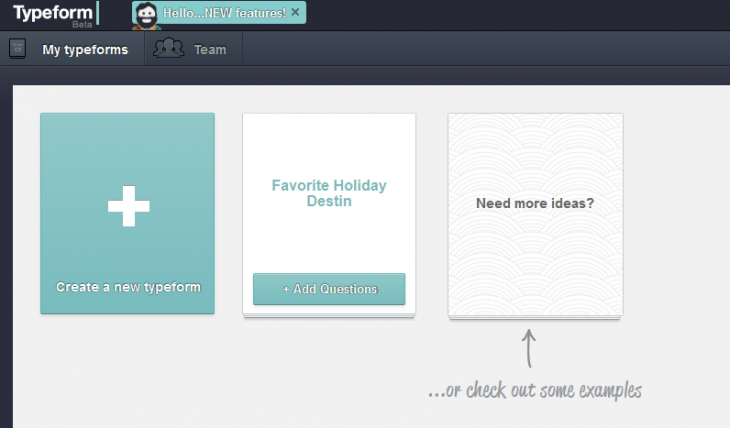
For each form, you can choose a welcome screen, which lets you upload images or paste links to YouTube videos. This could be useful for explaining a complex form, or if it’s part of a bigger project that requires a little more context.
In terms of the questions you can choose from, well, there’s short text, long text, dropdown menus, multiple choice, ratings, yes/no, and more. You simply drag your preference over from the left and drop it in the main canvas area.
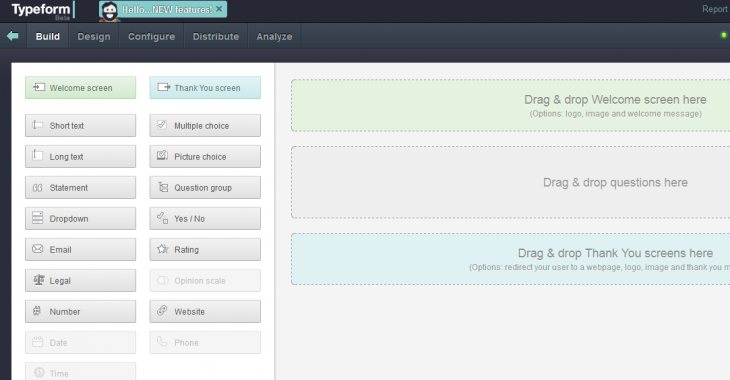
The question types offer fairly granular details, letting you format the question and include a more detailed description, or insert images/videos.
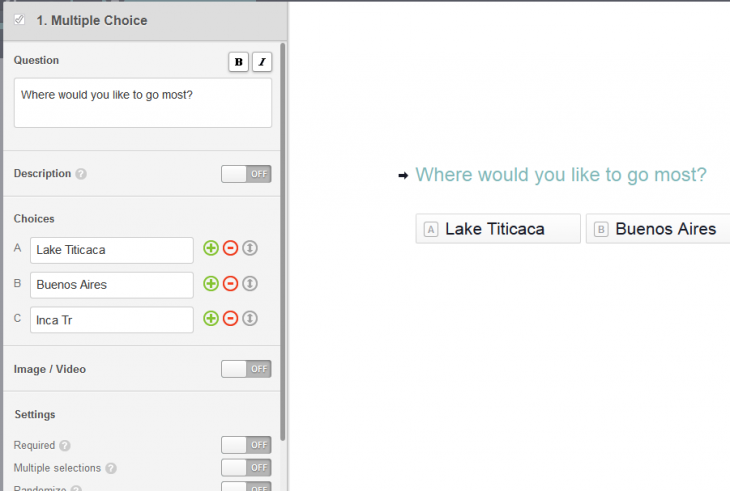
It even has a handy ‘Question Group’ feature that lets you create sectioned questions/sub-questions.
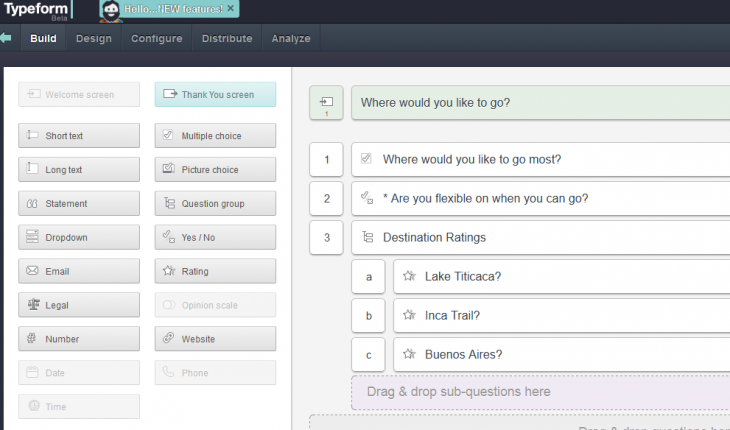
Once you’re done, you can choose your preferred color scheme, fonts and background images…
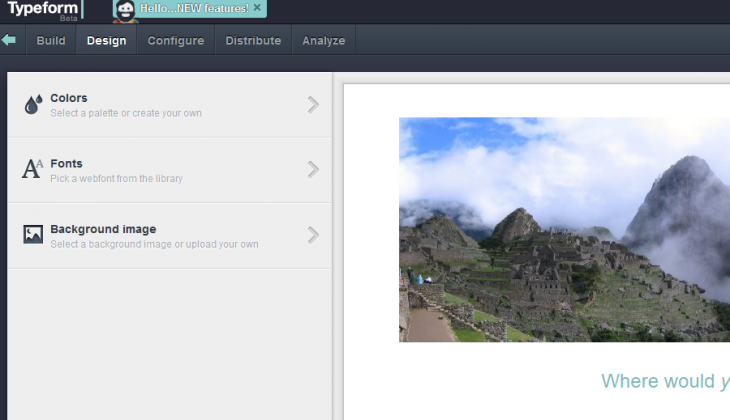
…while you can configure settings such as ‘Progress’ too, choosing to display either a percentage or numerical value for a user’s current status in completing a form.
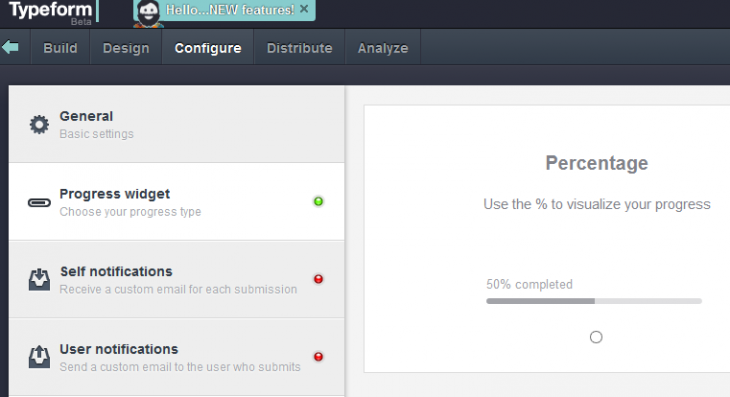
But it’s the distribution features that will likely interest you most in the post-creation phase. And with Typeform, you can grab a URL to share through your own channels, or stipulate that it launches as a pop-up within any given webpage.
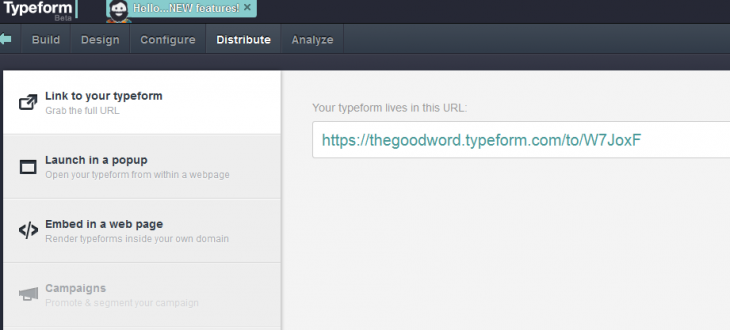
Alternatively, you can grab the embed code which will automatically optimize it for a standard browser or touchscreen device. Similarly, you can make the Typeform fill an entire webpage by selecting ‘Full Page Embed’.
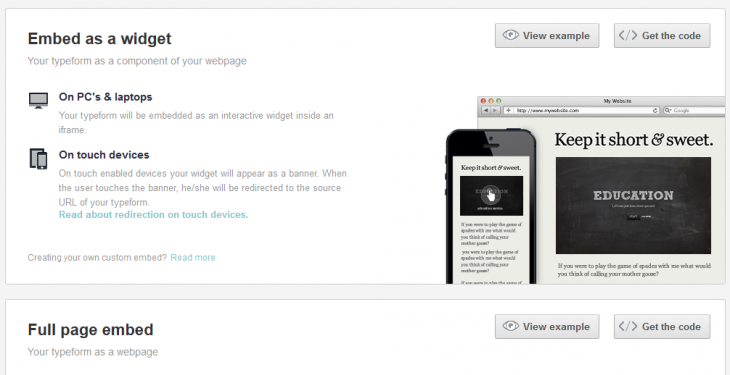
Here’s a little something I cobbled together in roughly 60 seconds – no prizes for design here:
And what’s the point of distributing forms if you can’t track response rates? Yes, Typeform offers a really beautiful way of keeping tabs on things, detailing number of responses, completion rate and average time, as well as platforms (e.g. PCs, tablets, or smartphones)
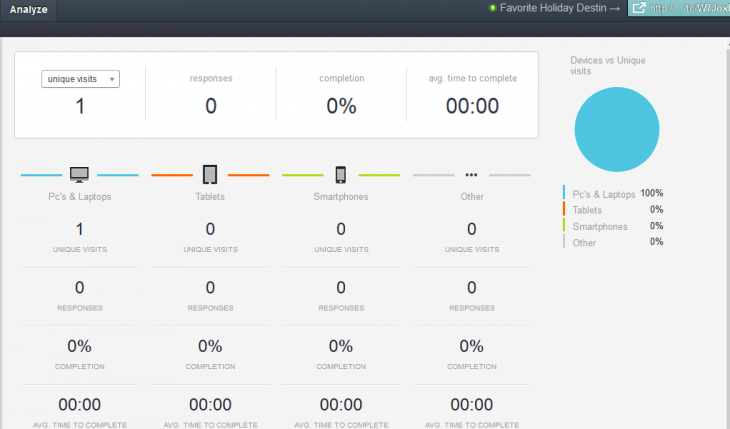
Speaking of platforms, the surveys and polls are automatically optimized for mobile, and based on our tests work really well – there was no lag, and simple animated transitions greet each user interaction.
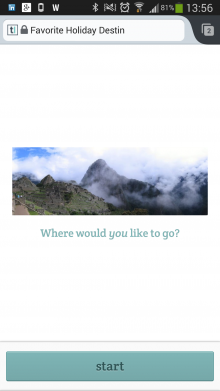
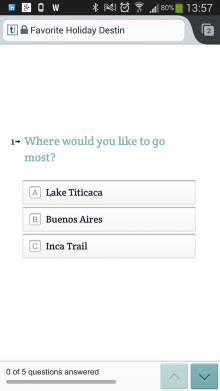
Today also heralds the unveiling of Typeform’s pricing plans for PRO users, which is worth a mention.
While perhaps most people will get by more than fine with the free version, given that it comes with no limits on the number of questions or responses, the PRO version throws some extra nuggets into the mix, including Logic Jump, a feature that bumps users between questions based on their answers; customized Typeforms for each respondent using hidden fields and custom URLs; automated email notifications; and the ability to remove Typeform branding. More PRO features will be added in the future too.
The PRO Solo plan costs $10 per credit – which basically lets you unlock unlimited data from the additional PRO features – but only for ONE Typeform. The PRO monthly plan, costing $240 a year if paid up front, serves up access to the data on for an unlimited number of Typeforms. Oh, and the company is currently offering 50% off the PRO yearly plan – you simply need to plug in the following code when signing up: E2A0R1L4Y.
All in all, Typeform is more than a worthy addition to the existing slew of survey apps out there, and it should find many more fans now it has officially shed its public beta tags. And you check it out now.
➤ Typeform
Get the TNW newsletter
Get the most important tech news in your inbox each week.




