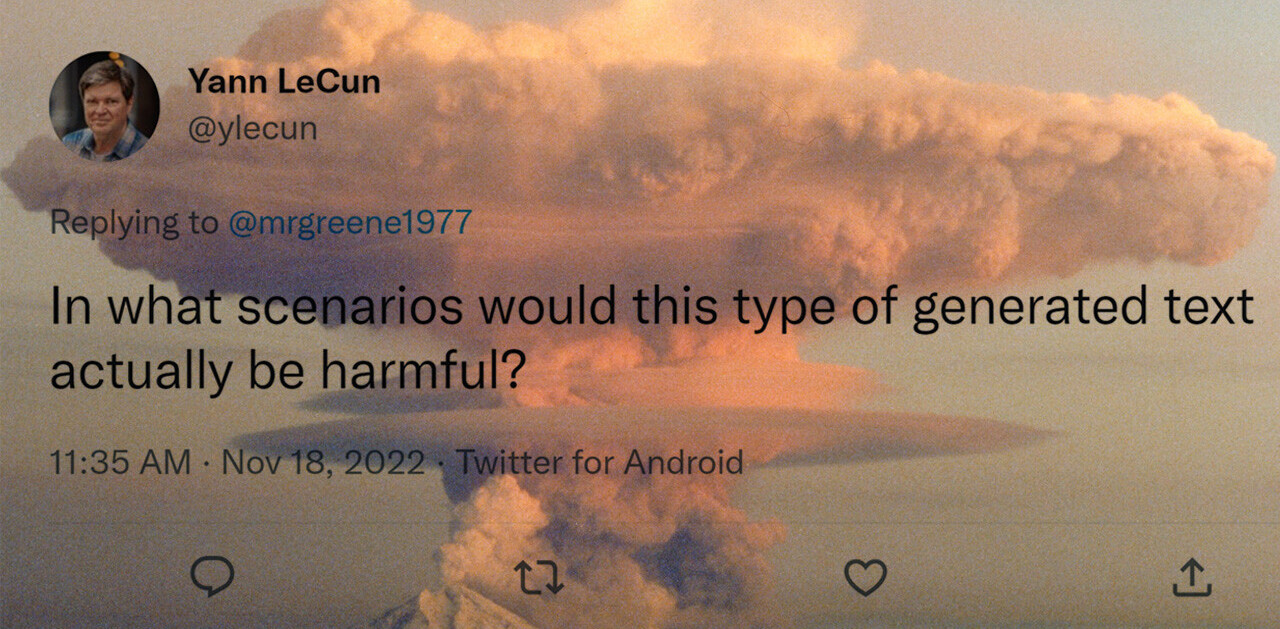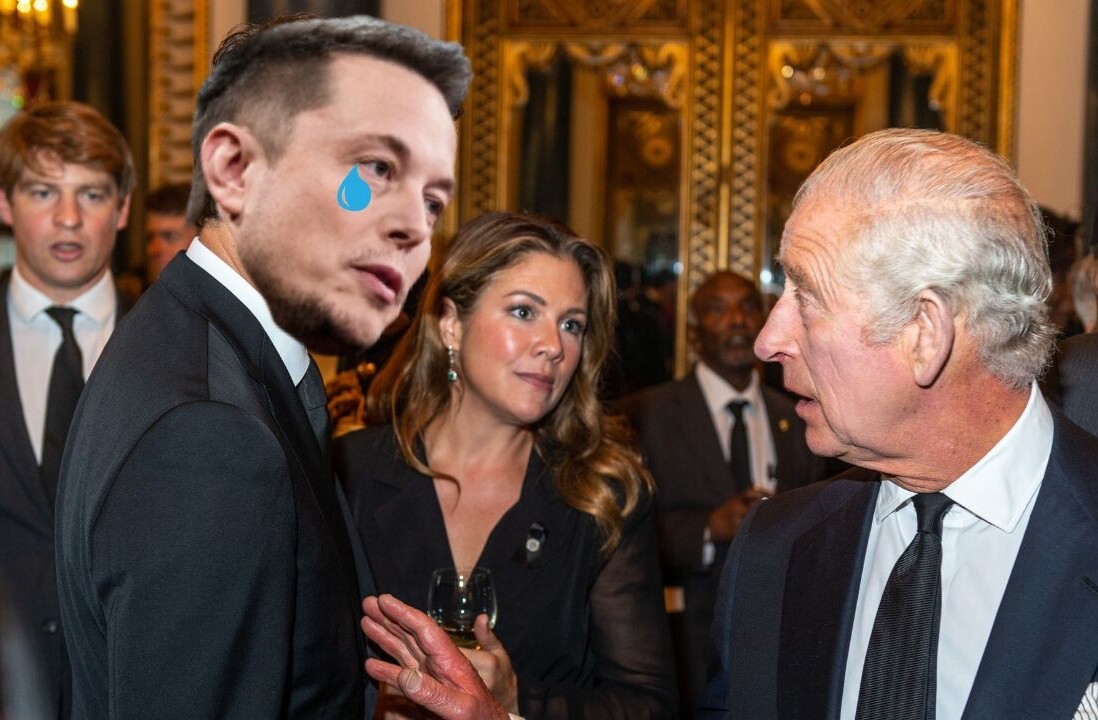We’re continuing to test out the new Twitter.com, and we just dove into the revamped Twitter Search. First of all, the search bar now figures prominently at the top of the interface instead of off in the sidebar (and the search bar is larger too).
However, that’s not the cool part – Twitter has also redesigned the search results page, adding two very cool options: “Tweets with links” and “Tweets near you”.
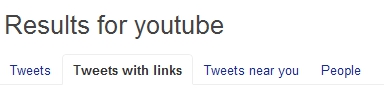
We actually haven’t been able to find a search that showed “Tweets near you” but we’re in a kind of low-volume-tweeting-area so that could be the reason (we’re not sure what the radius is – but it probably works like Local Trends does). The “Tweets with links” view worked just fine, however, and obviously, this is going to be a great way to quickly curate the content that you’re searching for, especially as – when you search for “youtube” like below – you can then search for media, stories, etc., and cut through all the commentary that doesn’t include links.
Frankly, this is an extremely smart move from Twitter. Great to see them focusing again on search – we were starting to wonder…
Here’s what the old Twitter Search looked like:
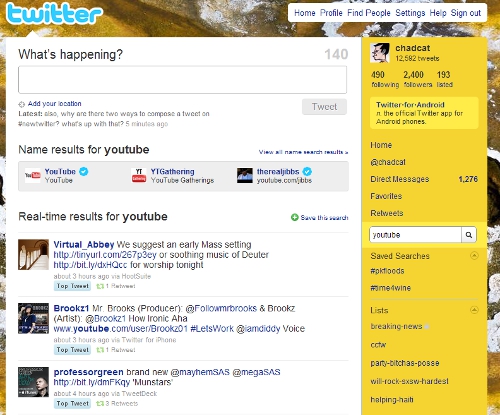
and now the new Twitter Search with “Tweets with links” and expanded media:

Get the TNW newsletter
Get the most important tech news in your inbox each week.