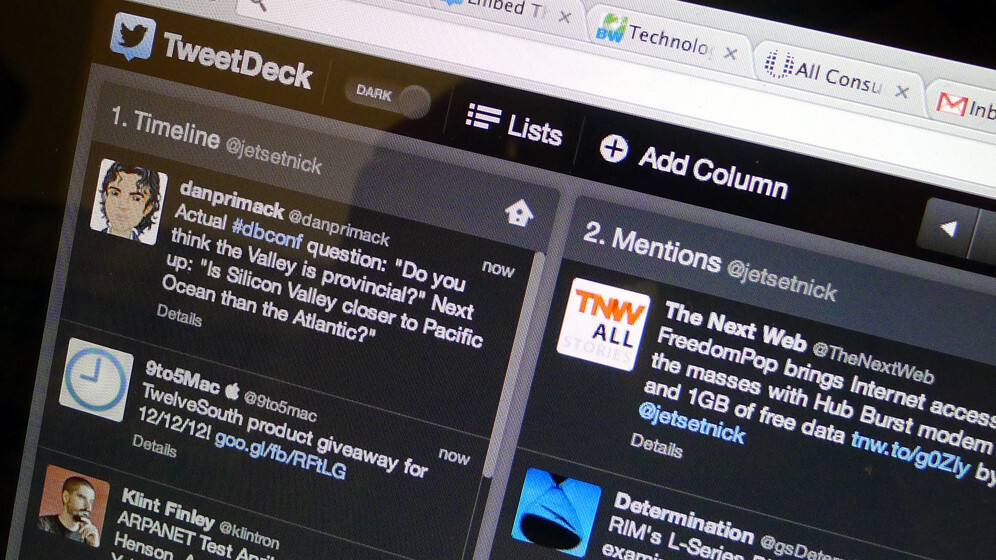
Twitter has updated both the web and Chrome versions of Tweetdeck, giving users the ability to embed a tweet directly from the app into a website or blog.
This feature has been available on the Twitter website for the better part of a year now, but it’s interesting to see it finally rolled out in the company’s more powerful, multi-feed offering. The implementation is also important as it makes Tweetdeck the first client with a dedicated “Embed this Tweet” option.
To embed a tweet, users simply click the ellipsis symbol (…), located on the right-hand side underneath the message on any Tweetdeck feed or column, followed by the “Embed this Tweet” option.

It’s pretty straight forward, and brings up an additional window with the HTML code you need to paste into your blog post or webpage, as well as a preview of what the tweet will look like.

Ramón Argüello, a Front-End Engineer at TweetDeck said on the company’s Posterous site: “We spend a lot of time improving TweetDeck for a large consumption of Tweets, as this is one of the core uses of the product. We’re also thinking about how we can help you bring more signal to all the Tweets you consume with curation features like embedding Tweets.”
The new feature should be available now, provided you’ve updated to the latest version of Tweetdeck.
Get the TNW newsletter
Get the most important tech news in your inbox each week.





