
 With New Twitter, we were introduced to a world that is much cleaner and easier to navigate than Twitter ever was before. That lovely right side, where we can see conversations in context, photos and more has breathed new life into the site that was sorely needed.
With New Twitter, we were introduced to a world that is much cleaner and easier to navigate than Twitter ever was before. That lovely right side, where we can see conversations in context, photos and more has breathed new life into the site that was sorely needed.
But what if you want more? What if you didn’t want to have to follow links to see the content? What if you wanted to subscribe to blogs and view them via your Twitter feed? Videos? Pictures? Now you can, with Lazyscope.
Lazyscope is a new project from the crew who brought you Lazyfeed. It’s being described as “x-ray vision for Twitter” but you really need to see it in action to ge a full appreciation:
Lazyscope is an Adobe Air application. Once you’ve downloaded it, you sign in to your Twitter account and you’ll see your feed on the left with an empty pane on the right. If there’s a link in your left pane, you’ll see a preview of the content. Clicking on that preview will show you the full view on your right side:
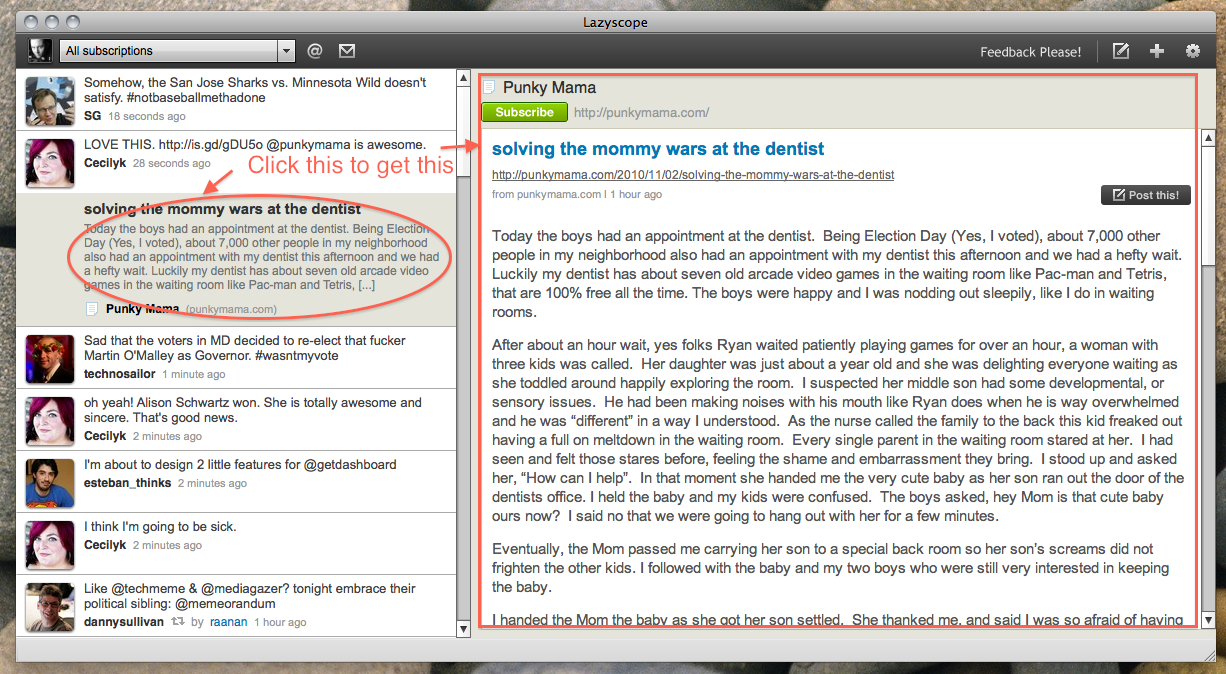
From that right side, you can subscribe to whatever content is there, so it essentially becomes a Twitter client with a built-in RSS reader. New updates will display a notification in the bottom right of your screen, by default. You can disable them if you so choose, but it’s interesting to leave them on as even the notifications have the rich content format of the Tweets in the stream.
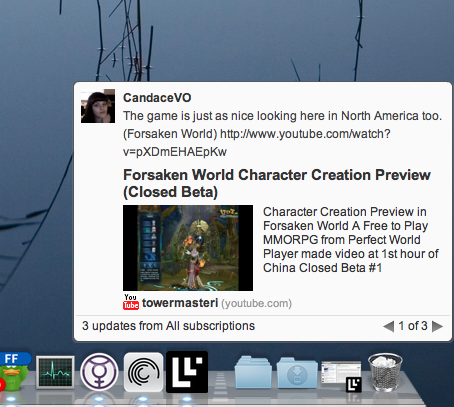
As the video points out, you can subscribe to as much or as little information as you want. If someone only posts great pictures, but has annoying Tweets, you can subscribe to their photo service and view it in Lazyscope. Someone has a great YouTube channel? Add that too. It’s truly lazy content aggregation, brought to your desktop.
Now, there are a couple of down sides with Lazyscope. First off, it’s API-based, so you userstream addicts will be left wanting. Also, it only handles one account so it’s not necessarily the best option for power users who need to manage multiple Twitter handles. Finally, I’m not a huge fan of Adobe Air, but Lazyscope is cool enough to make me look past it.
Overall, Lazyscope is a 100% win. For those times when I’m not relying on Twitter to do my work, it has just become my client of choice. Given how many we see here at TNW, that’s saying a lot.
Get the TNW newsletter
Get the most important tech news in your inbox each week.





