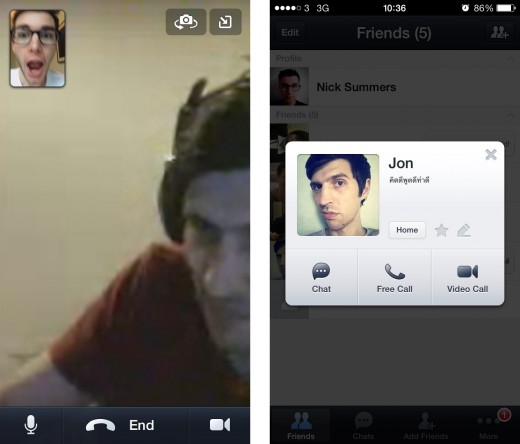Christmas is a time of the year for friends and family, but if you can’t be with your loved ones (or want to surprise them while you are on your way to meet them) technology can help, and in particular video calling apps.
We’ve compiled a list of the best video chat apps out there to help you connect with friends and family.
Most support iOS and Android devices, but each offers its own strengths and weaknesses — whether that be support for group calling, in-call games or simply allowing video calls over 3G/4G.
(Click here to read this article on a single page)
Headline image via Subbotina Anna / Shutterstock
1. Skype
Most people have a Skype account and the service is available on almost every desktop and mobile platform.
From my personal experience, I’ve found Skype’s video call quality to be pretty decent, though there are times when a simple hangup and redial improves the quality immeasurably. Skype was built before everyone owned a smartphone, so the mobile apps are a bit cumbersome, but still a great way to connect.
Pros: Works on range of platforms, supports calls over 3G/4G as well as WiFi
Cons: Skype mobile apps are not as slick as others
Download: iOS | Android | Windows Phone | Skype.com
2. FaceTime
If you own an iPhone, iPad or Mac then FaceTime is an easy way to get a video chat started. It doesn’t allow multiple person chats, but video and audio quality is usually good.
Lack of support for other platforms — and no Web client — limits the usefulness of the service though, particularly as Android and other devices gain increasing marketshare worldwide.

Cons: Limited to Apple customers, doesn’t support group video calls, may not run on 3G/4G depending on your carrier
More info: Apple
3. Spin
A new service that arrived this year, Spin takes a different position on video chat with its iOS app. The service supports group video chats with up to 10 people, allowing users to share photos, videos and other content to their ‘Gathering’.
There are plenty of effects to add a bit of fun to videos, but Spin is interesting for its touch-based system — which lets you increase a person’s volume by expanding their avatar, for example. Like FaceTime, however, it is limited to iPhone and iPad users at this point.
Pros: Supports groups chats of up to 10, beautifully designed interface
Cons: Limited to iOS devices, may be too gimmicky for some people
Download: iOS | Getspin.com
4. Hangouts
Google’s video messaging service has steadily accumulated new features this year — including SMS support — but video Hangouts are the primary reason I use it.
With apps for iOS and Android, a Web presence (and even a Chrome extension), Hangouts is available on enough platforms to be of interest to families and friends wanting to connect. The setup for loading Hangouts can be complicated and, personally speaking, I still haven’t got my Dad using Google+, which is a requirement.
Pros: Supports a range of platforms
Cons: Can be more complicated to use than other services
Download: iOS | Android | Google.com/hangouts
5. ooVoo
A mobile video chat app for Android, iPhone and iPad, ooVoo lets up to 12 people video chat using a four-way display. Like Spin, it uses a touch-based system that lets you simply tap on friends’ avatars to start a call.
One important thing to consider: the app is supported by ads, unless you pay $30 per year (or $3 per month) for the premium version.
Pros: Supports groups of up to 12, available for iOS and Android
Cons: Basic version includes advertising, not well-known so you will need to get friends to download it
Download: iOS | Android | Oovoo.com
6. Fring
Possibly one of the oldest messaging services out there, Fring supports group video calling between four people, and offers iOS, Android and mobile Web apps.
The service can integrate with Skype, and others, and also offers Skypeout-style cheap international calling from mobile.
Pros: Supports free group calling and video calls
Cons: Not available for desktop, not well-known so you will need to get friends to download it
Download: iOS | Android | Fring.com
7. Vonage Mobile
Like Fring, Vonage made its name as a low-cost international calling service, but it also offers iOS and Android apps that allow free voice and video calls between users.
The apps — which also offer video messages — use a FaceTime-style system for video calling.
Pros: Free video calling
Cons: Doesn’t support groups, no desktop app, doesn’t offer as many features as other apps
Download: iOS | Android | Vonagemobile.com
8. Line
Chat app Line introduced video calling between its 300 million registered users in September. The quality is generally quite good, and comparable to FaceTime or Skype.
Line video calls are useful if you already use the app. But Line hopes the feature will appeal to non-users, as part of its service that also includes free text chatting, audio calls, games, stickers and more. (Line is giving away flights to users of its voice call service.)
Pros: Video calling is available for iOS, Android and desktop apps
Cons: Doesn’t support group video calls
Download: iOS | Android | Line.me/en
9. Tango
Tango made its name as a video calling app for iOS. Now also available for Android, desktop and other platforms, it includes gaming, free text messages and more.
Video calls on Tango can be made interactive using games, music, photo sharing and more, though it only supports two participants for video calling.
Pros: Good quality video calling on multiple platforms
Cons: Doesn’t include group calling, includes a range of additional services that may confuse some users
Download: iOS | Android | Tango.me
10. WeChat
WeChat is a popular messaging app used by over 270 million people per month, most of whom are in China. Like Line, it offers free text chatting, photo sharing and more, but has included video calling between users for some time.
Video playback is generally high quality but, from personal experience, audio playback is notably quieter than Skype or FaceTime. But you can switch the main image around to make your image the larger one, which is useful for keeping the attention of young children if they use the app.
Pros: Easy to use and good quality video playback
Cons: Doesn’t support group video calling, audio can seem quiet on calls
Download: iOS | Android | Wechat.com
What do you think? Do you have a favorite app from our list, or perhaps use one that we didn’t mention?
Related: 22 of the best mobile messaging apps to replace SMS on your smartphone
WeChat images via Chinesesocialmedia101 — all others via TNW or companies
Get the TNW newsletter
Get the most important tech news in your inbox each week.