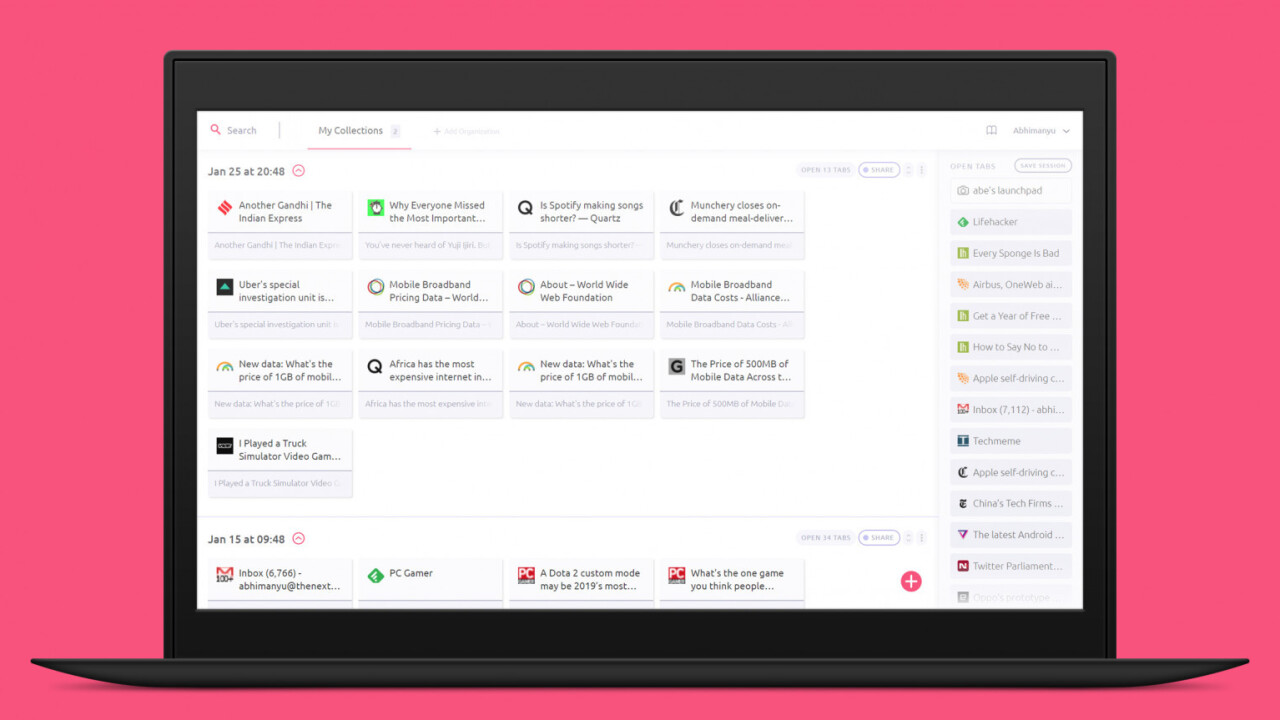
I’ve written before about my struggles with browser tabs – researching stories and corroborating facts for work frequently requires me to flit between about 50 tabs on any given day. I’ve tried a bunch of extensions to help me manage them – some of which I’m happy to recommend – but I think I might have just found the best one for the job.
It’s called Toby, and it’s actually been around for a while. The extension makes it easy to save tabs into collections that you can retrieve and launch from the New Tab page. While other extensions similar functionality, I found Toby to be the most flexible of the bunch.

Once you install it and sign up for an account, Toby will take over your New Tab page, and display all your collections there. You can save all your open tabs into a collection (and automatically close said tabs), name it, and forget about it until you need to view those pages again.
Alternatively, you can drag and drop tabs (listed in a sidebar on the New Tab page) into a custom collection. This works great for me, because I often find myself researching multiple topics simultaneously; I can save several tabs to a collection and dismiss them, thus freeing up precious RAM as well as headspace so I can focus on one thing at a time.
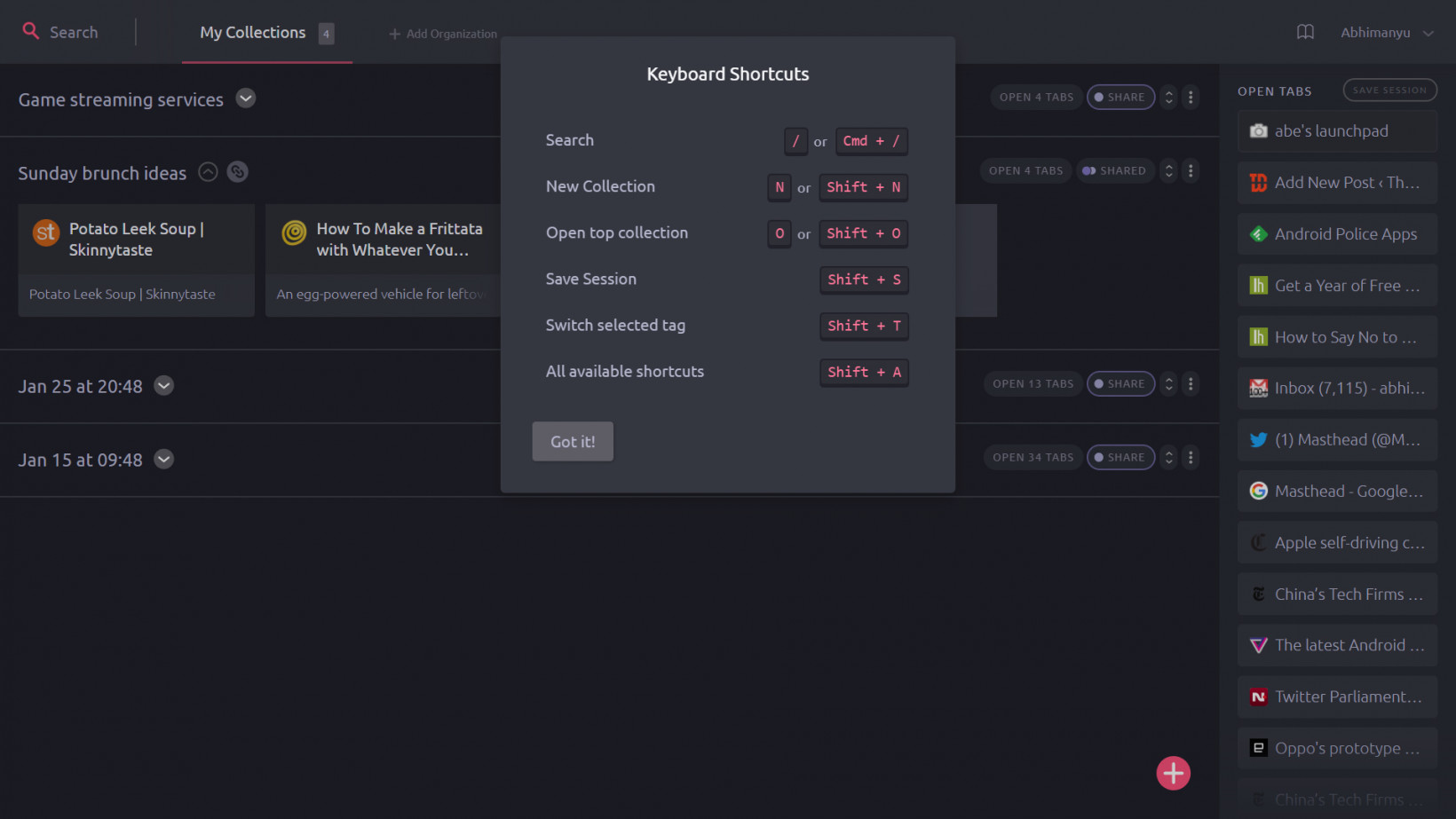
Toby includes a bunch of other handy features, like syncing your account and collections across devices, renaming your tabs so you know what each of them are about, and room for notes to jot down thoughts about your collections. You can even share collections of links with anyone, by generating and sending them a link – and your recipients don’t need to use the extension or have an account to view these pages. Oh, and there’s a dark mode too.
I realized just how much I relied on Toby when I switched to a backup laptop for a few days that had a different New Tab extension installed; managing tabs on that computer felt like much more of a chore, and I often left way too many tabs open because I didn’t have a good way to save them for later.
If that sounds like your daily war with your browser, give Toby a go by installing the extension for Chrome from this page.
TNW Conference 2019 is coming! Check out our glorious new location, inspiring line-up of speakers and activities, and how to be a part of this annual tech bonanza by clicking here.
Get the TNW newsletter
Get the most important tech news in your inbox each week.




