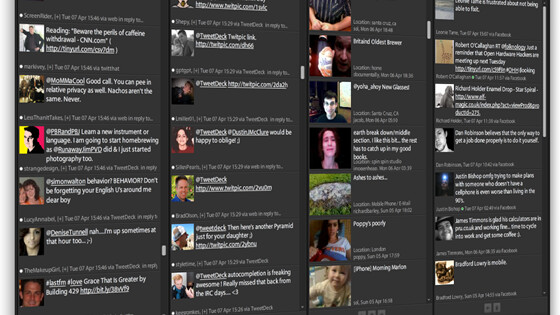
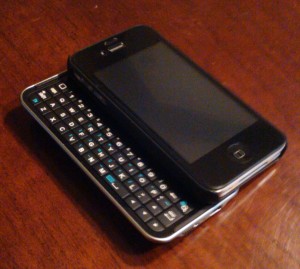 The iPhone 4. There exist as many critics as there are champions of the device. To say its release was polarizing is an understatement.
The iPhone 4. There exist as many critics as there are champions of the device. To say its release was polarizing is an understatement.
First there was the unveiling of iOS 4 and with it some claiming Apple had “lost the game.”
Then there were the device’s detractors following what was dubbed “Antennagate.”
Throughout all the naysaying the iPhone 4 still managed to make our list of the “Top 8 Gadgets of 2010.”
As an early adopter of the iPhone 4 (4 hours of fun spent trying to pre-order the device when it was made available) I have nothing but love and adoration for Apple’s latest, and greatest, smartphone. That said, as with all touchscreen devices, the neat freak in me shudders at the slightest smudge on a screen, be it my iPhone, iPad, or devices I’ve reviewed.
Despite purchasing the best screen protectors, personal choice for the iPad and iPhone 4 comes from Moshi, smudges and grime continue to plague my touchscreen devices.
Upon learning that Boxwave was set to release the Keyboard Buddy Case for the iPhone 4, I checked out the features on the site and quickly rid myself of $69.99 to pre-order the device and anxiously awaited the case’s arrival.
Following a prolonged wait, the Boxwave Keyboard Buddy Case has made it to my home and on to my iPhone. After spending several days using the Keyboard Buddy, here’s what you need to know, good and bad, about a pricey addition to one’s iPhone.
Features
- Form-fitting shell
- Cut-out design for the touch screen so that you can keep the same tactile feel as using the Apple iPhone 4 without a case
- Quick access to all of Apple iPhone 4’s controls, features, camera, and ports
- Slide-out Bluetooth keyboard allows you to switch from the touch screen to a physical keyboard as desired
- Included USB cable to charge the integrated keyboard
- Bluetooth keyboard on/off switch allows you to turn the keyboard off when not in use to conserve battery power
- Charge Duration: 45 days
- Bluetooth version 2.0
Unboxing
After its arrival one will find the Keyboard Buddy housed in relatively nondescript packaging. Opening the box reveals the case, an extremely small set of instructions for use and the device’s USB charging cable.
That’s correct, the keyboard works using an integrated slide-out Bluetooth keyboard allowing users to switch easily between typing via the physical keyboard or on the iPhone’s touchscreen.
Setup
Getting started with the Keyboard Buddy Case is super simple. Grab your iPhone, grab the case and slide your iPhone into the case at an angle. The case snaps right on fits snuggly around your iPhone and looks great.
After one’s iPhone is in its new home, one needs to head to the iPhone’s “Settings” area. Select “General-Bluetooth-On,” flip the Keyboard Buddy Case power switch to “On” and “Bluetooth Keyboard” will appear on your iPhone as an available device.
To complete pairing of the Keyboard Buddy Case to your iPhone, enter the password using the Keyboard Buddy when prompted, press “enter” and your finished!
Using the Keyboard Buddy Case

The iPhone 4 is relatively small for a smartphone. The Keyboard Buddy Case, while adding additional weight and depth to the device’s 0.37 inch (9.3 mm), and 4.8 ounces, does not, as some have claimed, make the iPhone 4 fat or bulky.
In the image above, and through a highly unscientific method which included use of a ruler and and kitchen scale, I found the Keyboard Buddy Case added 4mm to the device’s depth and roughly 2 ounces to the weight of iPhone 4. Unfortunately, Boxwave does not list the size and weight of the keyboard on their site. That said, the added size and weight is a small price to for those seeking a physical keyboard for their device.
Typing on the Keyboard Buddy Case will take some getting used to, especially for those like yours truly, who’ve spent the last 3 years using a touchscreen device almost exclusively.
The keyboard slides out with relative ease, exposing a full QWERTY keyboard. The keys, like the case itself are coated with a soft, smooth, material which is pleasing to the touch.
Concerning the keyboard, it features a top row of numbers as well as Home and Spotlight search buttons. The downside? The “Shift,” “Function” and “Caps” are located on only the left-hand side of the keyboard, making typing tricky at first. However, after using it for sometime, these minor inconveniences are quickly forgotten as one realizes increased typing speed, and decreased screen filthiness.
One surprising feature of using the Keyboard Buddy Case? Increased iPhone 4 battery life. Since using the case with the iPhone 4, I’ve noticed a substantial increase in battery life, strong battery life being something which the iPhone 4 has in spades.
Hits:
- Gives iPhone 4 a physical keyboard
- Reduction in screen smudges and other grime
- Simple setup
- Sturdy feel of the case and full-QWERTY keyboard
- Snug fit and added protection for the iPhone 4, save for the screen itself
- Increased iPhone 4 battery life
- Keyboard Buddy Case can last up to 45 days on a single charge
Misses:
- Price ($79.99, on sale now for $69.99)
- Minimal increase in iPhone 4 size and weight may be off-putting to some
- Typing with the Keyboard Buddy Case takes some getting used to initially
- The keyboard is another device that needs charging, in addition to your iPhone 4
Conclusion
For those seeking a physical keyboard for their iPhone 4, Boxwave’s Keyboard Buddy Case not only maintains the grand look of your iPhone overall, but also results in no longer needing to repeatedly clean the device’s screen as fingerprints begin to mount. If most of your time composing emails, updating social networks, or conducting business is spent using your iPhone 4 and you’d like a way to speed up your typing, thereby increasing productivity, while keeping your device’s screen as clean as a whistle, the Keyboard Buddy Case is definitely worth your consideration.
Get the TNW newsletter
Get the most important tech news in your inbox each week.






