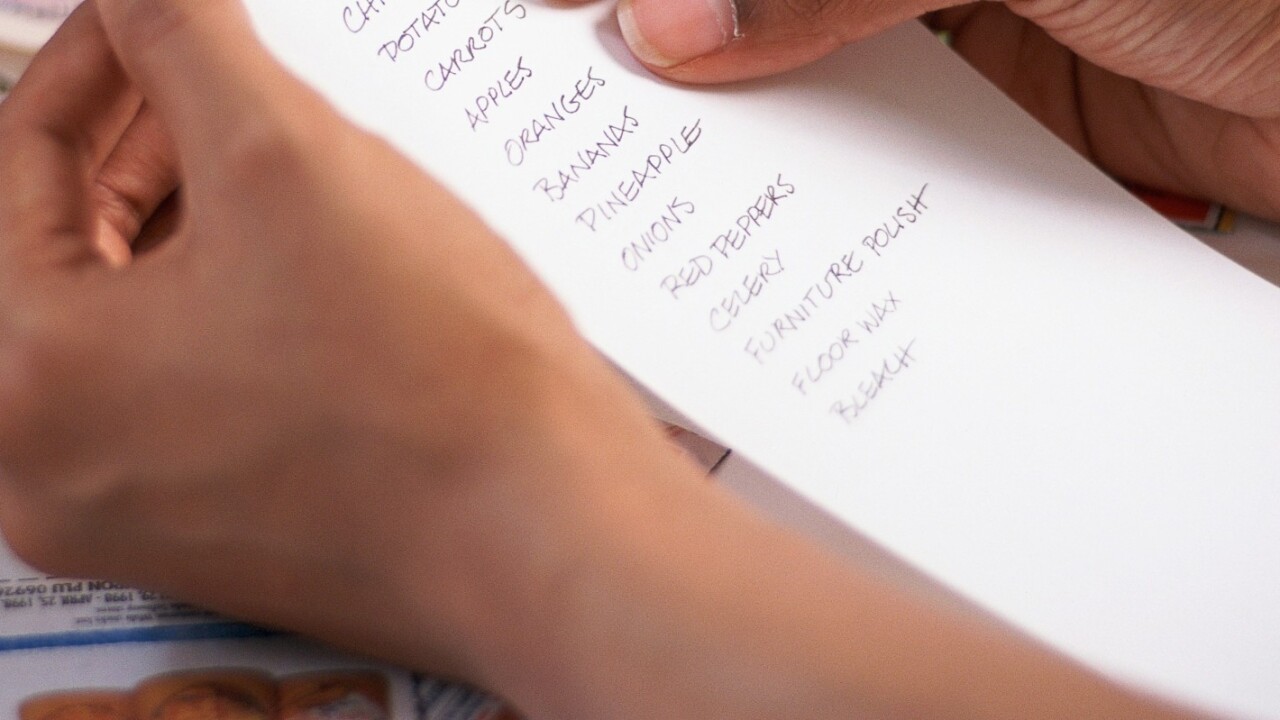
 If you’re anything like me, you may have anything between 5 and 15 tabs open in your browser at any one time. Maybe more.
If you’re anything like me, you may have anything between 5 and 15 tabs open in your browser at any one time. Maybe more.
This, of course, can become difficult to manage and, worse still, hinder the performance of your machine with memory-intensive websites and Web apps that feed on your system’s memory. This is where OneTab for Chrome hopes to help, as highlighted on Hacker News.
When you install this browser extension, you’ll see a little OneTab icon in your bookmarks toolbar.
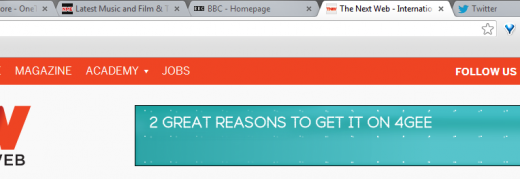
Click it, and all your open tabs will then be displayed in a single list on one tab. This essentially creates temporary ‘bookmarks’ for each of the pages that were open.
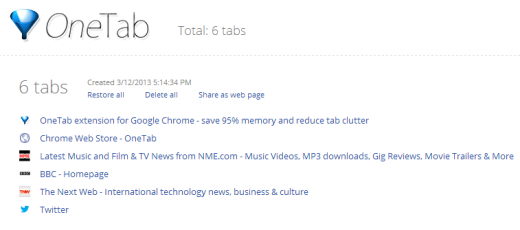
Then, each time you wish to revisit one of the pages, you simply click on the link and it will open up in a new tab, while simultaneously disappearing from the list. Alternatively, you can opt to restore all your tabs in one fell swoop.
In a nice added touch, OneTab also integrates a neat share feature, which creates a QR code of all your tabs to share with others, or simply to open on your mobile device.
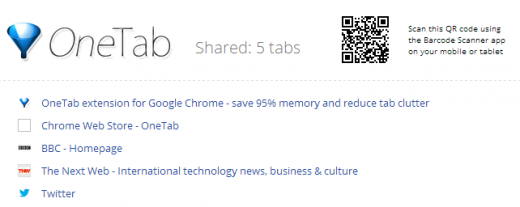
The extension claims to save you up to 95% memory and it’s easy to see why, given it replaces all your open tabs with a single URL-based page.
OneTab is a nice little extension for sure, and one that will prove invaluable to all you Tab-happy folks out there.
Feature Image Credit – Thinkstock
Get the TNW newsletter
Get the most important tech news in your inbox each week.




