
Update: This technique is now out-of-date.
Following Instagram’s addition of support for 15-second videos, feeds around the world were inundated with sample videos trying out the new feature. Video auto-play is turned on by default when the app is updated, so you might not be aware that there’s an option to disable it.
From the home page, tap the profile tab on the bottom right corner. On iPhone, you’ll tap the gear in the top right corner; on Android, tap the three vertical dots. Scroll down to preferences on the iPhone (or Account on Android) and you’ll find the Auto-Play Videos option. Tap that and then enjoy the feeling that is your blood pressure returning to normal levels.
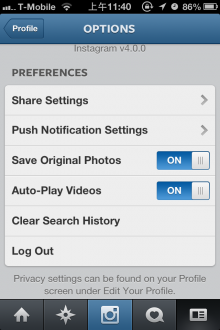
The reaction to Instagram videos has been mixed. It was an obvious move on Facebook’s part to fend off Twitter’s Vine, but we’ve seen scattered reports of users uninstalling the app because of the new feature.
It’s going to take a while for the froth of gratuitous videos to settle down. As users start playing around with the new feature, hopefully we’ll see some really creative stuff come to light as we did during the early days of Vine.
Do ‘instavids’ have your inner filmmaker all giddy, or does your newly transformed feed fill you with dread? Let us know in the comments.
See also: Instagram video first look: Good for people, better for brands
Header image credit: iStockphoto
Get the TNW newsletter
Get the most important tech news in your inbox each week.




