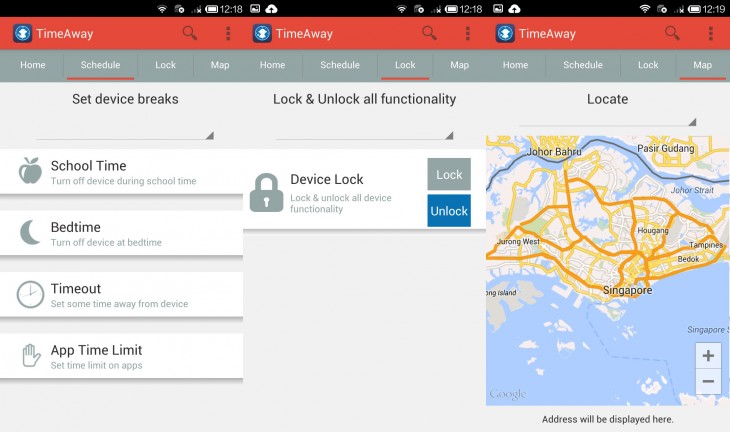If you are getting frustrated over your children burying their noses in their mobile devices, a new Android app is out to place control back in the hands of parents instead.
TimeAway first requires you to key in a five-digit password and state if you are signing up as a parent or a kid. Subsequently, the app will be uninstallable for any user without that password.
And what does TimeAway do? Essentially, it allows you to monitor and control your kids’ use of mobile devices and app downloads. All you have to do is download the app on your child’s device, after which from your app, you can pause all devices for family events and set “TimeAway” schedules, like school time or bedtime.
You can also create time limits for apps such as Instagram or other games, and even block apps like Snapchat, which can be a cause of worry for many parents.
There are already other similar apps on the market, such as DinnerTime — which primarily lets you set time limits for dinner time, bed time and break time, though the Plus version also introduces functionalities including app blocking, real-time monitoring, and usage history.
However, TimeAway does have a few more features compared to the free version of DinnerTime (and DinnerTime Plus). A nifty functionality is that it lets you track your kids’ locations on Google Maps when they are on-the-go, via their mobile phones. Another useful feature is that you get a daily summary of how much time your child has spent on his/her device, as well as the top apps being used every day. For DinnerTime, you have to pay $1.99 to get such reports.
What’s more, TimeAway supports up to six kids’ devices, while the free version of DinnerTime only links up to two, and the paid version up to five. TimeAway founder, Tamara Sanderson, tells TNW that the app will soon be launched on iOS for parental control, but the child’s phone or tablet needs to run Android because of technical limitations.
Sanderson is a current Googler at the Singapore office, who works on strategy and analytics for YouTube across Asia-Pacific. She partnered with a third-party developer to build TimeAway, and even got accepted into the Founder Institute program, which holds courses at night for people who work full-time but are keen on starting a business.
She tells us that her next app, BeAway, will allow adults to set boundaries on the time they spend on their devices — such as getting off work email by a certain timing or only spending a fixed number of hours on their phones per day. If the commitments are broken, they have to pay a nominal fee of $5 to either a charity organization or a partner.
Her motivation for the BeAway app? She gave up Facebook for three years because she realized she was addicted to checking her status updates, and wished she had an app to help her with the process. The BeAway app should be live by early fall, she revealed.
Now, that would be a useful app for keeping adults actually socializing when with friends and family, instead of being entirely preoccupied with their devices — and could be a good complement to anti-smartphone addiction apps including BreakFree.
➤ TimeAway: Google Play
Headline image via Shutterstock
Get the TNW newsletter
Get the most important tech news in your inbox each week.