
Like when comparing Arial to Helvetica, it’s not always easy to catch the subtle differences between two different typefaces. This is why Tiff has our attention: it’s a simple Web app that lets you visually compare and contrast any two fonts on your computer or in the Google Fonts library.
To the untrained eye, the differences between Helvetica and Arial are tough to catch:
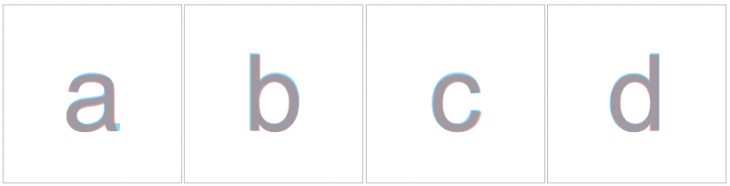
Comparing Helvetica to Futura, however, reveals significant differences:
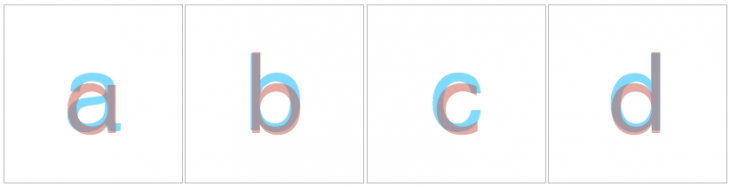
Don’t get me started on Comic Sans and Didot:

Pro tip: Click a letter on Tiff to zoom in on the designs)
Image credit: Thinkstock
Get the TNW newsletter
Get the most important tech news in your inbox each week.




