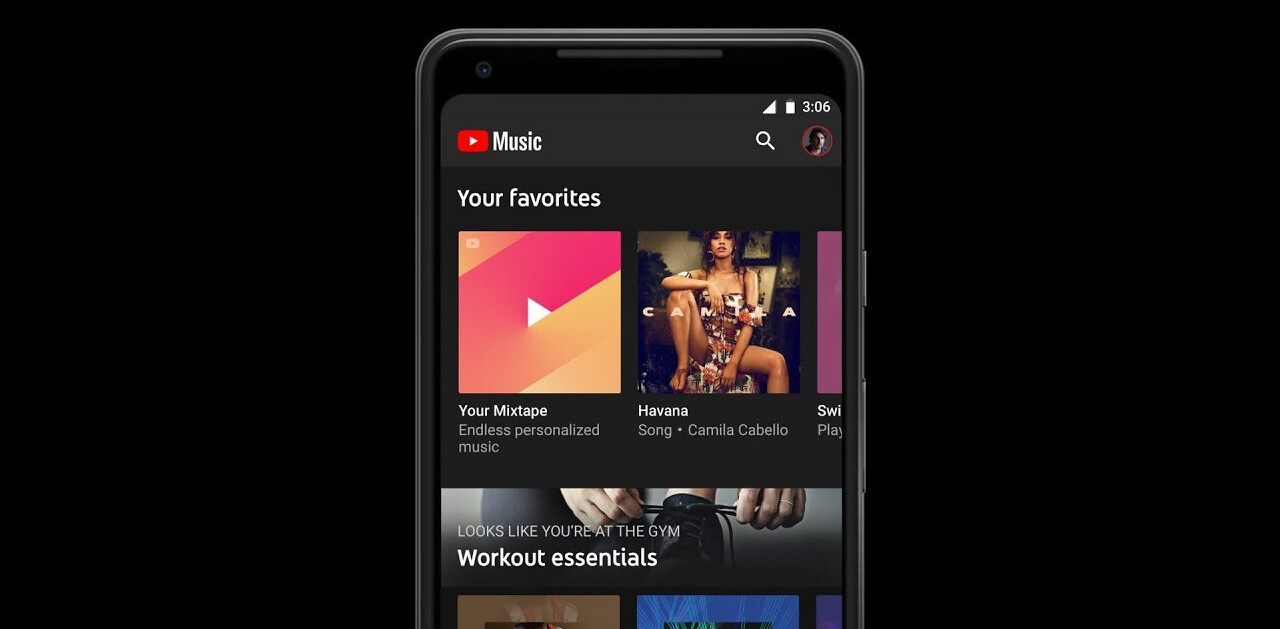Welcome to a special edition of Platform Five – our weekly look at new and useful social media tools. This is the 15th of a weekly series, and this week we’re taking a specific look at some new YouTube tools including two tools in YouTube’s Test Tube centre that may have huge impact.
Ready to press play? OK…
1. Work out what people are watching with YouTube Insights for Audience – Get your bookmark button ready, this is BIG! YouTube are testing a tool that tells you about the video content preferences sorted by key demographics (age, location and interests). This will potentially make the planning and creation process a much more scientifically-driven proposition than it traditionally has been. BIG.
2. Embrace your inner James Cameron with YouTube Create – This dedicated sub-section of YouTube provides you with a number of tools to help you create content that will stand out. The most interesting of which is GoAnimate which enables you to create animated films from scratch. Cool huh?
3. Translate languages with some slick sub-titles via Overstream.net – Spanish video requiring English sub-titles? Or perhaps you want to provide some additional commentary to explain something in greater detail? Yes? OK. Go and give Overstream a whirl.
4. Narrow down your search queries with YouTube Topic Search – One of the most common complaints about YouTube is the way search results are presented. This new development from YouTube (still in testing) makes finding stuff you like a lot easier. For example, a search for ‘basketball’ would return the following results.
5. Place your YouTube videos in a hover box thanks to Picture-In-Picture for YouTube – At the risk of upsetting many employers here is the YouTube player solution we’ve all been waiting for. This Chrome extension creates a mini viewing box in the corner of your screen so you can watch your videos while tapping away at your work. Beautiful stuff.
This special edition of Platform Five is a prelude to the presentation I’ll be giving in Sweden next week as part of the MyNewsDay events. For more information, click here.
Get the TNW newsletter
Get the most important tech news in your inbox each week.