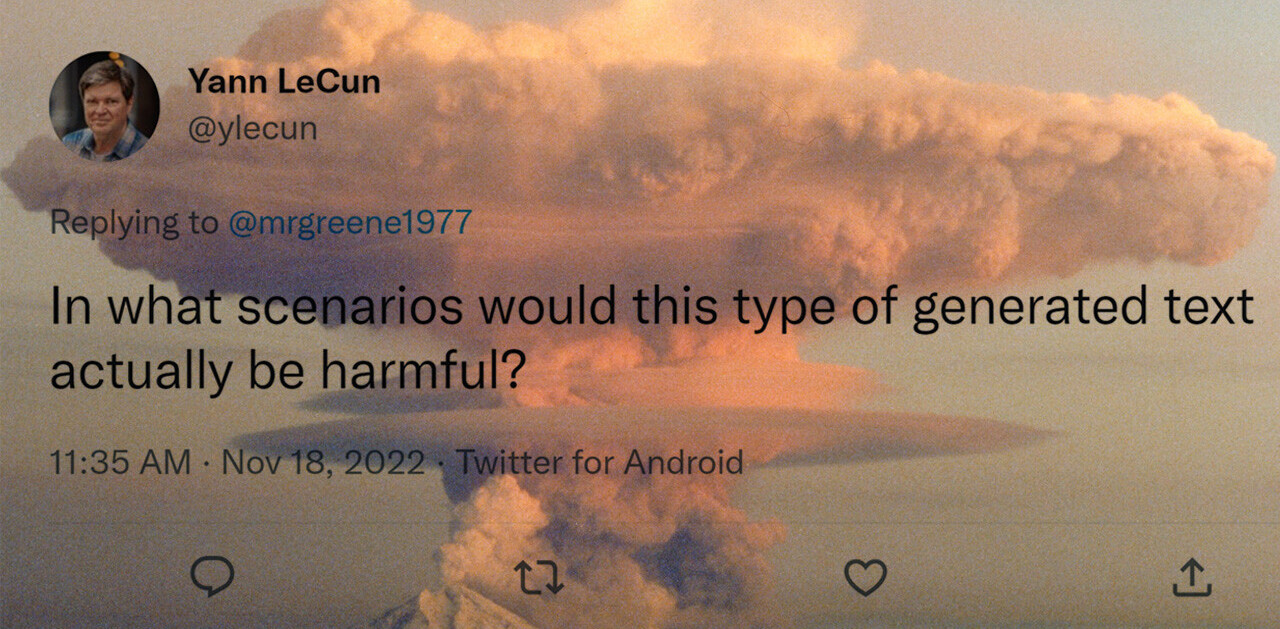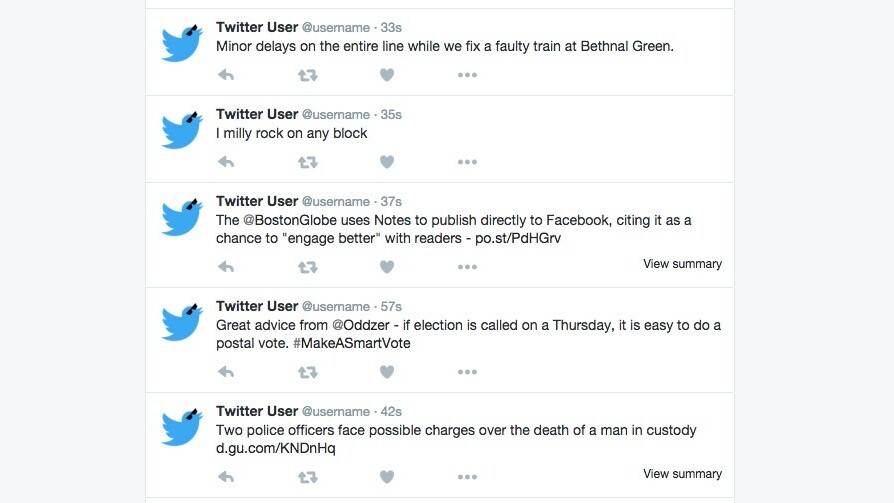
If you’re the type of person who gets shy about liking tweets on Twitter or can often be intimidated by a tick and avoid getting into a debate, then the Blind Twitter plugin for Chrome might be what you need.
It replaces every username with ‘Twitter User’ and every profile photo with its own version of the iconic blue bird so you can browse without prejudice.

Once you’ve liked, retweeted or clicked into a tweet, you will be able to see who the author is.
The aim of the plugin is to help stop people being biased on Twitter and favoring the ideas of those with influence. Its creators hope that by browsing blindly, people will be more inclined to make an honest decision about what they agree or disagree with or what’s worth getting into a debate over.
It’s possible to toggle the plugin on and off so it can be reserved for when you need it or when you’re just looking for some entertainment. It’s quite fun to guess who might have tweeted what.
Frankly, I never have a problem liking tweets I agree with regardless of who has written them, but I think it could definitely be a useful method for diffusing a heated Twitter debates.
Get the TNW newsletter
Get the most important tech news in your inbox each week.