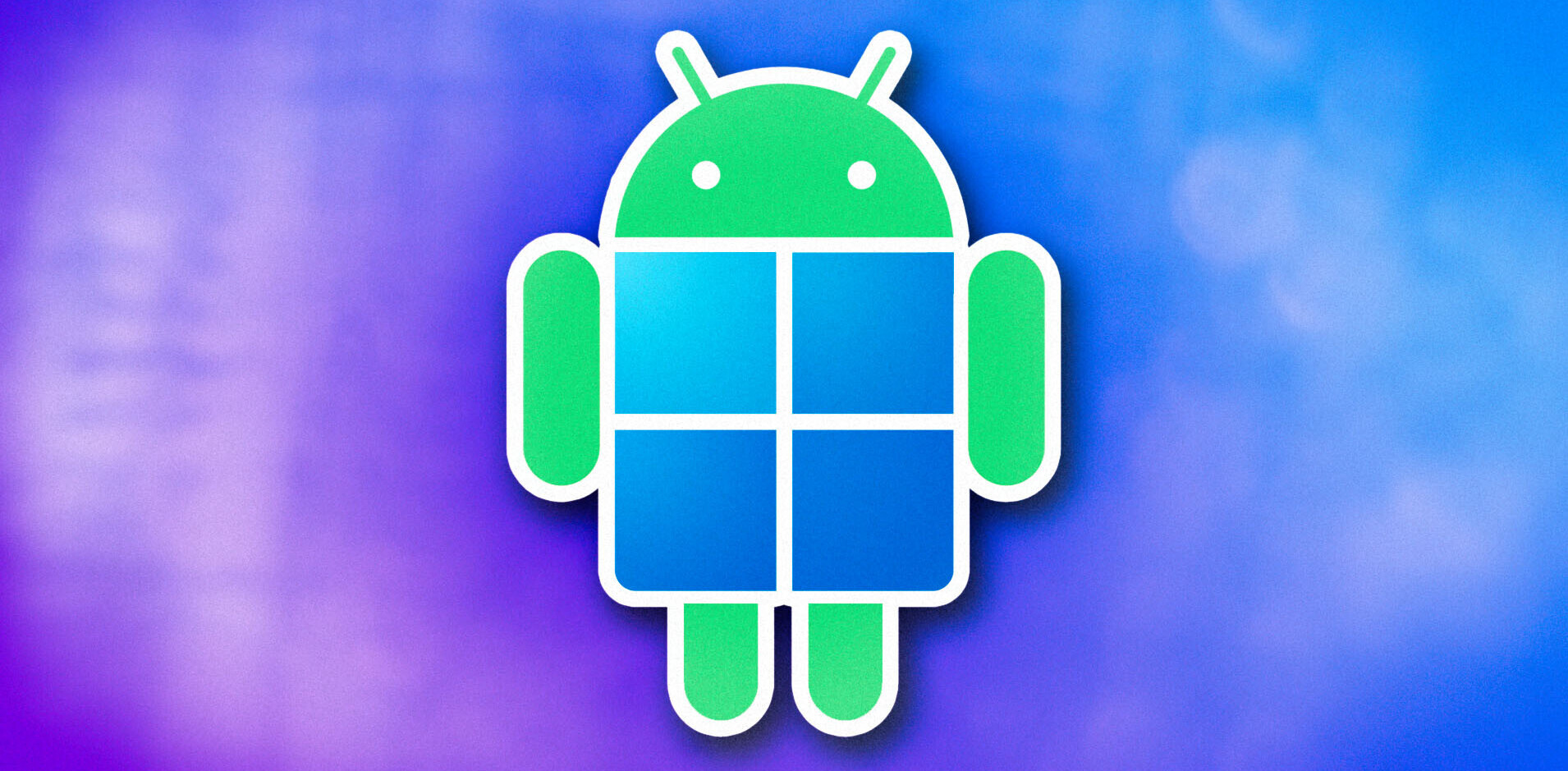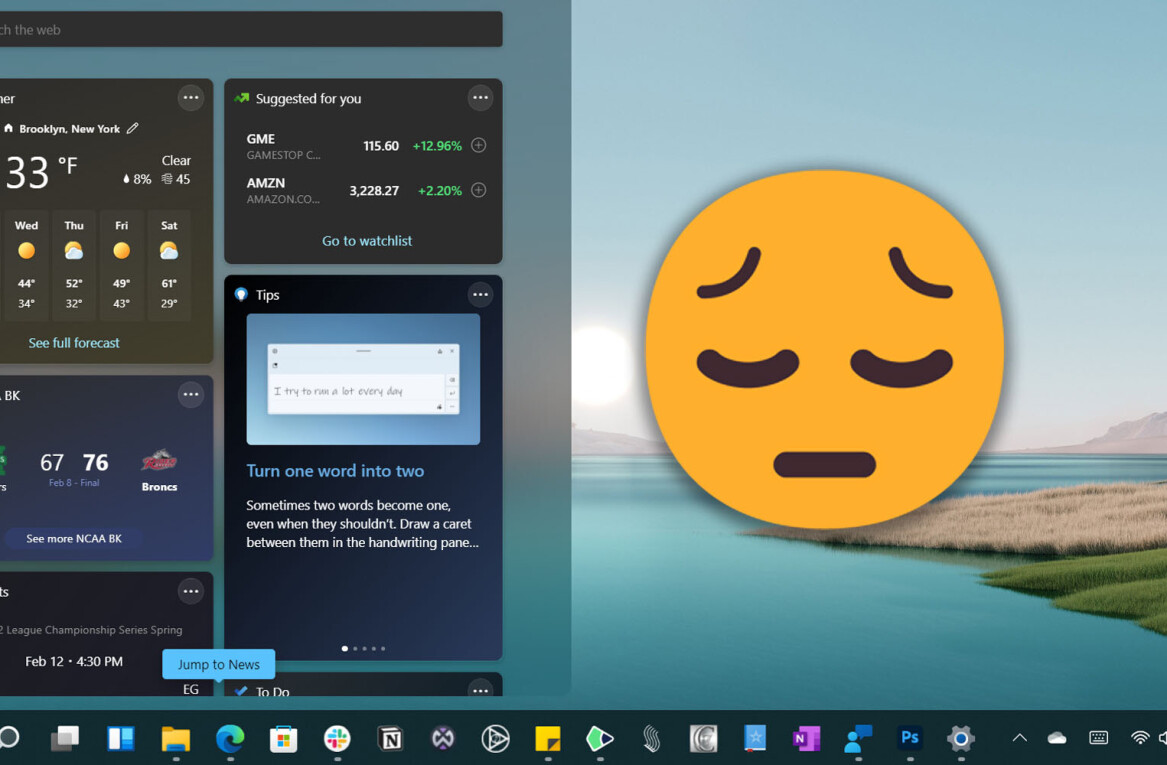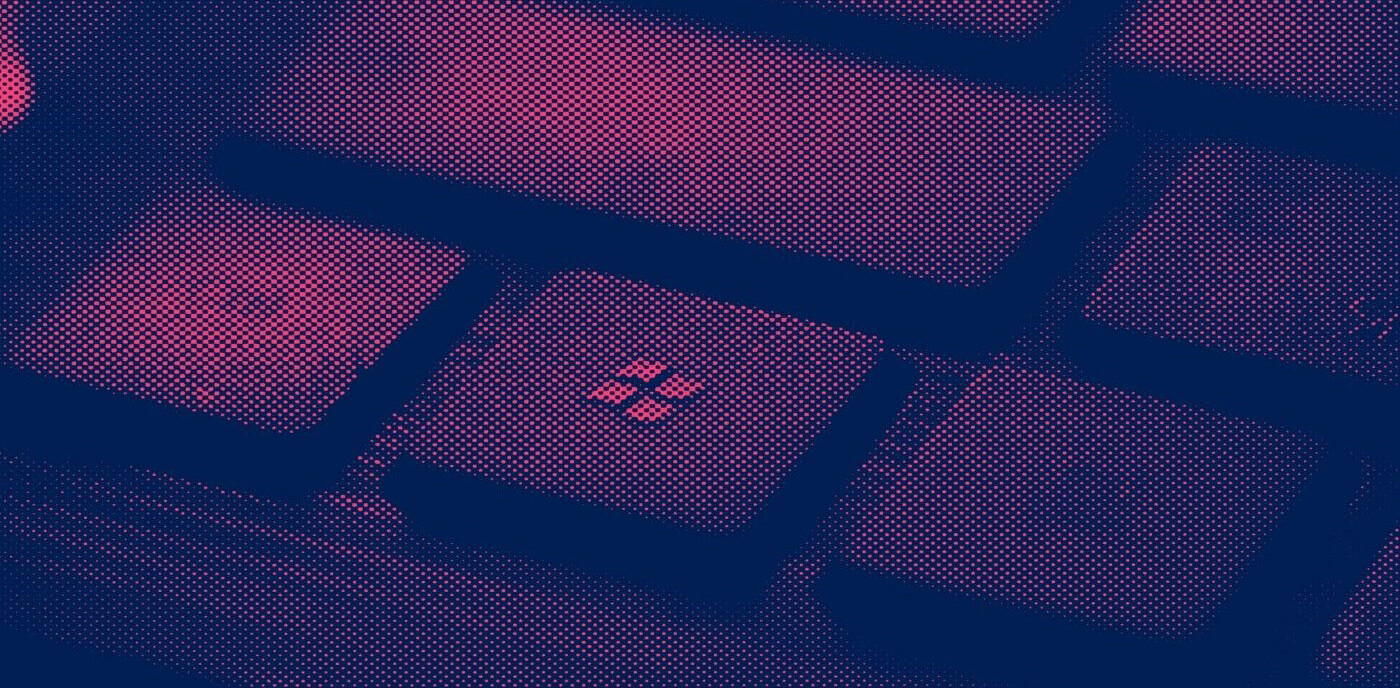When Windows Phone 7 first came out it was difficult to search the app store unless you were holding a device in your hand. No more. We have brought to you two previous methods of browsing, but today we bring you the best.
When Windows Phone 7 first came out it was difficult to search the app store unless you were holding a device in your hand. No more. We have brought to you two previous methods of browsing, but today we bring you the best.
Say hello to WP7AppList, the website that you have been waiting for if you own a WP7 handset. Not only is it simple, quick, and complete, it also provides some very interesting statistics on the larger WP7 marketplace.
To begin, the interface mimics Apple’s CoverFlow to display a set of applications, while providing lists of top applications across every major genre, and a list of all the top apps, regardless of type.
The website also provides a list of recently updated applications, and a list of applications that have recently enjoyed a price cut. We suspect that the second group just may be the most popular.
What about those statistics? According to the website, the service is “currently tracking 2784 apps. 29% of them are available for FREE; average price is $1.50. 49 apps are updated on average each day”
Get the TNW newsletter
Get the most important tech news in your inbox each week.