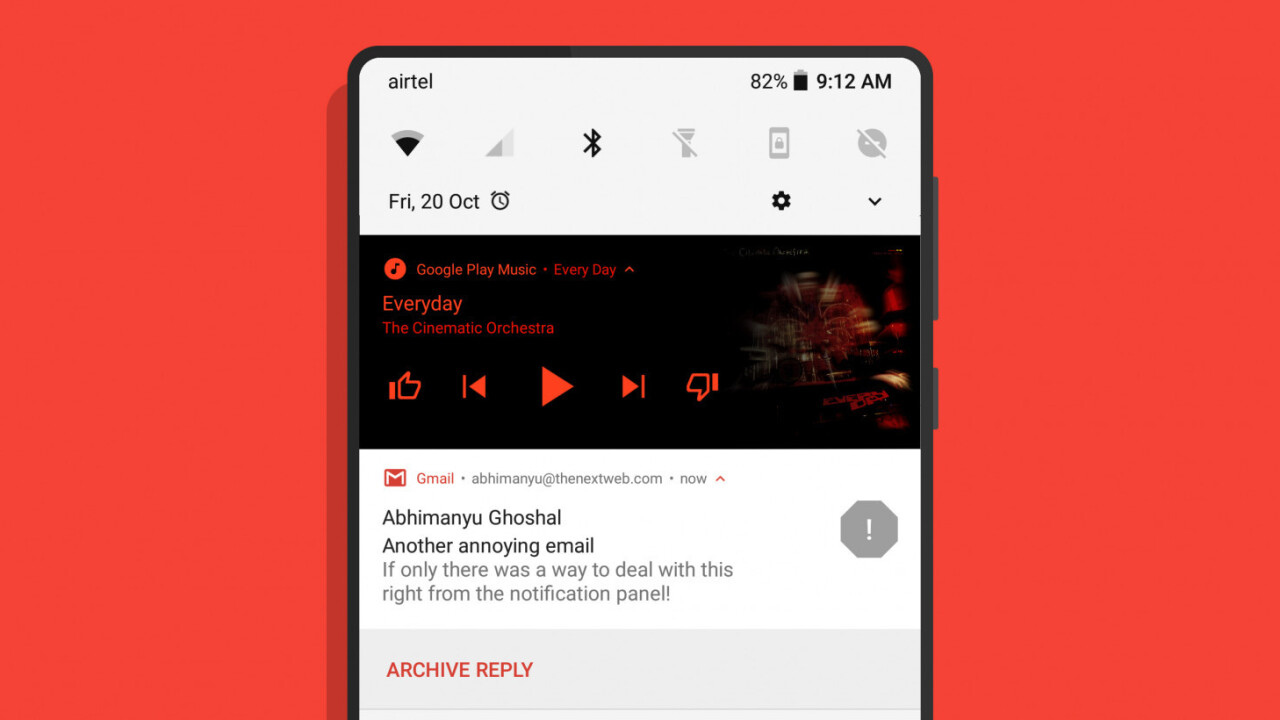
As far as Android skins go, Xiaomi’s MIUI 8 is a commendable effort, with plenty of options for customization and theming. But I’ve had it with its notification shade, which doesn’t allow you to expand certain apps’ alerts to act on them directly, like Gmail.
That means you can’t archive or reply to messages without opening the app. I tackled tons of messages over the past month on a OnePlus 5 which allows this, but the Mi Mix 2 I’m testing is plagued by this infuriating issue. That’s where Material Notification Shade comes in.
This free app is a flexible replacement for your notification shade; it not only skins the bar and alerts, but also lets you expand them as you would with stock Android. You can also move around the toggles for functions like Wi-Fi and mobile data.
It’s a small, but essential fix for a problem that quickly gets out of hand: my inbox is overflowing with pitches and it’s awfully hard to stay on top of it. Digital clutter can be exhausting, even when you’re not dealing with it – so helpful apps like this are a godsend.
Find Material Notifications Shade on Google Play.
Get the TNW newsletter
Get the most important tech news in your inbox each week.





