
Since it acquired IBM’s personal computer business back in 2005, Lenovo’s been cranking out excellent ThinkPad laptops for folks who want the best business hardware money can buy. But if you don’t have plenty to spend on your next laptop, you can check out the company’s ThinkBook line, which borrows some nifty features from ThinkPads, but are designed to be more affordable.
I’ve been testing one of the recently launched models in this lineup — the ThinkBook 14 — and there’s a lot to like about this discreet, no-nonsense laptop. Aside from its commendable performance and selection of ports, I want to tell you about two notable features on this baby — one that every laptop should have, and another no laptop should even offer as an option.

The must-have: A secret compartment for your USB dongle
You know how most wireless mice and keyboards come with tiny USB dongles that jut out of your laptop when plugged in? They’re terrible, because they can snag on your bag’s laptop slot, get bent out of shape if you bump them on a hard surface, or take up a crucial port that you need to run more demanding peripherals. The ThinkBook 14 has a recessed USB 2.0 port in a hideaway compartment for these dongles so it doesn’t stick out of the laptop’s body. It’s genius.
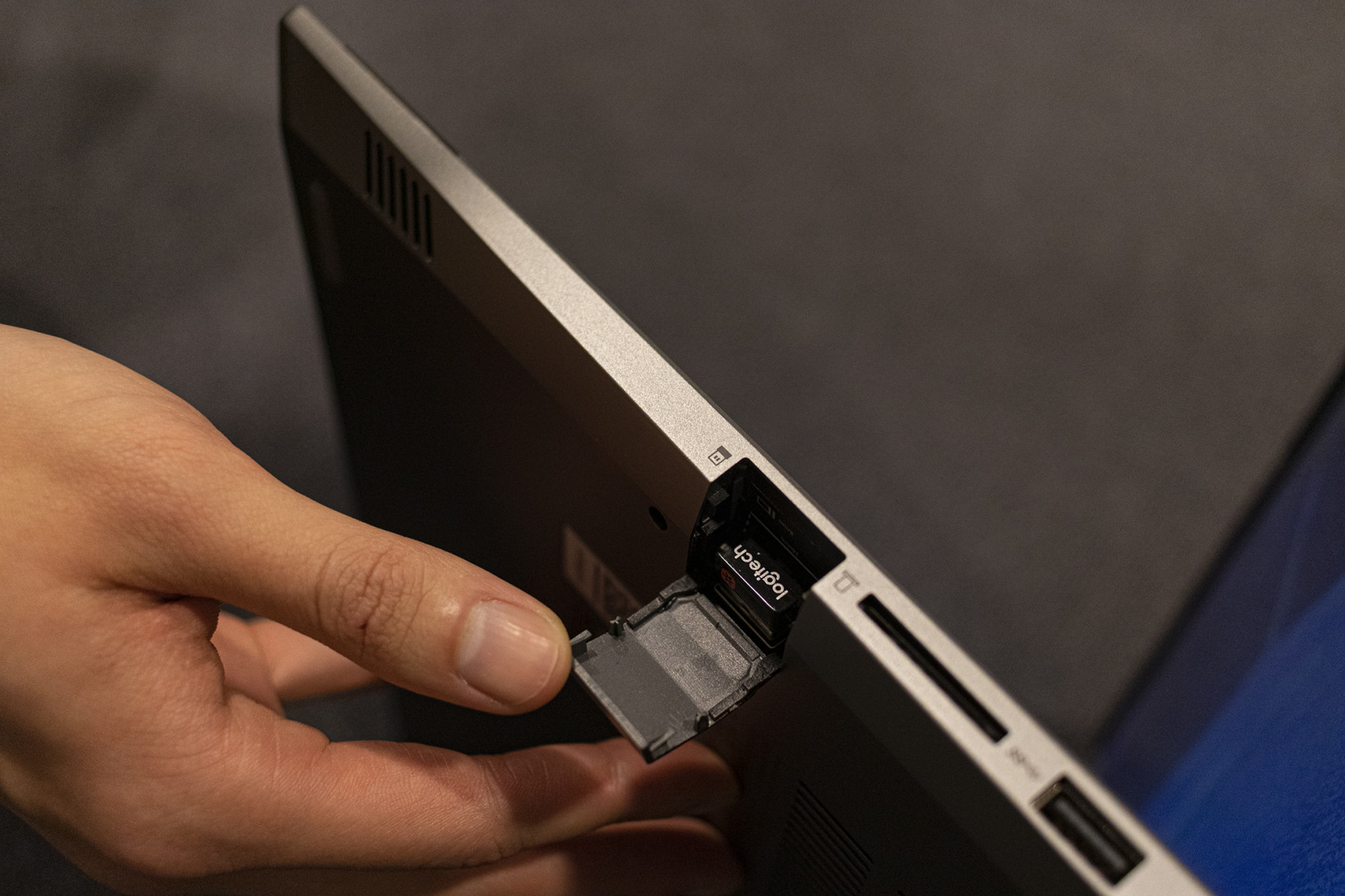
The compartment can handle pretty much any dongle up to 16mm long and 8mm wide. It’s a thoughtful touch that makes this laptop a little easier to live with. Now, it’s not perfect, because it can be difficult to yank your dongle out of the narrow compartment. Still, this is one feature every laptop brand should consider stealing.
The screw-up: Offering the option of a TN panel for the display
While the ThinkBook 14 comes with several up-to-date features like USB-C charging, the latest generation Intel processors, and a fingerprint reader built into the power button, this customizable laptop lets you select a TN panel for the display in lieu of an IPS panel. TN panels are cheaper, but they’re far worse than an IPS panel, especially on a laptop.

You see, TN panels suffer from poor viewing angles, meaning that if you look at the laptop from anywhere but exactly in front of the screen (even if you lean a bit to your left or right), the colors and contrast won’t look right. This makes everything from typing up documents to watching videos a pain. And you can’t easily fix this after you’ve made your purchase.
There’s no reason to offer a TN panel on anything but budget devices, and this isn’t exactly a budget device. At Rs. 80,000, it costs more than an entry-level MacBook Air, and more than a decently specced Dell Inspiron or XPS with similar specs. I say all this because the review model I received was top-of-the-line (therefore performing exceedingly well) but it came with this. Why????
There’s plenty else to like
It may not look like anything special, but the keyboard is a delight to type on. There’s just enough feedback to let you know you’ve hit a key, but the resistance is otherwise minimal if you’re looking to bang out a document right quick.

I was also impressed by the battery life: I was able to get close to eight hours on a full charge. There’s also a privacy lock on the webcam, loads of ports (including a full-size HDMI port, an ethernet jack, and an SD cart slot), and it’s pretty portable at around 1.5kg. It also doesn’t hurt that you can get this with a 10th-gen Intel Core i7 processor, up to 16GB RAM, and a 512GB SSD. That makes for light work with everything from running 40+ tabs in Google Chrome to editing images in Adobe Photoshop.

My only gripes with the ThinkBook 14 is that the overall look in Mineral Grey is rather drab — I’d have liked to have seen some distinctive colors or textures on the body panels — and the sound from the speakers is barely loud enough to hear even in a quiet room.
Who is this for?
If you’re looking for a work laptop that can go all day without breaking a sweat, this is a good choice. Lenovo currently has the ThinkBook 14 listed at $876 in the US; that’s plenty cheaper than Dell’s Vostro 14 with similar specs at $1,200. However, I understand it’s closer to the $1,200 mark (Rs. 80,000) in India, at which point you can consider other options including ThinkPads with comparable configurations.
But if I’m being honest, I love that hideaway dongle slot a whole lot, so this gets a few bonus points from me over the competition.
Find the ThinkBook 14 on Lenovo’s site.
Get the TNW newsletter
Get the most important tech news in your inbox each week.




