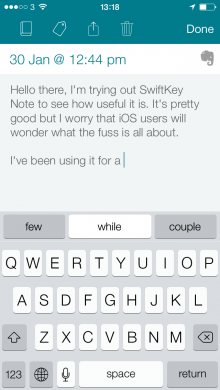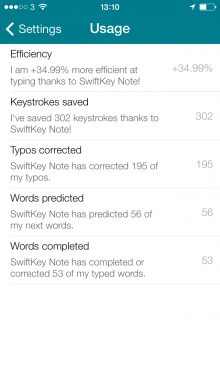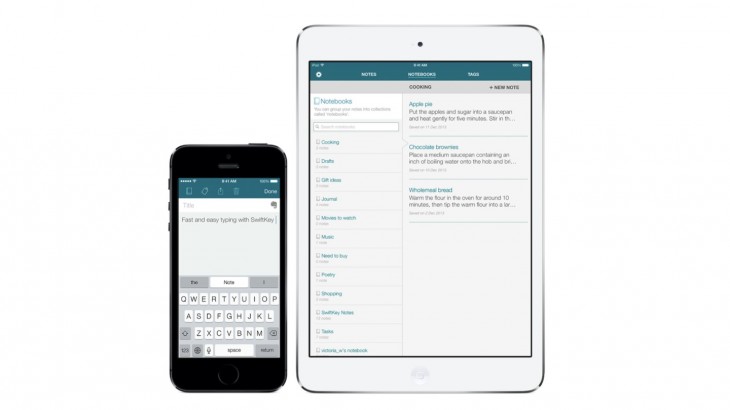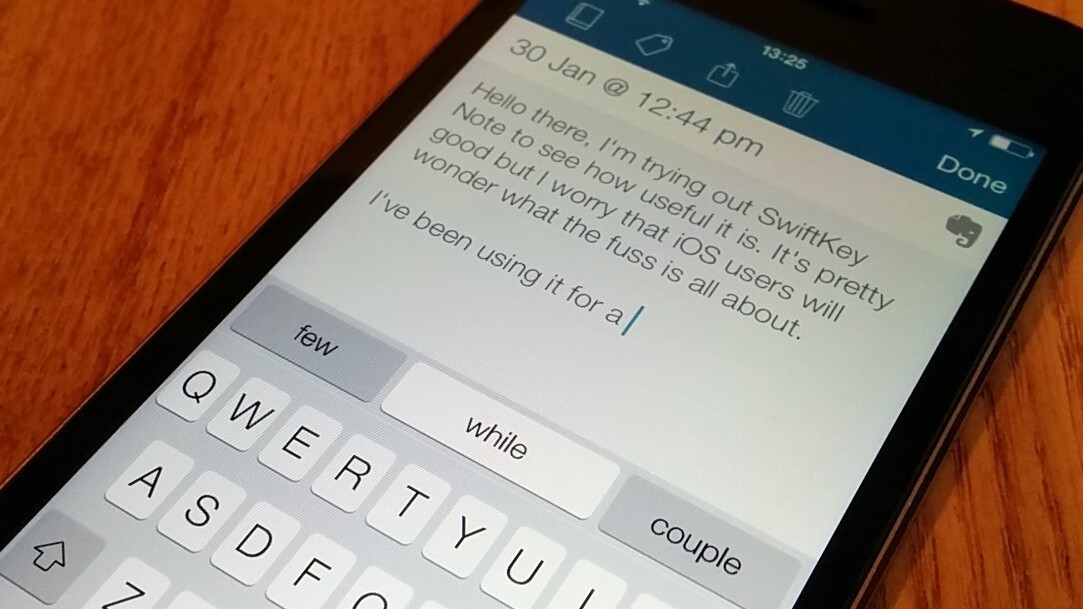
One thing that has been mentioned in almost every piece we’ve published about SwiftKey‘s excellent smart keyboard for Android over the years is ‘But it’s not available for iOS’. Today that changes – but with a huge caveat.
SwiftKey Note is a new note-taking app that allows iOS users to try the predictive keyboard technology that has got everyone raving, but unlike on Android, the keyboard’s not available system-wide; it only works within the app. This is to be expected – whilst SwiftKey has an iOS-compatible software development kit, it’s not that much use unless Apple allows third-party keyboards to be used across the operating system. Here, SwiftKey is simply bolting its tech and interface on top of the stock iOS keyboard.
Still, it’s nice that you can now try SwiftKey somehow on iOS, so how does it fare? As an app itself, SwiftKey Note is a pretty simple app that hooks into Evernote. All your notes are synced with your Evernote account and there’s support for saving to any notebooks that you already have set up there. You can’t, however, edit any existing documents that you didn’t create within the app.
Yes, this minimal app is best thought of as a SwiftKey for iOS tech demo. The interface is the same as on Android, with a choice of three words appearing above the keyboard as you type. Based on data about popular sentence structures and data about how you’ve used the keyboard in the past, it creates genuinely useful predictions that get better over time. To accept a prediction, you simply tap it.
After a while, it’s not uncommon to spend more time tapping the predictions than the keys when it comes to common phrases in your vernacular. The app even offers stats to let you see how more efficient it’s made you.
And yet… I can’t help but feel that iOS users will try this app and wonder what all the fuss is about. It’s not as instantly personalized as on Android, as there’s no option to import data from your email, SMS and social accounts. Still, it does use the notes in your existing Evernote archive to provide at least some personalization. The heavier an Evernote user you’ve been over the years, the better your initial user experience will be. The Android keyboard’s Swype-like option to stroke the keyboard instead of tapping it is missing too, although that’s down to Apple rather than SwiftKey.
Reservations aside, if you treat this as a lightweight, super efficient note-taking app rather than the Second Coming of text entry, you’ll find it’s a useful tool to have on your device. Just be mindful that the SwiftKey experience is on a whole different level on Android. SwiftKey Note is a free app, out now and compatible with English (US), English (UK), French (FR), French (CA), German, Italian, Spanish (ES) and Spanish (US) language settings on iOS 6 and iOS 7.
See also: SwiftKey’s predictive keyboard accelerates beyond smartphones and tablets, into the car
Get the TNW newsletter
Get the most important tech news in your inbox each week.