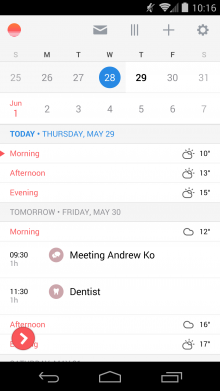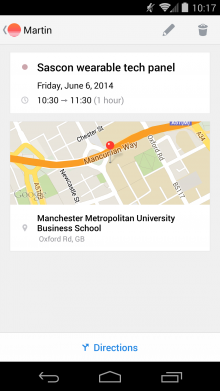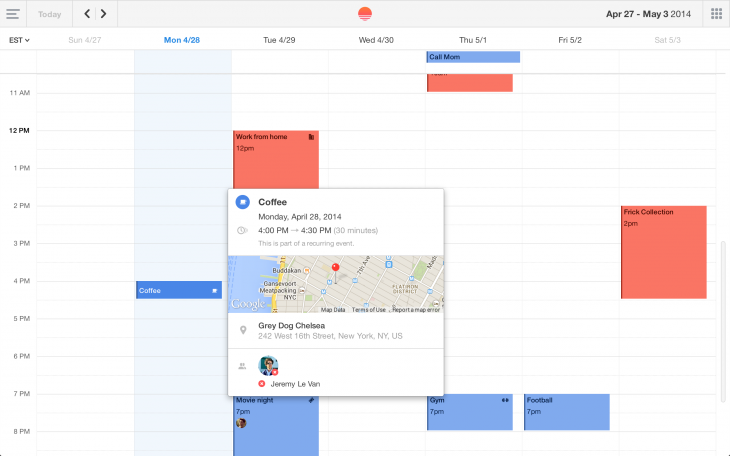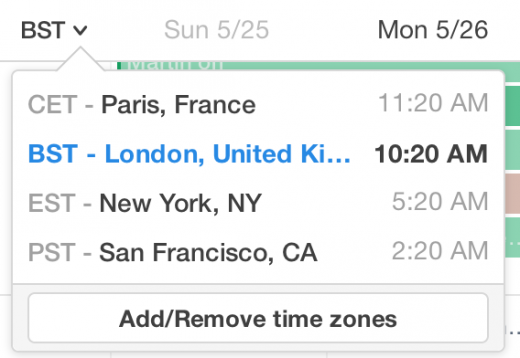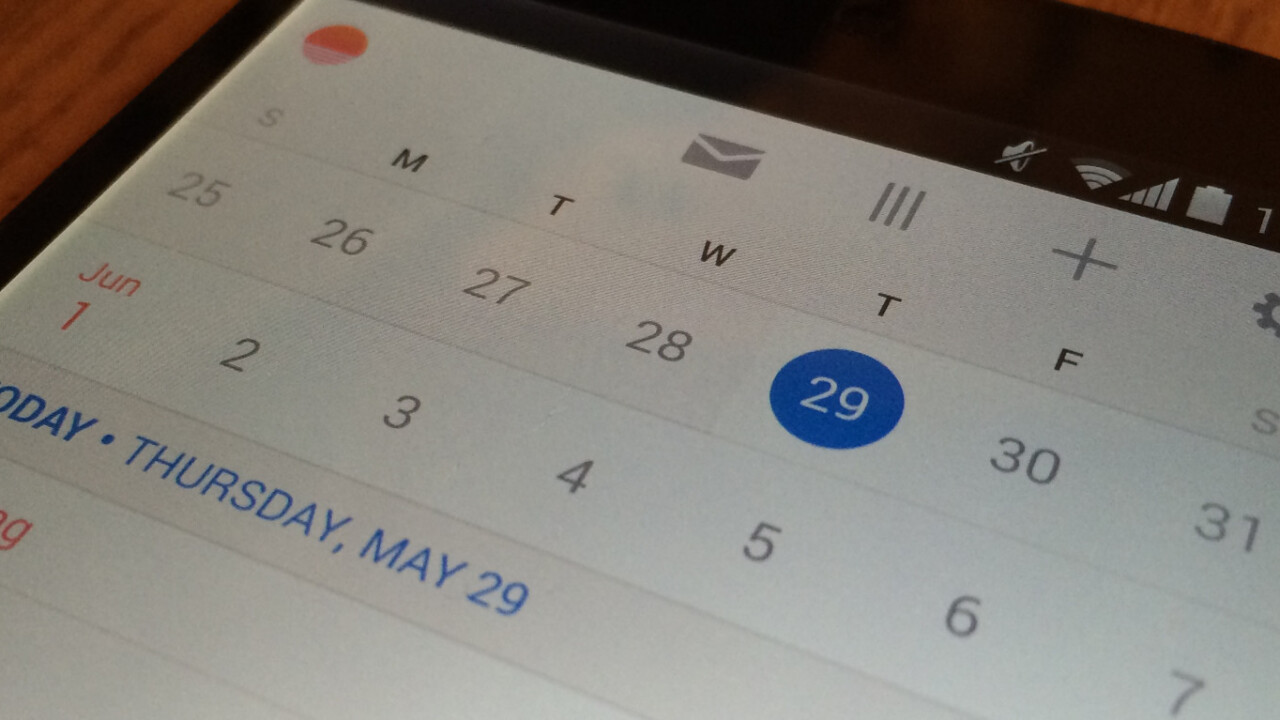
Much-praised iOS calendar app Sunrise has today opened up to a wider audience with the launch of an Android app and a version for desktop Web browsers.
The appeal of Sunrise over rival calendars is its clean, simple design and useful hooks into third-party services like Facebook, LinkedIn and Foursquare. Android users get the added benefit of a swish-looking homescreen widget. Although tablet support is missing right now, it’s planned for a future update.
On the desktop, you have a choice between accessing Sunrise via a website or a dedicated Chrome app that has the benefit of working completely offline. The Chrome app actually soft-launched a few weeks ago, but sees its ‘official’ release today.
I switched to Sunrise as my go-to iOS calendar app as soon as it launched and the same was true as soon as I got my hands on the Android and Chrome betas a few weeks ago. Sure, there are plenty of other calendar apps out there but none get the balance of utility and simplicity quite as right as the small New York-based team behind Sunrise do.
Desktop calendar apps don’t have the same design restrictions as mobile apps, so I suspected that the small-screen-focused Sunrise approach wouldn’t work as well on my laptop. It turns out that the app has made the leap very nicely.
A neat feature not available in the mobile apps is quick timezone switching. This lays out your calendar in any timezone of your choosing. Perfect if you travel a lot or schedule international calls.
While choosing desktop Sunrise over the competition doesn’t feel quite as much of a no-brainer for me as it does on mobile (especially if you’re tied to the likes of Microsoft Outlook by habit or your employer’s app installation policy), it’s just as refreshingly simple here as it’s always been, and it’s far better looking than Google Calendar’s Web interface.
Sunrise for Android, Chrome and the Web currently supports Google and iCloud calendars. The Exchange support available in the iOS version will be added in future updates.
What next?
Now that Sunrise has gone multi-platform, the question is ‘what next?’ The startup is working on additional integrations with third-party services to keep expanding the app’s functionality. However, the real question you have to ask when any free product reaches this level of maturity without a business model in sight is ‘Who’s going to acquire it and what are they going to do with the apps when they do?’
We have no inside information about any potential deals but we wouldn’t be surprised if the likes of Google and Dropbox had their sights on this small, talented team. If Sunrise decides to sell, let’s just hope these fantastic calendar apps remain available.
Get the TNW newsletter
Get the most important tech news in your inbox each week.